A Silent Fan Curve is the key to achieving a balance between effective cooling and minimal noise in your PC. It’s a crucial element for anyone seeking a quiet computing experience without sacrificing performance. In this article, we’ll delve into the intricacies of silent fan curves, exploring how they work, their benefits, and how to create one tailored to your specific needs.
What is a Silent Fan Curve and Why Does it Matter?
A fan curve defines the relationship between your component’s temperature and the speed at which its cooling fan operates. A silent fan curve prioritizes minimizing fan noise, often by keeping the fans off or at low speeds until temperatures reach a certain threshold. This is particularly relevant for those who value a quiet computing environment, such as content creators, gamers, or anyone who spends extended periods at their computer.
The Benefits of a Well-Tuned Silent Fan Curve
A properly configured silent fan curve offers several advantages:
- Reduced Noise: The most obvious benefit is a quieter system. By keeping fan speeds low under typical loads, you can significantly reduce distracting fan noise.
- Increased Fan Lifespan: Running fans at lower speeds reduces wear and tear, potentially extending their lifespan.
- Lower Power Consumption: Lower fan speeds translate to less power consumption, albeit marginally.
- Improved User Experience: A quieter PC creates a more pleasant and less distracting computing environment.
Creating Your Own Silent Fan Curve
Crafting a silent fan curve is a personalized process, as it depends on your specific hardware and usage patterns. Here’s a general guide:
-
Access BIOS/UEFI or Fan Control Software: Most motherboards offer fan control options within their BIOS/UEFI settings. Alternatively, you can use third-party software like SpeedFan or Argus Monitor. asus rog fan control is also a good option if you are using an ASUS ROG motherboard.
-
Identify Temperature Thresholds: Determine the temperature ranges for your components (CPU, GPU) at idle and under load. Monitoring software like HWMonitor can be helpful here.
-
Define Fan Speeds for Each Threshold: Set fan speeds to 0 RPM or very low at idle temperatures. Gradually increase fan speeds as temperatures rise, ensuring sufficient cooling under load.
-
Test and Adjust: Monitor your system temperatures and fan noise under various workloads. Adjust the curve as needed until you find the optimal balance between cooling and quietness. If your Corsair fans are not responding as expected, you might want to check out fix fan corsair 0 prm.
Common Questions about Silent Fan Curves
What if my fans don’t spin at all? This can sometimes be an issue. Check out our article on fan vga khong chay for troubleshooting tips.
How often should I adjust my fan curve? Generally, you only need to adjust your fan curve if you change your hardware or experience performance issues.
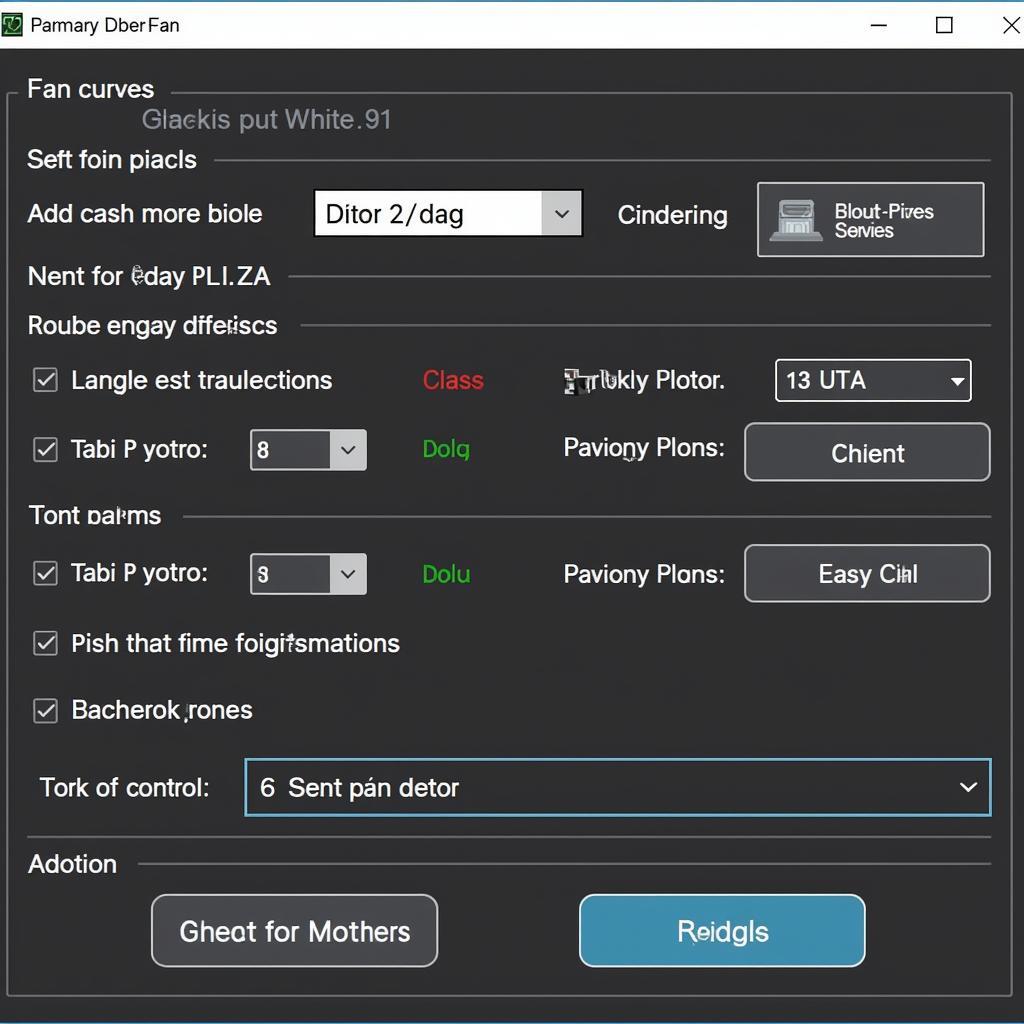 Fan Control Software Interface Example
Fan Control Software Interface Example
Conclusion
Implementing a silent fan curve can dramatically improve your computing experience by reducing noise without compromising performance. By understanding the principles and following the steps outlined above, you can create a personalized fan curve that perfectly balances your needs for both quiet operation and effective cooling. A silent fan curve is a worthwhile endeavor for any PC enthusiast seeking a tranquil and efficient computing environment. Consider a fan corsair 120 for excellent cooling performance and noise control. Another option is evga geforce gtx 1650 0 rpm fan, known for its silent operation. Remember, finding the perfect balance is a journey of experimentation and observation.
Need support? Contact us at Phone Number: 0903426737, Email: fansbongda@gmail.com or visit our address: Lot 9, Area 6, Gieng Day Ward, Ha Long City, Gieng Day, Ha Long, Quang Ninh, Vietnam. We have a 24/7 customer service team.


