Embedding a Facebook fan page directly onto your website can significantly boost engagement and create a more dynamic user experience. This simple integration allows visitors to interact with your Facebook content without leaving your site, fostering a stronger community and potentially increasing your Facebook followers. This article will delve into the benefits, methods, and best practices for embedding a Facebook fan page on your website.
Why Embed a Facebook Fan Page?
Integrating your Facebook presence directly into your website offers numerous advantages. It provides a seamless transition for users to engage with your Facebook community, increasing visibility and reach. This integration fosters a sense of community, builds trust, and encourages interaction directly on your website. Furthermore, embedding the fan page streamlines content updates, as changes made on Facebook automatically reflect on your website.
How to Embed a Facebook Fan Page on Your Website
Embedding your Facebook fan page is a straightforward process. First, navigate to the Facebook Developers page and access the Page Plugin configuration tool. Input your Facebook Page URL, customize the display options such as width and height, and generate the embed code. This code snippet can then be pasted directly into the HTML of your website where you wish the fan page to appear. Depending on your website platform, this might involve editing the source code directly or using a widget.
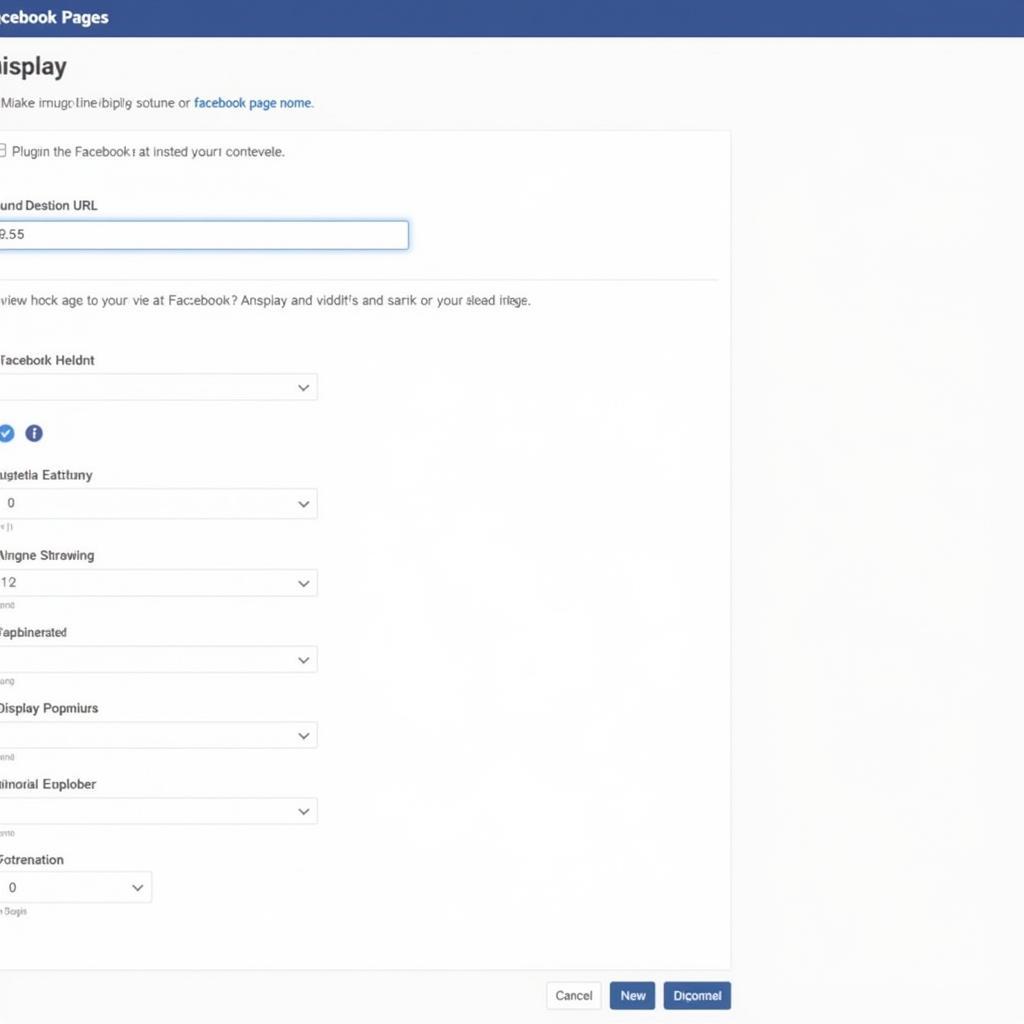 Configuring the Facebook Page Plugin
Configuring the Facebook Page Plugin
Best Practices for Embedding a Facebook Fan Page
While embedding a Facebook fan page is relatively simple, optimizing its integration requires considering a few key practices. Ensure the dimensions of the embedded fan page are responsive and adapt to different screen sizes to provide a seamless user experience across devices. Choosing the right tabs to display, such as the timeline, events, or messages, can tailor the user experience and highlight specific content. Regularly monitor the performance of your embedded fan page using Facebook Insights to understand user engagement and optimize its effectiveness.
 Responsive Design for Embedded Facebook Fan Page
Responsive Design for Embedded Facebook Fan Page
Choosing the Right Plugin for Your Website Platform
Different website platforms offer various methods for integrating plugins. WordPress, for example, has numerous plugins specifically designed for embedding Facebook content. Other platforms like Squarespace and Wix may provide built-in functionality or widgets for embedding external content. Understanding your platform’s capabilities is crucial for a smooth integration.
Troubleshooting Common Issues
Occasionally, you might encounter issues with the embedded fan page not displaying correctly. This could be due to incorrect code implementation, conflicts with other website elements, or Facebook API limitations. Checking your code for errors, consulting your website platform’s documentation, or seeking help from Facebook’s support resources are effective troubleshooting steps.
Conclusion
Embedding a Facebook fan page on your website provides a valuable bridge between your online presence and social media community. By following the outlined steps and best practices, you can effectively integrate your Facebook fan page, boosting user engagement and fostering a vibrant online community. Implementing this strategy can significantly enhance your website’s interactivity and strengthen your connection with your audience.
FAQ
-
Can I customize the appearance of the embedded fan page? Yes, you can customize the width, height, and tabs displayed.
-
What happens if I change my Facebook page name? The embedded fan page will automatically reflect the changes.
-
Is there a limit to the number of fan pages I can embed? No, you can embed multiple fan pages.
-
Does embedding a fan page slow down my website? It can slightly impact loading times if not optimized correctly.
-
How can I track the performance of my embedded fan page? Use Facebook Insights to monitor engagement metrics.
-
What if the embedded fan page doesn’t display correctly? Check the code implementation and consult your website platform’s documentation.
-
Can I embed a Facebook group instead of a fan page? No, the embedding feature is primarily for Facebook pages.
For further assistance, please contact us at Phone Number: 0903426737, Email: fansbongda@gmail.com Or visit our address: Group 9, Area 6, Gieng Day Ward, Ha Long City, Gieng Day, Ha Long, Quang Ninh, Vietnam. We have a 24/7 customer support team.


