The quiet hum of a laptop fan is often overlooked, yet this seemingly insignificant component plays a critical role in the performance and lifespan of your device. A Laptop Fan Circuit is responsible for regulating the cooling system that prevents overheating and ensures optimal operating temperatures.
A common misconception is that the fan itself controls its speed. However, it’s the laptop fan circuit, a complex system of sensors and controllers, that dictates when and how fast the fan operates. This article delves into the intricacies of a laptop fan circuit, exploring its components, functionality, and common issues that may arise.
How Does a Laptop Fan Circuit Work?
The laptop fan circuit operates based on a simple yet effective principle: temperature regulation. It continuously monitors the internal temperature of your laptop, primarily the CPU and GPU, using thermal sensors strategically placed within the device. When these sensors detect a temperature exceeding a predetermined threshold, they signal the fan circuit to activate the cooling fan.
The fan circuit then regulates the fan speed according to the temperature readings. As the temperature rises, the fan spins faster, drawing in more cool air and expelling hot air from the laptop’s chassis. Conversely, when the temperature drops, the fan slows down, reducing noise and power consumption.
Key Components of a Laptop Fan Circuit
A typical laptop fan circuit comprises several essential components:
-
Thermal Sensors: These sensors act as the “eyes” of the system, constantly monitoring the temperature of critical components. They generate electrical signals proportional to the detected heat.
-
Control Chip: This chip serves as the “brain” of the operation, receiving temperature readings from the sensors and determining the appropriate fan speed. It translates the sensor signals into commands for the fan motor.
-
Fan Motor: This component provides the mechanical force to rotate the fan blades. It receives power and speed control signals from the control chip.
-
Power Supply: This component delivers the necessary electrical power to the fan motor, allowing it to operate.
Common Laptop Fan Circuit Issues
While laptop fan circuits are designed for reliability, they can encounter issues over time:
-
Fan Not Spinning: This problem could stem from a faulty fan motor, a disconnected fan cable, or a malfunctioning control chip.
-
Fan Always Running at Full Speed: This issue might indicate a problem with the thermal sensors, a short circuit in the fan circuit, or a software-related issue.
-
Loud Fan Noise: Excessive noise could be due to dust accumulation on the fan blades, a worn-out fan bearing, or an obstruction in the airflow path.
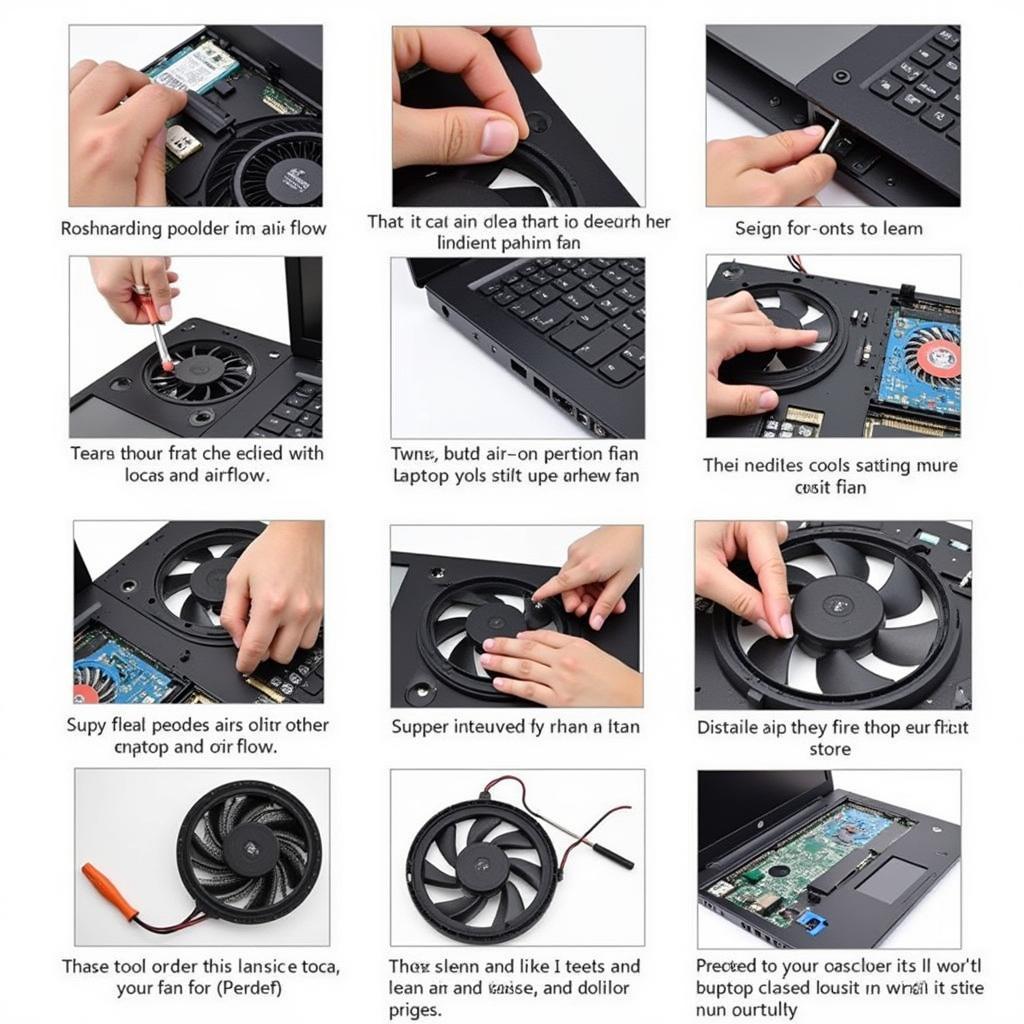 Laptop Fan Cleaning
Laptop Fan Cleaning
Importance of Maintaining Your Laptop Fan Circuit
Regular maintenance is crucial to ensure the optimal performance and longevity of your laptop’s cooling system. Here are some tips:
-
Keep your laptop on a hard, flat surface: This practice allows for proper ventilation and prevents overheating.
-
Clean your laptop’s vents regularly: Dust and debris can accumulate in the vents, obstructing airflow and putting extra strain on the fan.
-
Use compressed air to clear dust from the fan: This method helps to remove dust without damaging the delicate fan blades.
-
Consider using a laptop cooling pad: These external devices provide additional cooling and can help to reduce the workload on the internal fan.
Conclusion
The laptop fan circuit might seem like a small part of your device, but it plays a vital role in keeping your laptop running smoothly. Understanding how it works and how to maintain it can help prolong the lifespan of your laptop and ensure optimal performance.
Remember, if you’re experiencing persistent issues with your laptop’s cooling system, it’s best to seek professional assistance.
FAQ
Q: How often should I clean my laptop fan?
A: It’s recommended to clean your laptop fan every 3-6 months, depending on your usage and environment.
Q: Can I replace the laptop fan myself?
A: While it’s possible, replacing a laptop fan can be tricky and may require technical expertise.
Q: What are the signs of a failing laptop fan?
A: Common signs include loud fan noise, overheating, sudden shutdowns, and decreased performance.
Need further assistance? Contact us at Phone Number: 0903426737, Email: fansbongda@gmail.com Or visit us at: Lot 9, Area 6, Gieng Day Ward, Ha Long City, Gieng Day, Ha Long, Quang Ninh, Vietnam. Our dedicated customer support team is available 24/7 to help.
For related information, you might find these articles helpful:
We are committed to providing comprehensive information and support for all your laptop needs.


