Fan symbols on your air conditioner remote control can be confusing. This guide will decipher these symbols, helping you optimize your AC’s performance and comfort. We’ll explore the different fan modes and their implications for energy efficiency and airflow.
Decoding the Fan Symbols on Your AC Remote
Most air conditioner remotes feature a series of symbols that represent different fan speeds and modes. Understanding these symbols is crucial for controlling the airflow and, ultimately, the comfort level of your room. While the exact symbols may vary slightly between manufacturers, there are some common depictions you’ll encounter.
Common AC Fan Symbols and Their Meanings
Let’s break down the most frequently encountered fan symbols on air conditioner remotes:
-
Low: Often represented by a single horizontal line or a fan with one blade, this setting signifies the lowest fan speed. It provides gentle airflow and is ideal for quiet operation, especially during sleep.
-
Medium: Typically depicted by two horizontal lines or a fan with two or three blades, this setting offers a balance between airflow and noise level. It’s suitable for everyday use when you need moderate cooling.
-
High: Usually symbolized by three horizontal lines or a fan with several blades, this setting delivers maximum airflow for rapid cooling. It’s best for quickly bringing down the room temperature on hot days.
-
Auto: Often represented by the word “Auto” or the letter “A,” this mode allows the air conditioner to automatically adjust the fan speed based on the room temperature and the set cooling point.
-
Fan Only: This setting, often symbolized by a fan icon without any temperature indicators, activates the fan without engaging the cooling compressor. This is useful for circulating air and improving ventilation without actively cooling the room.
How Fan Speed Impacts Energy Efficiency
The fan speed you select directly influences your air conditioner’s energy consumption. Lower fan speeds consume less electricity, while higher speeds require more power. Utilizing the “Auto” setting can optimize energy efficiency by automatically adjusting the fan speed according to the cooling needs.
Choosing the Right Fan Setting for Your Needs
Selecting the appropriate fan setting depends on several factors, including the room size, ambient temperature, and personal preference. For large rooms, higher fan speeds are often necessary to ensure adequate air circulation. Conversely, smaller rooms may benefit from lower fan speeds for quieter operation.
Troubleshooting Common Fan-Related Issues
Occasionally, you might encounter issues related to your air conditioner’s fan. If the fan isn’t working, check the remote control batteries and ensure the fan setting is correctly selected. If the problem persists, consult a qualified HVAC technician.
Expert Insights on AC Fan Usage
“Choosing the right fan setting is not just about comfort; it’s also about energy efficiency,” says John Smith, HVAC Specialist at Cool Breeze Solutions. “The ‘Auto’ mode is generally the most efficient option, as it adjusts the fan speed based on real-time cooling needs.” Another expert, Emily Davis, Senior Technician at Climate Control Experts, adds, “Regularly cleaning your AC filters can also improve airflow and optimize fan performance.”
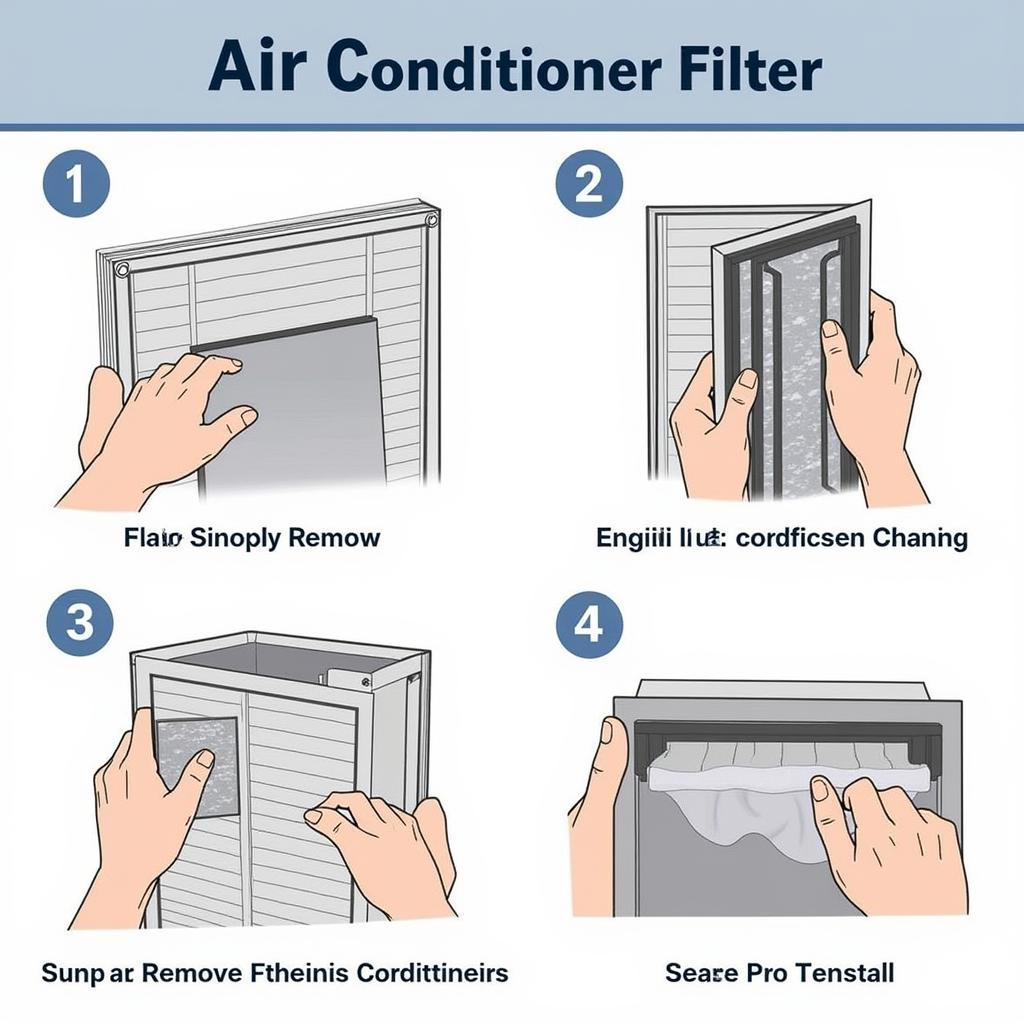 Cleaning Air Conditioner Filter
Cleaning Air Conditioner Filter
Conclusion
Understanding the fan symbols on your air conditioner remote control is key to optimizing your comfort and energy consumption. By choosing the right fan setting, you can effectively control airflow and create a comfortable indoor environment. Remember, understanding these simple symbols can make a big difference in your overall AC experience.
FAQs
- What does the single horizontal line symbol on my AC remote mean? This usually represents the lowest fan speed.
- How can I save energy using the fan settings on my AC? Utilize the “Auto” setting for optimal energy efficiency.
- What should I do if my AC fan isn’t working? Check the remote batteries and settings, or consult a technician.
- What does the “Fan Only” mode do? It circulates air without engaging the cooling compressor.
- Which fan setting is best for large rooms? Higher fan speeds are usually necessary for adequate circulation in large spaces.
- How do I clean my AC filter? Refer to your AC manual or online resources for specific instructions.
- Can fan speed affect my energy bill? Yes, higher fan speeds consume more electricity.
If you need assistance, please contact us at Phone Number: 0903426737, Email: fansbongda@gmail.com Or visit our address: Lot 9, Zone 6, Gieng Day Ward, Ha Long City, Gieng Day, Ha Long, Quang Ninh, Vietnam. We have a 24/7 customer support team.


