Checking your Facebook fan page token is essential for various social media marketing tasks. Whether you’re using third-party tools for scheduling posts, analyzing insights, or managing your Facebook ad campaigns, accessing your page token is often a prerequisite. This comprehensive guide will walk you through the steps to check your fan page token, explain its significance, and address frequently asked questions.
Understanding the Importance of a Fan Page Token
In essence, a fan page token acts as a secure access key that grants specific applications permission to interact with your Facebook page on your behalf. It’s like a digital handshake between your page and external tools, allowing them to perform actions like posting updates, gathering data, and managing ads. Without the correct token, these tools wouldn’t be able to access your page or perform the desired actions.
 Accessing Facebook Page Token
Accessing Facebook Page Token
Methods to Check Your Fan Page Token
Several methods exist to retrieve your Facebook fan page token. We’ll outline the most straightforward and commonly used methods below:
1. Using Facebook Graph API Explorer
Facebook’s Graph API Explorer is a powerful tool that allows developers to interact with Facebook’s APIs. It’s a convenient way to check your page token. Here’s how:
- Navigate to the Facebook Graph API Explorer.
- Log in to your Facebook account if prompted.
- In the top right corner, select the dropdown menu to choose the desired Facebook page.
- In the “Get Token” dropdown menu, select “Get Page Access Token.”
- A pop-up window will appear, granting access permissions to the tool. Select the permissions required for your specific needs and click “Continue” followed by “Done.”
- Your page access token will be displayed in the access token field.
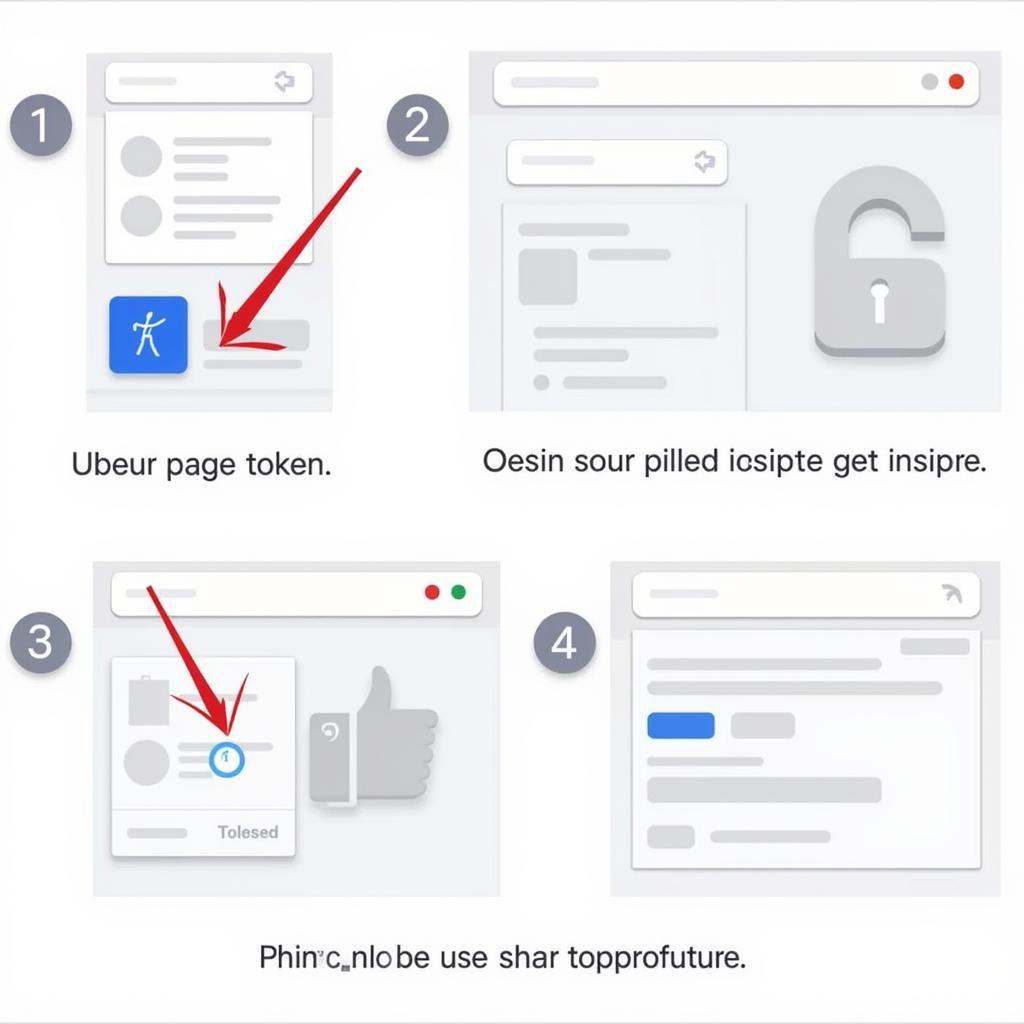 Retrieving Page Token via Graph API Explorer
Retrieving Page Token via Graph API Explorer
2. Utilizing the Facebook Page Settings
Accessing your page token is also possible directly from your Facebook page settings. Follow these steps:
- Go to your Facebook page and click on “Settings” in the left-hand menu.
- From the menu on the left, select “Advanced Settings.”
- Scroll down to the “App Settings” section and locate the app associated with your desired action (e.g., the scheduling tool you’re using).
- Click on the app to view its details. Your page token will be listed next to “Access Token.”
Security Considerations for Your Fan Page Token
Treating your fan page token with the utmost security is crucial. Consider these precautions:
- Regularly Regenerate Your Token: It’s advisable to regenerate your token periodically to mitigate the risk of unauthorized access, especially if you suspect any security breaches.
- Restrict App Permissions: When granting permissions to third-party apps, be selective and only allow the necessary access rights to minimize potential vulnerabilities.
- Keep Your Token Confidential: Avoid sharing your token publicly or with untrusted individuals.
Frequently Asked Questions
Q1: How often should I regenerate my fan page token?
A1: It’s a good security practice to regenerate your token every few months or whenever you suspect any unauthorized access.
Q2: What happens if someone else gains access to my page token?
A2: If unauthorized individuals gain access to your token, they could potentially control your page, post on your behalf, and access sensitive data.
Q3: Can I use the same token for multiple third-party apps?
A3: While technically possible, it’s not recommended. Using different tokens for each app enhances security by isolating potential risks.
Conclusion
Understanding how to check and manage your Facebook fan page token is vital for effective social media management. By following the methods outlined in this guide, you can easily access your token and ensure the secure interaction of third-party tools with your valuable Facebook page. Remember to prioritize security by regenerating your token periodically and granting app permissions judiciously.
Should you have any further questions or require assistance, our dedicated support team at Fans Bóng Đá is available 24/7 to help you navigate the world of Facebook marketing. Contact us via phone at 0903426737, email us at fansbongda@gmail.com, or visit our office located at Tổ 9, Khu 6, Phường Giếng Đáy, Thành Phố Hạ Long, Giếng Đáy, Hạ Long, Quảng Ninh, Việt Nam.


