Installing a CPU fan might seem daunting for first-time builders, but it’s a straightforward process with the right guidance. This guide will walk you through each step, ensuring your CPU stays cool and your system runs smoothly.
Why is a CPU Fan Crucial?
Before we dive into the installation, let’s understand why a CPU fan is non-negotiable. Your CPU, the brain of your computer, generates significant heat during operation. Without proper cooling, it can overheat, leading to performance throttling, system instability, and even permanent damage. A CPU fan efficiently dissipates this heat, preventing these issues and ensuring optimal performance.
Choosing the Right CPU Fan
Selecting the appropriate CPU fan depends on your CPU model, case size, and desired noise levels.
- Air Coolers: Cost-effective and reliable, offering a good balance between cooling and noise.
- Liquid Coolers (AIO): Provide superior cooling for high-end CPUs, ideal for overclocking but come at a higher price point.
Ensure the fan you choose is compatible with your CPU socket (e.g., LGA 1700, AM4) and fits within your case’s clearance limitations.
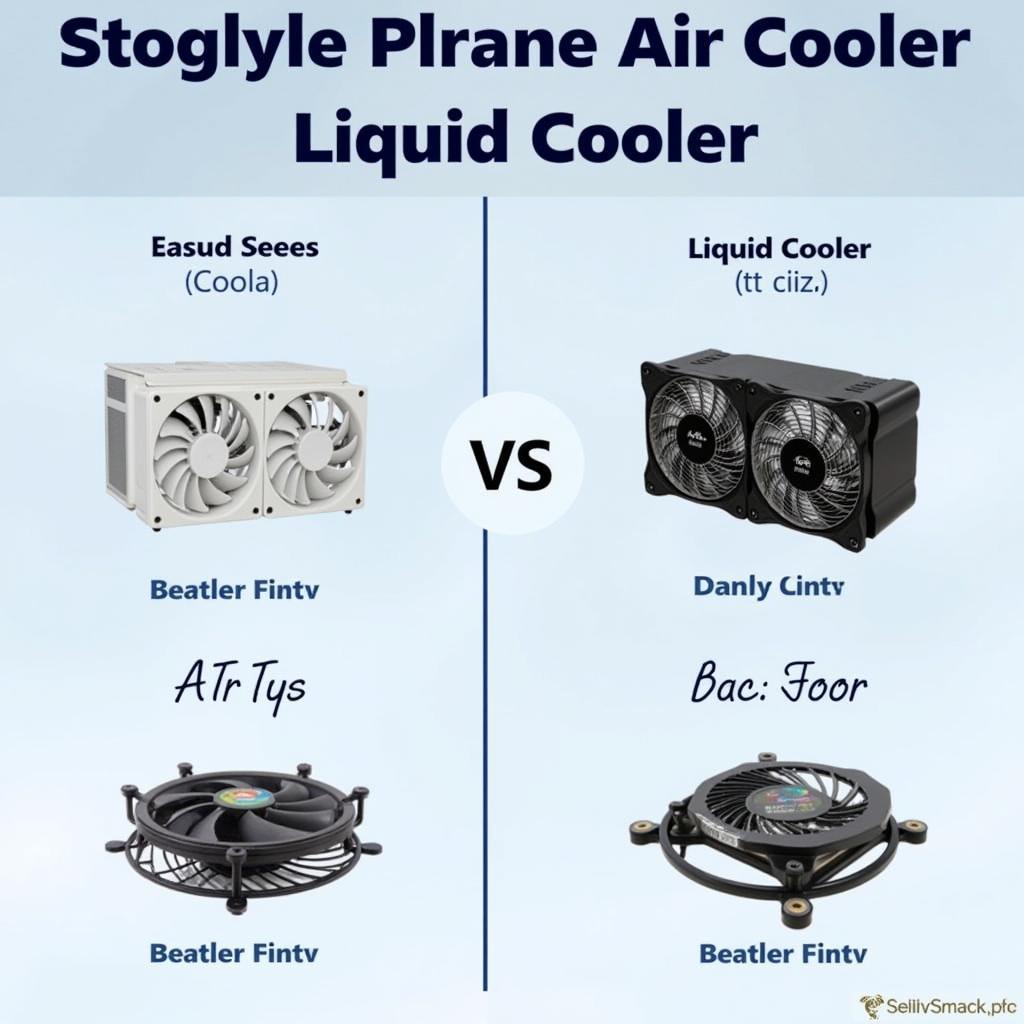 Different CPU Fan Types
Different CPU Fan Types
Gathering Your Tools
Before you begin, gather the following tools:
- Phillips head screwdriver: For securing the fan and heatsink.
- Thermal paste (optional): Most coolers come with pre-applied thermal paste, but having extra is handy.
- A clean, static-free workspace: Protect your components from static discharge.
- Your motherboard manual: This provides specific instructions for your model.
Step-by-Step Installation Guide
-
Prepare the Motherboard: If this is a new build, install the CPU onto the motherboard before proceeding. Consult your motherboard manual for the correct installation procedure.
-
Apply Thermal Paste (if needed): If your cooler doesn’t have pre-applied thermal paste, apply a small pea-sized amount to the center of the CPU.
-
Mount the CPU Cooler: Align the cooler’s mounting brackets with the holes around the CPU socket. Gently lower the cooler onto the CPU, ensuring even contact.
-
Secure the Cooler: Use the provided screws or clips to securely fasten the cooler to the motherboard. Don’t overtighten, as this can damage the motherboard.
-
Connect the Fan Header: Locate the CPU fan header on your motherboard (usually labeled “CPU_FAN”). Connect the fan’s cable to this header.
-
Double-Check Connections: Before powering on, ensure all connections are secure and the cooler is properly seated.
Testing and Troubleshooting
- Power On and Monitor Temperatures: Once everything is connected, power on your system and monitor the CPU temperature using BIOS or a hardware monitoring tool.
- Noise Levels: Listen for any unusual noises coming from the fan, which might indicate improper installation.
- Adjust Fan Curves (Optional): Most motherboards offer software to customize the fan speed based on temperature, allowing you to balance cooling and noise.
By following these steps, you can successfully install a CPU fan and ensure your system stays cool and performs at its best.
Remember, always refer to your motherboard and CPU cooler manuals for specific instructions and safety precautions.
FAQs
Q: Can I use my PC without a CPU fan?
A: No, running your PC without a CPU fan can cause immediate and irreversible damage to your processor.
Q: How often should I clean my CPU fan?
A: It’s recommended to clean your CPU fan every 3-6 months to prevent dust buildup, which can hinder its cooling efficiency.
Q: What is the fan blue print?
A: While not directly related to CPU fans, a fan blueprint could refer to a detailed design or schematic of a fan, typically used in manufacturing or engineering.
Q: Do I need to reapply thermal paste when reinstalling my CPU cooler?
A: Yes, it’s best practice to clean off the old thermal paste and apply a fresh layer whenever you remove and reinstall the CPU cooler.
Need further assistance with your CPU fan installation? Contact us at Phone Number: 0903426737, Email: fansbongda@gmail.com, or visit us at Tổ 9, Khu 6, Phường Giếng Đáy, Thành Phố Hạ Long, Giếng Đáy, Hạ Long, Quảng Ninh, Việt Nam. Our dedicated customer support team is available 24/7 to help.


