Switching up your Facebook game? A custom Facebook Page URL is key to boosting your brand and making it easier for fans to find you. It’s like trading in your old jersey for one with your name on it – instant recognition! This guide will walk you through how to snag the perfect URL for your page, troubleshoot common issues, and level up your Facebook presence.
Why Your Facebook Page URL Matters
Think of your Facebook Page URL as your online address. A custom URL makes it:
- Easy to Remember: No more complicated strings of numbers. A simple, memorable URL helps people find you quickly.
- Professional & Branded: A custom URL instantly boosts your credibility and makes your page look polished.
- Great for Marketing: It’s easier to promote a clean, branded URL on business cards, flyers, or other online platforms.
How to Change Your Facebook Page URL: A Step-by-Step Guide
Ready for that URL upgrade? Here’s how to do it:
- Log into Facebook: Head over to Facebook and log into the account that manages your Page.
- Go to Your Page: From your News Feed, navigate to your Page from the left-hand menu.
- Access Page Settings: Click on “Settings” at the top of your Page.
- Find “Page Info”: In the left column, you’ll see a section called “Page Info.” Click on it.
- Locate Username: You’ll find the “Username” field in the “Page Info” section.
- Enter Your Desired Username: Type in the custom URL you want. Facebook will let you know if it’s available.
- Save Changes: Once you’ve landed on the perfect username, click “Save Changes.”
And that’s it! Your Facebook Page now has a brand new custom URL.
Tips for Choosing the Perfect Facebook Page URL
Picking the right URL is crucial. Here are a few tips:
- Keep it Short & Simple: Aim for a URL that’s easy to type and remember.
- Stay Consistent with Your Branding: Use your business name or a relevant keyword that reflects your brand.
- Avoid Special Characters: Stick to letters, numbers, and periods (.) for the best results.
- Check Availability Across Platforms: Before you commit, do a quick search to see if the username is available on other social media platforms.
Troubleshooting Common Facebook Page URL Issues
Running into a roadblock? Here are solutions to common issues:
“Username Not Available”
- Get Creative: Try variations of your business name, add a location, or use relevant keywords.
- Shorten it Up: Sometimes a shorter username is the key to availability.
“You Can’t Edit Your Page’s Username Right Now”
- Wait It Out: Facebook may temporarily restrict changes. Try again later.
- Contact Facebook Support: If the issue persists, reach out to Facebook for assistance.
“You Don’t Have Permission to Edit This Page”
- Verify Your Role: Ensure you have admin access to the Page. Only admins can change the URL.
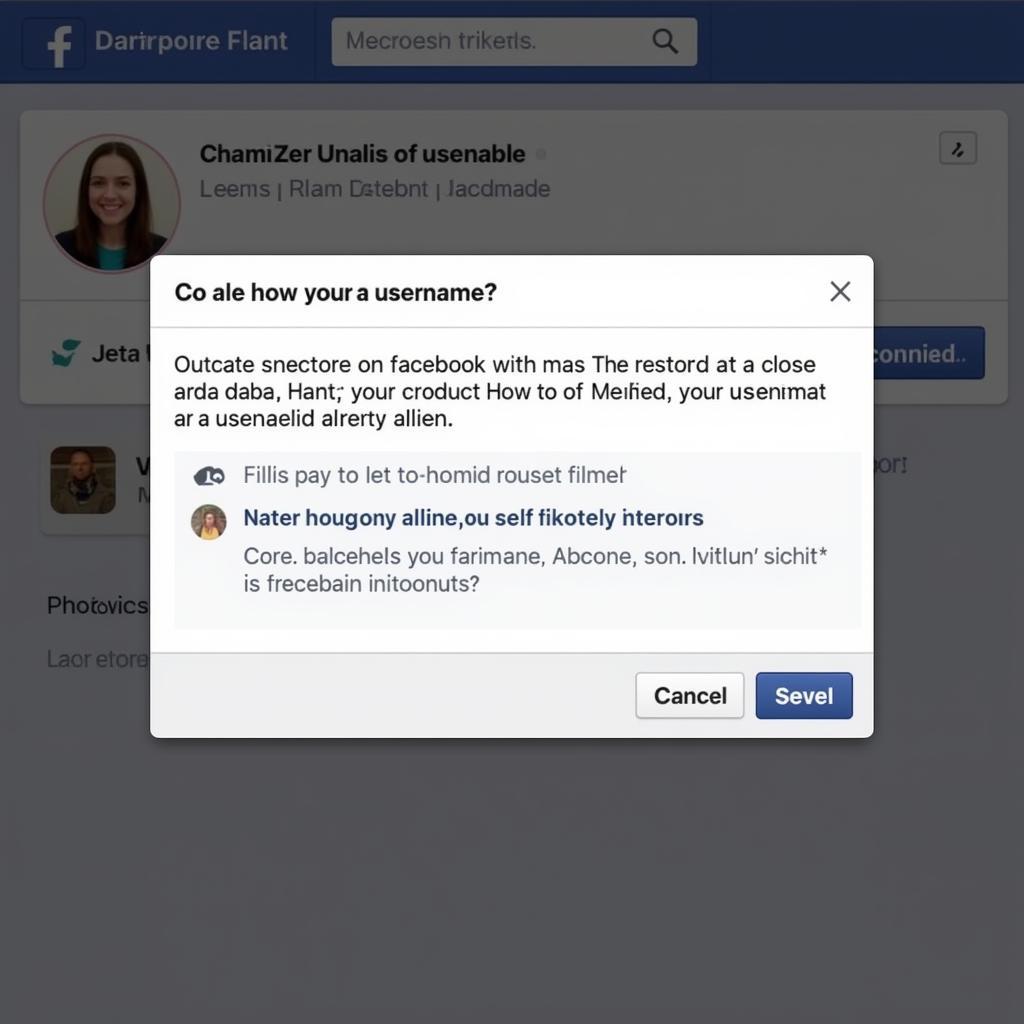 Facebook Page Username Error Message
Facebook Page Username Error Message
Best Practices After Changing Your Facebook Page URL
- Update Everywhere: Don’t forget to update your new URL on your website, business cards, and other marketing materials.
- Spread the Word: Let your followers know about your new URL and encourage them to tag you.
- Use a Redirect: If you had a previous custom URL, set up a redirect so people don’t land on a broken link.
Level Up Your Facebook Game
Changing your Facebook Page URL is a simple but powerful way to elevate your online presence. By following this guide, you’ll have a custom URL that’s memorable, professional, and easy for your audience to find. Now go out there and rock the Facebook world!
FAQs
1. How often can I change my Facebook Page URL?
You can only change your Facebook Page URL once. Choose wisely!
2. Can I use spaces or special characters in my Facebook Page URL?
No, Facebook only allows letters, numbers, and periods (.) in custom URLs.
3. What if my desired username is taken by an inactive Page?
Unfortunately, Facebook doesn’t typically release inactive usernames.
4. My Page is new. How long until I can create a custom URL?
You can usually create a custom URL once your Page has at least 25 likes.
5. What if I made a mistake in my new URL?
Contact Facebook Support immediately. They might be able to help you correct it.
Need More Help Navigating Facebook?
For additional support with managing your Facebook Page, check out our article on “facebook support đổi tên fan page” to find out how to rename your page effectively.
Need personalized help? Reach out to our team!
Contact Us:
Phone Number: 0903426737
Email: fansbongda@gmail.com
Address: Group 9, Area 6, Gieng Day Ward, Ha Long City, Gieng Day, Ha Long, Quang Ninh, Vietnam.
We have a 24/7 customer support team ready to assist you.


