Automating your fan page’s customer service can be a game-changer, freeing up your time and ensuring your fans get instant responses. Setting up an auto chat box is a key part of this. This comprehensive guide will walk you through everything you need to know, from choosing the right platform to crafting engaging messages that keep your fans coming back for more.
Why Use an Auto Chat Box for Your Fan Page?
Before we dive into the ‘how-to,’ let’s quickly explore the ‘why.’ Imagine your fan page receiving messages at all hours. Instead of letting queries pile up or scrambling to answer each one, an auto chat box acts as your 24/7 virtual assistant. It can:
- Greet New Visitors: Make a first impression by welcoming users to your page and offering assistance.
- Answer FAQs: Program the chat box to provide instant answers to commonly asked questions about your products, services, or events.
- Qualify Leads: Guide potential customers through a series of questions to gauge their interest and direct them to the right resources.
- Schedule Appointments: Allow users to book consultations or appointments directly through the chat box.
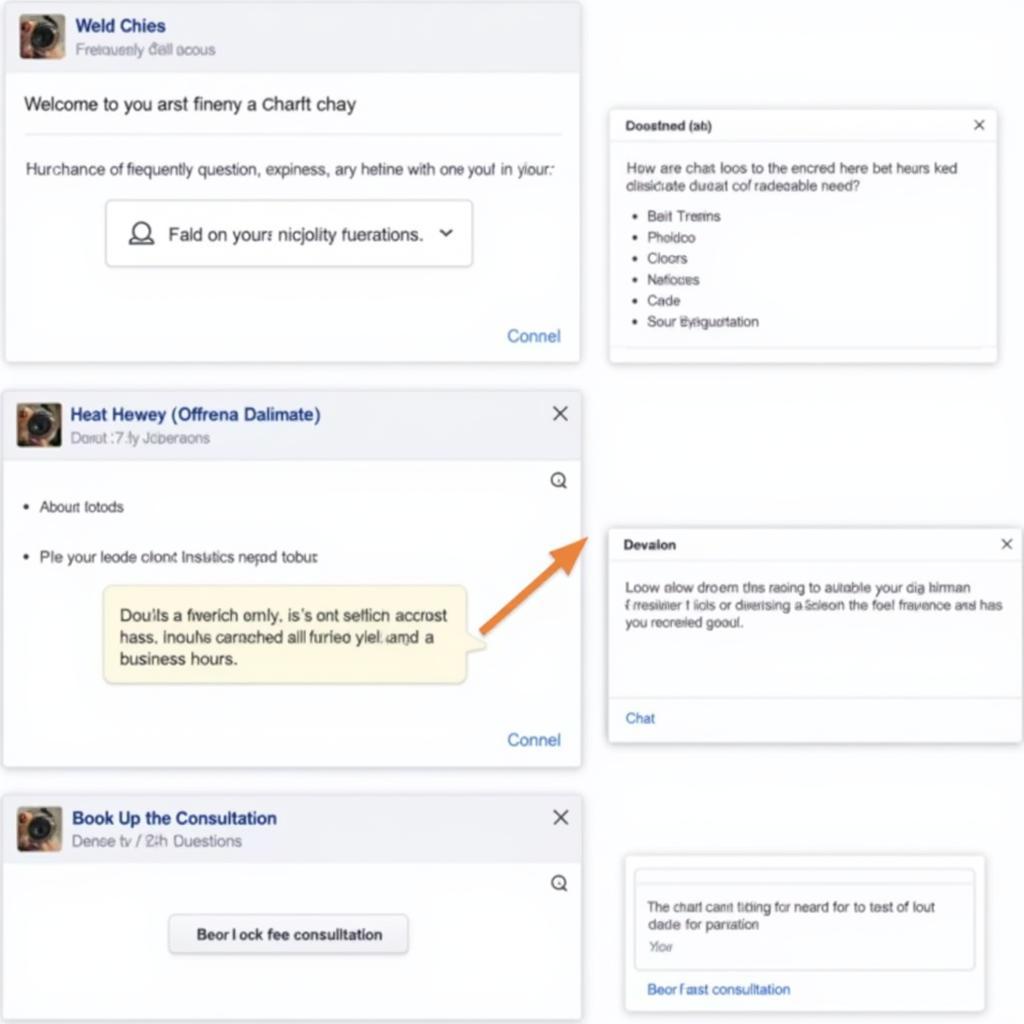 Examples of fan page auto chat boxes
Examples of fan page auto chat boxes
Choosing the Right Auto Chat Box Platform
The market offers a plethora of options, each with its own strengths and weaknesses. Here are some of the leading platforms to consider:
- Facebook Messenger: Built directly into Facebook, this option is seamless to integrate and offers a familiar interface for users.
- ManyChat: This popular platform boasts a user-friendly interface, a wide range of features, and robust analytics to track your chat box’s performance.
- Chatfuel: Known for its simplicity and affordability, Chatfuel is a great option for beginners or those on a budget.
When choosing a platform, consider your budget, technical expertise, and the features that align with your fan page’s specific needs.
Setting Up Your Auto Chat Box: A Step-by-Step Guide
Once you’ve selected your platform, it’s time to get your auto chat box up and running. While the exact steps may vary depending on your chosen platform, here’s a general outline:
- Create an Account: Sign up for an account with your chosen auto chat box platform.
- Connect to Your Fan Page: Link your new chat box to your existing Facebook fan page. This usually involves a simple authorization process.
- Craft Your Welcome Message: This is the first message users will see, so make it count! Keep it concise, friendly, and on-brand.
- Define Keywords and Actions: Determine the words or phrases users might type and program corresponding actions. For instance, if someone types “hours,” the chat box could respond with your business hours.
- Build Your Chat Flow: Design the conversation pathways users can take. Use a mix of questions, answers, and buttons to create an engaging and helpful experience.
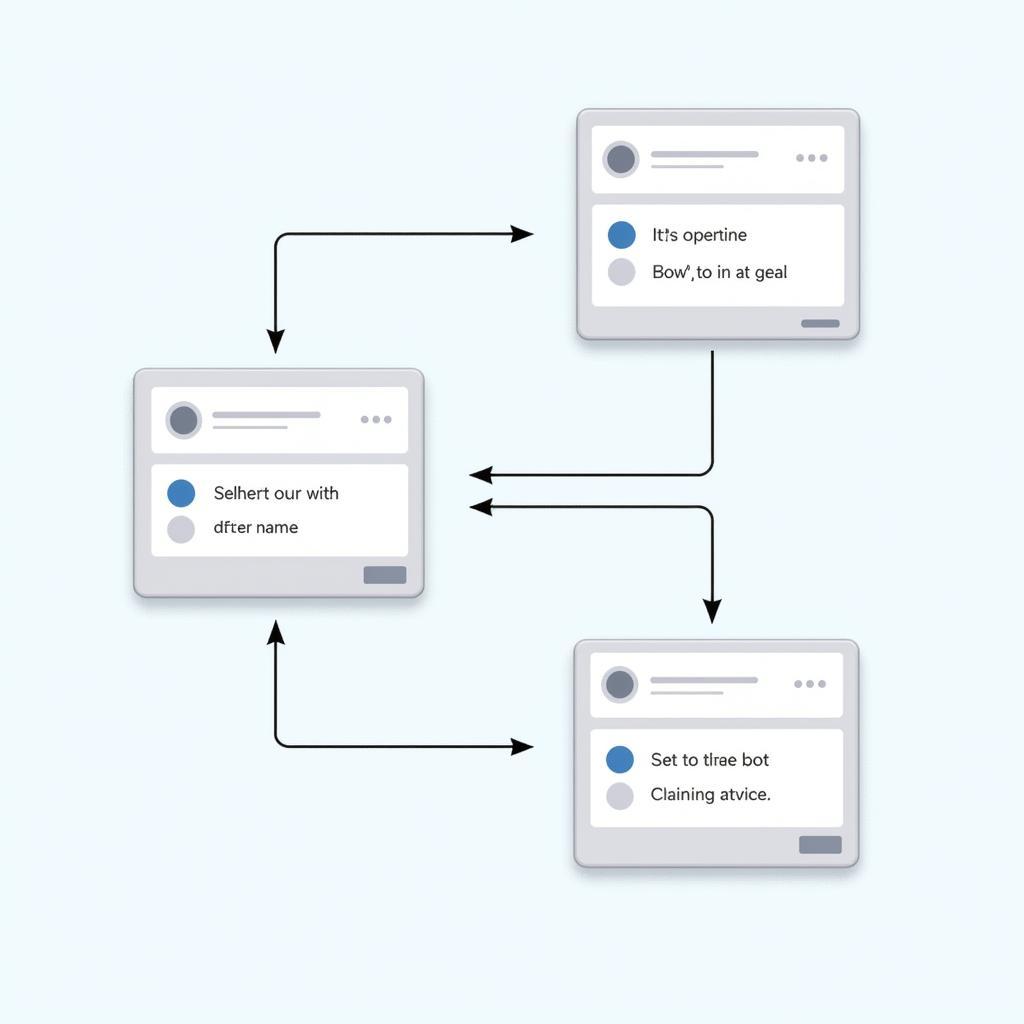 Visual representation of a chat flow
Visual representation of a chat flow
Crafting Engaging and Effective Chat Messages
The secret to a successful auto chat box lies in creating messages that resonate with your audience. Here’s how to keep users engaged:
- Use a Conversational Tone: Write as you speak! Avoid jargon and use natural language to make the interaction feel more human.
- Personalize Whenever Possible: Incorporate user data, like their name or location, to add a personal touch.
- Offer Value: Provide helpful information, exclusive deals, or engaging content to keep users interested.
- Incorporate Visuals: Use images, GIFs, or videos to break up text and make the chat more visually appealing.
- Include a Call to Action: Guide users towards a desired action, such as visiting your website or making a purchase.
Measuring Success: Track Your Chat Box’s Performance
Once your chat box is live, it’s essential to monitor its effectiveness. Most platforms offer built-in analytics that track metrics like:
- Number of Conversations: See how many users interact with your chat box.
- Engagement Rate: Measure how long users stay engaged with the conversation.
- Goal Completion Rate: Track how many users complete desired actions, such as signing up for your email list.
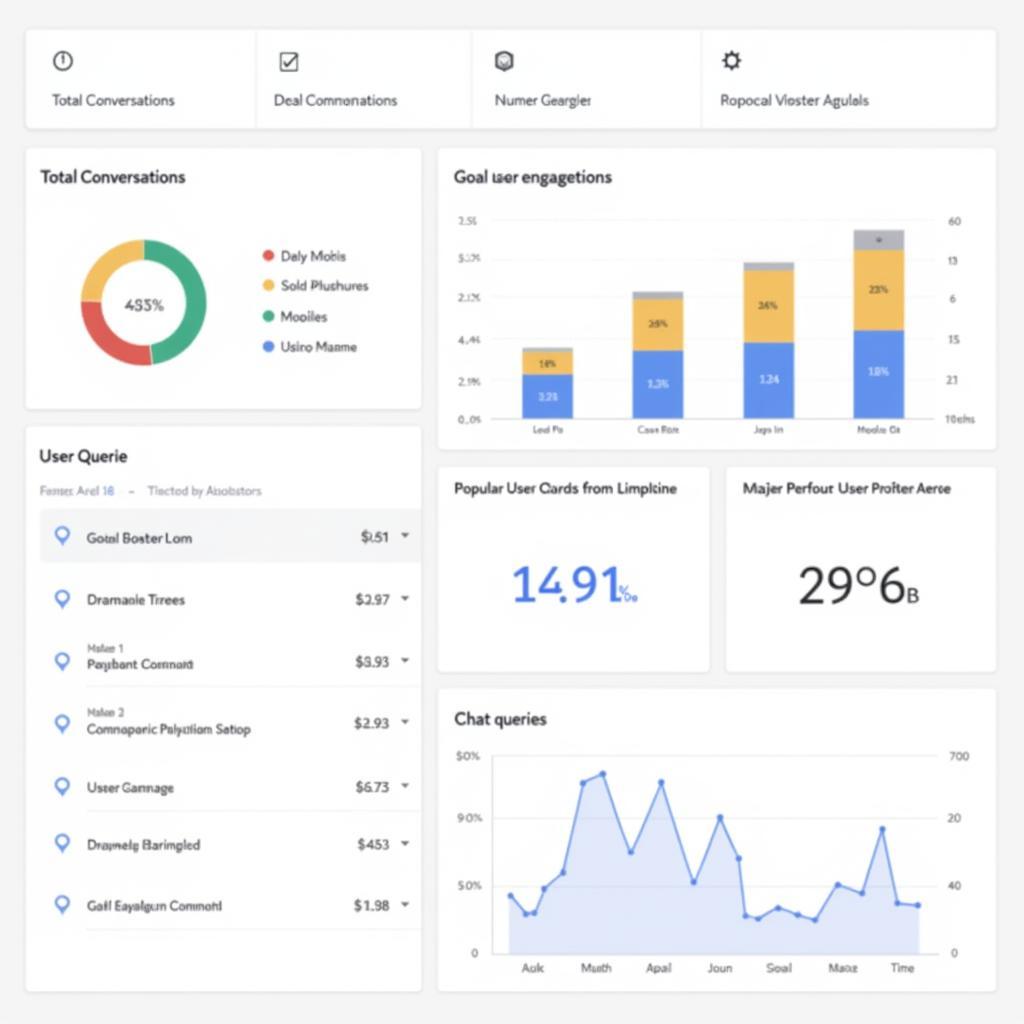 A screenshot of a chatbot analytics dashboard
A screenshot of a chatbot analytics dashboard
Tips for Optimizing Your Auto Chat Box
To ensure your chat box is a valuable asset to your fan page, consider these additional tips:
- Test and Refine: Regularly review your chat box’s performance and make adjustments based on user behavior and feedback.
- Provide Human Backup: Offer an option for users to connect with a live agent for complex issues or questions.
- Stay Up-to-Date: Keep your chat box’s content fresh and relevant by updating it with new information, promotions, or seasonal greetings.
Expert Insight:
“The key to a successful auto chat box is to treat it as an extension of your brand personality,” says Sarah Jones, Digital Marketing Strategist at Tech Solutions. “Craft engaging conversations, offer value, and always strive to provide a positive user experience.”
Conclusion
Setting up an auto chat box for your fan page is a powerful way to enhance customer service, engage your audience, and streamline your operations. By following the steps outlined in this guide and consistently optimizing your chat box’s performance, you can create a valuable tool that elevates your fan page and strengthens your brand’s online presence.
Need Further Assistance?
Contact our dedicated support team at Phone Number: 0903426737, Email: fansbongda@gmail.com Or visit us at: Group 9, Area 6, Gieng Day Ward, Ha Long City, Gieng Day, Ha Long, Quang Ninh, Vietnam. We offer 24/7 customer support.


