A fan hub, sometimes called a fan controller, is a device that helps manage multiple case fans within a desktop computer. It simplifies the process of connecting numerous fans to your motherboard and allows for greater control over their speed and performance. If you’re considering upgrading your PC cooling system, a fan hub might be a valuable addition.
Understanding the Role of a Fan Hub
 Fan hub connected to motherboard
Fan hub connected to motherboard
Imagine trying to connect six or seven case fans directly to your motherboard. Not only would it be a wiring nightmare, but your motherboard likely wouldn’t even have enough fan headers to accommodate them all. This is where a fan hub comes in. It acts as a central connection point for all your fans, allowing you to connect them to a single motherboard header.
Benefits of Using a Fan Hub
 PC case with multiple fans
PC case with multiple fans
Besides simplifying the wiring, a fan hub offers several advantages:
- Centralized Fan Control: Fan hubs grant you control over all connected fans from a single point. This makes it easier to adjust fan speeds based on your system’s temperature and workload.
- Improved Airflow: By managing multiple fans, a fan hub can help optimize airflow within your PC case. This leads to better heat dissipation and lower component temperatures, ultimately boosting performance and longevity.
- Reduced Cable Clutter: Instead of dealing with a tangle of fan wires, a fan hub consolidates them, resulting in a cleaner and more organized PC build.
Types of Fan Hubs
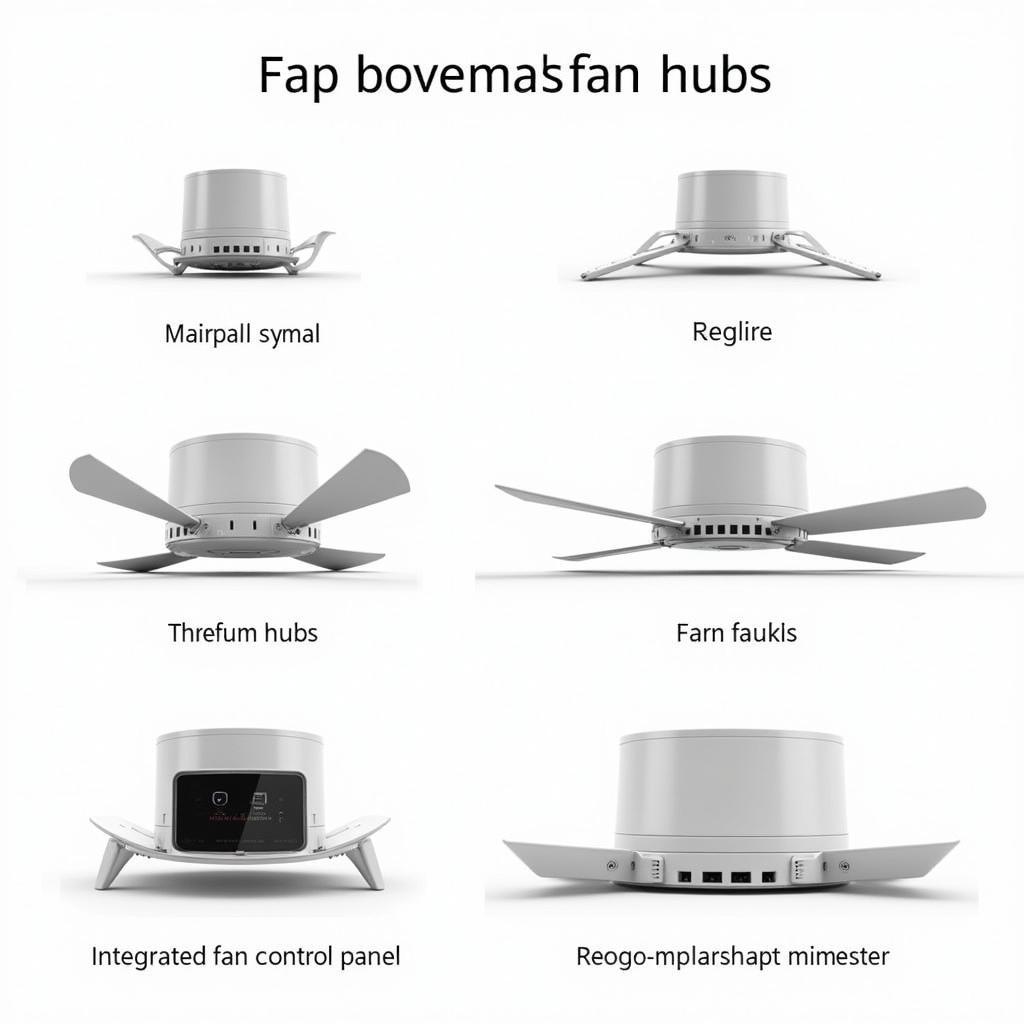 Different types of fan hubs
Different types of fan hubs
Fan hubs come in various forms, catering to different needs and budgets:
- Basic Fan Hubs: These offer straightforward functionality, providing multiple fan headers without any additional control features. They are a cost-effective option for users seeking simple fan management.
- Fan Controllers: These hubs come equipped with additional features like manual fan speed controls, temperature sensors, and even software integration for advanced fan curve customization.
Choosing the Right Fan Hub for You
When selecting a fan hub, consider the following:
- Number of Fans: Ensure the hub has enough headers to accommodate all your case fans.
- Control Options: Decide whether you need basic fan management or desire more advanced control features like temperature sensors and software integration.
- Motherboard Compatibility: Check if the hub is compatible with your motherboard’s fan headers.
- Price: Fan hubs range in price depending on their features. Determine your budget and choose a hub that offers the best value for your needs.
Conclusion
A fan hub is an invaluable tool for any PC enthusiast looking to improve their system’s cooling and airflow. It simplifies fan management, reduces cable clutter, and can even enhance the aesthetics of your build. By considering your specific needs and budget, you can choose the right fan hub to elevate your PC’s cooling performance to the next level.
FAQ
Q: Can I use a fan hub with any PC case?
A: Yes, fan hubs are compatible with most standard PC cases. However, ensure your case has enough space to mount the hub and sufficient fan mounting locations.
Q: Do I need a fan hub if I only have a few case fans?
A: While not strictly necessary for a small number of fans, a fan hub can still offer benefits in terms of cable management and potentially improved fan control.
Q: Will using a fan hub void my motherboard’s warranty?
A: No, using a fan hub typically does not void your motherboard’s warranty as long as it’s installed correctly and used within the manufacturer’s specifications.
Q: What’s the difference between a 3-pin and 4-pin fan header?
A: 3-pin fans offer basic speed control, while 4-pin fans allow for PWM (Pulse Width Modulation) control, enabling more precise speed adjustments.
Q: Can I control the RGB lighting of my fans through a fan hub?
A: Some fan hubs offer RGB control features, allowing you to sync the lighting effects of your fans with your motherboard or other RGB components.
For more information on fan management and other PC building topics, check out our articles on cooler master fan hub and fanpage fan mtp.
Looking for tips on engaging with your favorite communities online? We’ve got you covered! Explore our guides on creating a fan bts facebook page and building a thriving exo sehun fan page.
Need help setting up your own fan community? Discover the power of creating a fan page facebook and connect with like-minded individuals.
Contact us for 24/7 customer support:
Phone Number: 0903426737
Email: fansbongda@gmail.com
Address: Tổ 9, Khu 6, Phường Giếng Đáy, Thành Phố Hạ Long, Giếng Đáy, Hạ Long, Quảng Ninh, Việt Nam.


