Uploading a video to your Facebook fan page is a great way to engage your audience and increase your reach. Whether you’re sharing a behind-the-scenes look at your business, promoting a new product or service, or simply entertaining your followers, video is a powerful tool that can help you achieve your social media goals. This comprehensive guide will walk you through the process of uploading a video to your Facebook fan page, from start to finish.
Choosing the Right Video Format for Your Facebook Fan Page
Before you hit that upload button, it’s essential to make sure your video is optimized for Facebook. This includes choosing the right video format, dimensions, and size. Facebook supports a variety of video formats, but MP4 and MOV are generally recommended for their compatibility and quality. Aim for a video resolution of 1080p or 720p for optimal viewing experience.
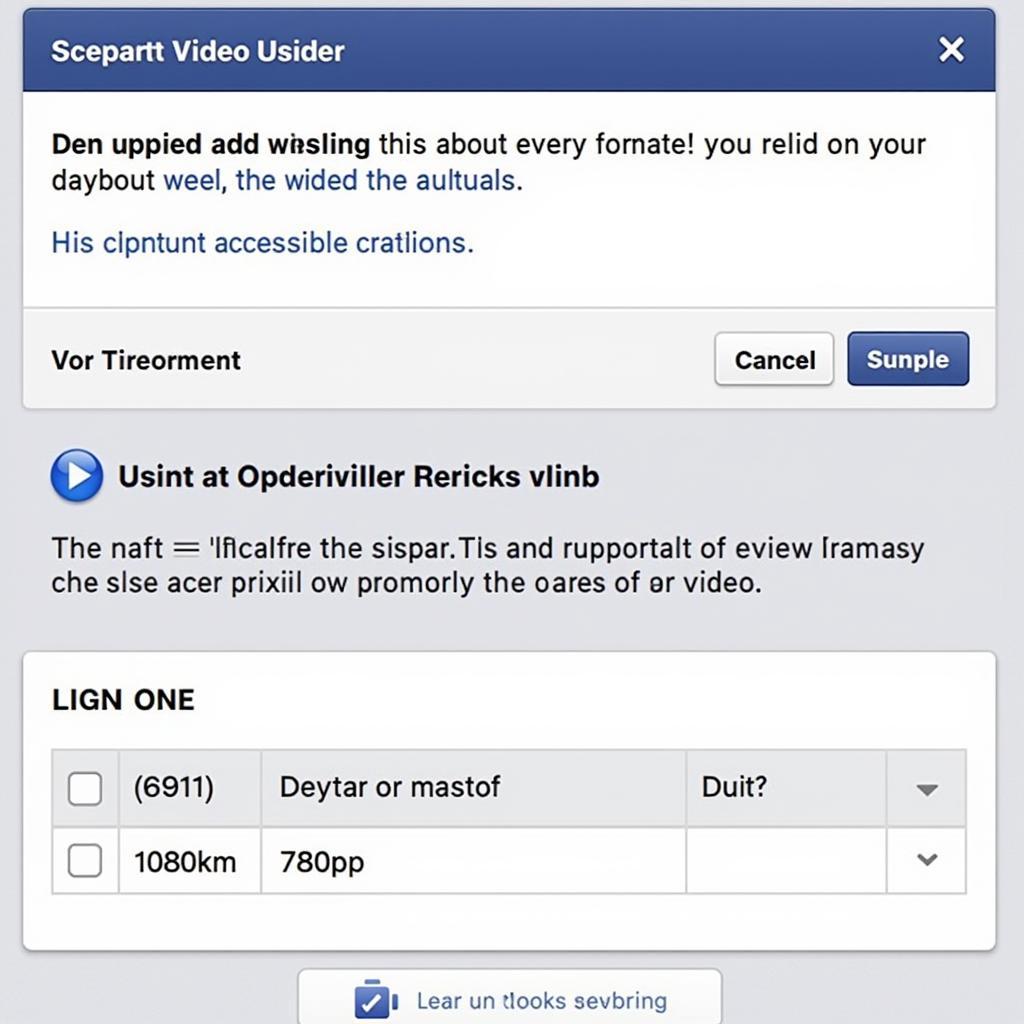 Choosing the Right Video Format
Choosing the Right Video Format
Step-by-Step Instructions on How to Upload a Video on Facebook Fan Page
Ready to share your masterpiece with the world? Follow these simple steps:
- Log in to your Facebook account and navigate to your fan page.
- Click on the “Create Post” button located at the top of your page’s timeline.
- From the content options, select “Photo/Video“.
- Click on the “Upload Photos/Videos” button and select the video file you want to upload from your computer.
- While your video is uploading, you can add a compelling caption, relevant hashtags, and even tag other Facebook pages or users.
- You can also choose to customize your video’s thumbnail, add subtitles or closed captions, and select a preferred audience for your post.
- Once you’re happy with everything, click on the “Post” button to share your video with your followers.
Tips for Creating Engaging Video Content for Your Facebook Fan Page
Uploading a video is just the first step. To truly captivate your audience and make your videos stand out, consider these tips:
- Keep it concise and to the point. Attention spans are short, especially on social media. Aim for videos that are under two minutes long, and get straight to the point.
- Start with a hook. Grab your viewers’ attention in the first few seconds with something visually appealing, intriguing, or thought-provoking.
- Tell a story. Even short videos can benefit from a narrative structure. Engage your audience emotionally by telling a story that resonates with them.
 Creating Engaging Video Content
Creating Engaging Video Content
Measuring the Success of Your Facebook Video Uploads
Once your video is live, it’s essential to track its performance and see how it’s resonating with your audience. Facebook provides comprehensive analytics that can give you valuable insights into your video’s reach, engagement, and overall effectiveness. Pay attention to metrics like:
- Views: The number of times your video has been watched.
- Reach: The number of unique users who have seen your video.
- Engagement: The number of likes, comments, shares, and saves your video receives.
Troubleshooting Common Facebook Video Upload Issues
Encountering problems while uploading your video? Don’t fret! Here are some common issues and their solutions:
- Video format not supported: Make sure your video is in a compatible format like MP4 or MOV.
- Video file size too large: Facebook has file size limits for video uploads. Compress your video if it’s too large.
- Poor internet connection: A stable internet connection is crucial for smooth video uploads.
Conclusion
Uploading a video on your Facebook fan page is a simple yet powerful way to connect with your audience, build brand awareness, and drive engagement. By following these steps and implementing the tips shared in this guide, you can create compelling video content that resonates with your followers and helps you achieve your social media objectives. Remember to experiment with different video formats, content styles, and posting schedules to see what works best for your audience.
For more tips on managing your Facebook fan page, check out our other helpful resources:
Need help with uploading your video or have any other questions? Contact our support team at 0903426737, email us at fansbongda@gmail.com, or visit us at Tổ 9, Khu 6, Phường Giếng Đáy, Thành Phố Hạ Long, Giếng Đáy, Hạ Long, Quảng Ninh, Việt Nam. We’re available 24/7 to assist you.


