Connecting your case fans directly to your PSU is a crucial step in ensuring optimal airflow and cooling for your PC. This guide provides a detailed walkthrough of the process, covering various connection methods and troubleshooting common issues. cach lắp fan case coolmoon explains the process of installing case fans for this particular brand.
Understanding PSU Connectors and Fan Types
Before diving into the how-to, it’s essential to familiarize yourself with the different types of PSU connectors and fan headers. This knowledge will help you choose the right cables and avoid potential compatibility problems.
Identifying PSU Connectors
Your PSU has a variety of connectors, each designed for a specific component. For case fans, you’ll typically encounter Molex connectors, SATA power connectors, and fan headers directly on the PSU. Molex connectors are the older, larger connectors, while SATA connectors are smaller and more common in modern systems. Some high-end PSUs even have dedicated fan headers, providing direct control over fan speed.
Different Types of Case Fans
Case fans also come in various sizes and connector types. The most common sizes are 120mm and 140mm. They usually connect via 3-pin or 4-pin connectors. 3-pin connectors offer voltage control for speed adjustment, while 4-pin connectors utilize Pulse Width Modulation (PWM) for more precise fan control. Knowing your fan type helps ensure you’re using the correct adapter or connection method.
How to Connect Case Fans Directly to Your PSU
There are several ways to connect your case fans directly to the PSU. Let’s explore the most common methods.
Using Molex Adapters
Molex adapters are a simple and effective way to power your fans. These adapters convert a Molex connector from your PSU into a 3-pin or 4-pin fan connector. Simply plug the Molex end into your PSU and the fan connector into your fan. However, be aware that using Molex adapters often means your fans will run at full speed, as they bypass the motherboard’s fan control.
Using SATA Adapters
Similar to Molex adapters, SATA adapters allow you to connect your fans to a SATA power connector from your PSU. This method is preferable for modern systems where SATA connectors are more readily available. Again, fan speed control might be limited.
Connecting to Dedicated Fan Headers (If Available)
Some PSUs offer dedicated fan headers. This provides a direct connection and often allows for fan speed control through the PSU’s software or BIOS. Check your PSU documentation for instructions on using these headers.
Troubleshooting Common Issues
Sometimes, fans might not spin even after being connected correctly. Here are a few troubleshooting tips:
- Check the connections: Ensure all connections are secure and properly seated.
- Test the fan: how to test case fans without motherboard provides valuable insights on testing fans directly.
- Examine the PSU: Make sure the PSU is functioning correctly.
- Verify fan compatibility: Confirm the fan’s voltage and amperage requirements are compatible with your PSU.
fan case vsp rgb discusses RGB fans, which might require additional connections.
Conclusion
Knowing How To Plug Case Fans Into Psu provides flexibility in managing your PC’s cooling system. By understanding the different connection methods and troubleshooting techniques, you can ensure optimal airflow and keep your components running cool. This prevents overheating and prolongs the lifespan of your hardware. Remember to consult your PSU and fan documentation for specific instructions and compatibility information. jack nguồn molex chia ra 4 fan máy tính offers more insights into powering multiple fans.
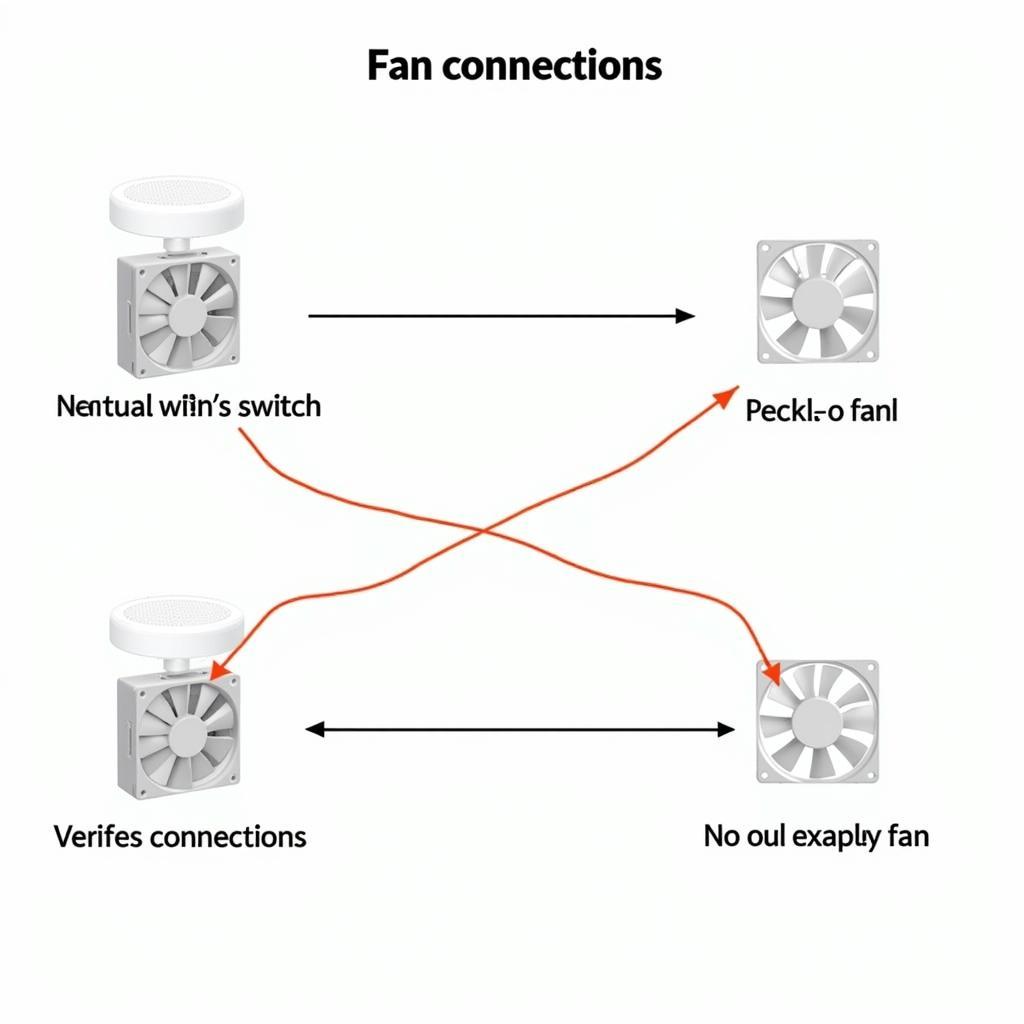 Troubleshooting Fan Connections
Troubleshooting Fan Connections
FAQ
- Can I connect multiple fans to a single PSU connector?
- What happens if I connect a fan with the wrong polarity?
- Are there any risks associated with connecting fans directly to the PSU?
- How do I control the speed of fans connected directly to the PSU?
- What are the advantages and disadvantages of connecting fans directly to the PSU compared to the motherboard?
- What should I do if my fan makes a strange noise after connecting it to the PSU?
- Can I use a different type of adapter for my fan?
If you need any assistance, please contact Phone Number: 0903426737, Email: fansbongda@gmail.com or visit us at: Lot 9, Area 6, Gieng Day Ward, Ha Long City, Gieng Day, Ha Long, Quang Ninh, Vietnam. We have a 24/7 customer support team.


