Cutting clips of your favorite sports moments has become a popular way to engage with fellow fans online. With so many exciting plays happening every game, it’s natural to want to share these moments with the world. But how do fans take those raw game footage moments and turn them into shareable clips? This guide will delve into the methods, tools, and strategies fans use to cut clips online.
Choosing the Right Software: Free vs. Paid Options
The first step to cutting clips is selecting the right software. Thankfully, numerous options cater to different skill levels and budgets.
Free Screen Recording Software: Simple & Accessible
For casual fans, free screen recording software is an excellent starting point. These programs are readily available online and offer basic recording and trimming features.
Popular Free Options Include:
- OBS Studio: A powerful, open-source option popular among streamers, offering advanced features for those willing to explore.
- Windows Game Bar (Windows 10 & 11): Built-in and convenient for quick recordings, though it may lack advanced editing tools.
While free options provide a good entry point, they might have limitations in terms of editing features and output quality.
Paid Video Editing Software: Unlocking Advanced Features
For fans seeking more control over their edits, investing in paid video editing software is a worthwhile consideration. These programs offer a wider array of editing tools, effects, and output options.
Industry-Standard Paid Options:
- Adobe Premiere Pro: Renowned for its professional-grade features, it’s a robust option for creating polished clips, albeit with a learning curve.
- Final Cut Pro (Mac Only): Apple’s powerful video editing software known for its user-friendly interface and advanced features.
More Affordable Alternatives:
- Filmora: A user-friendly option with a good balance of features and affordability, suitable for both beginners and intermediate users.
- DaVinci Resolve: Initially a color grading software, it has evolved into a full-fledged editing suite, offering powerful features for free and paid versions.
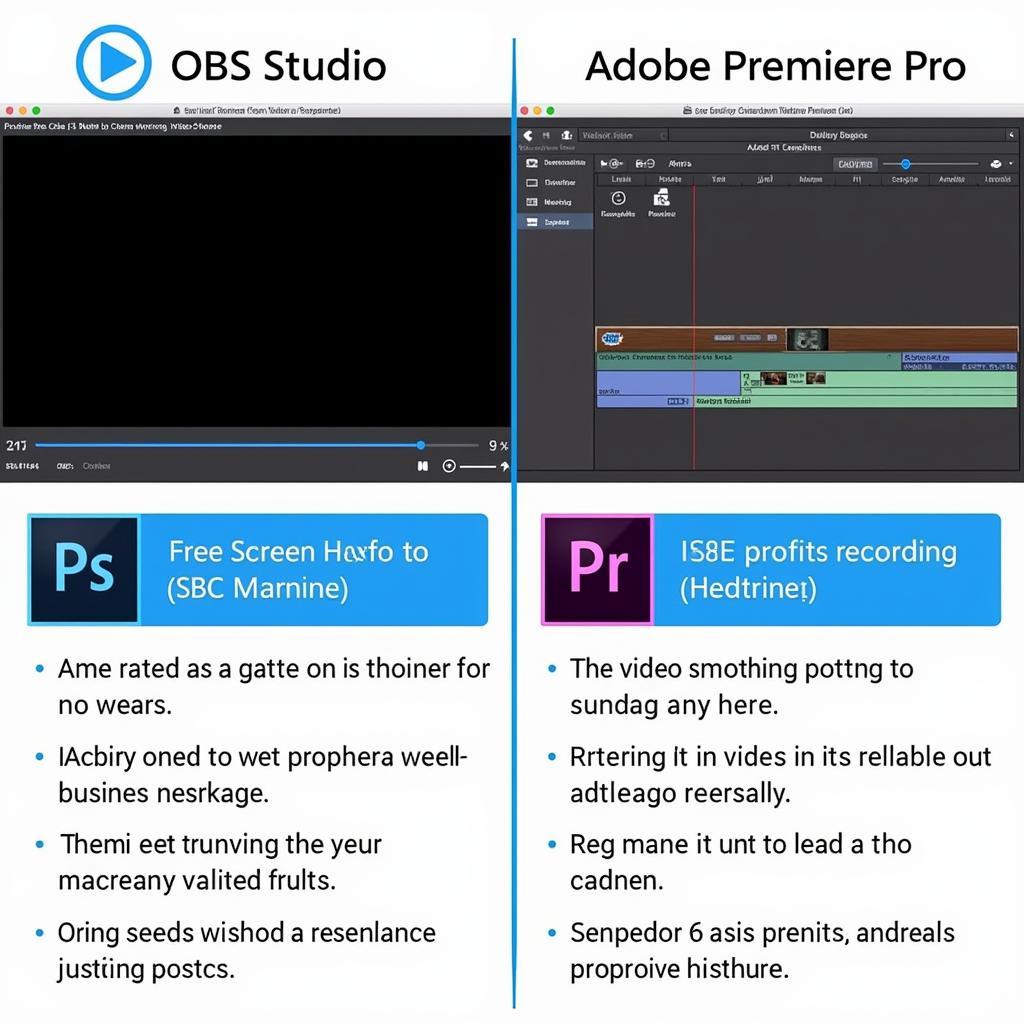 Selecting the Right Software
Selecting the Right Software
Capturing the Perfect Moment: Recording & Downloading
Once you’ve chosen your weapon of choice, it’s time to capture the action. Two primary methods prevail:
1. Recording Directly from Streaming Services
Most streaming services allow users to record their screens while watching live games or replays.
Key Considerations:
- Check the Streaming Service’s Terms of Service: Some platforms may have restrictions on recording or sharing content.
- Ensure High-Quality Recordings: Use a stable internet connection and adjust recording settings for optimal resolution and frame rate.
2. Downloading Videos for Editing
Downloading game highlights or full matches from websites like YouTube or official league channels provides another avenue for clip creation.
Important Reminders:
- Respect Copyright Laws: Ensure you have the right to use and modify any downloaded content. Opt for Creative Commons-licensed videos whenever possible.
- Utilize Reliable Downloading Tools: Numerous websites and browser extensions facilitate video downloads.
The Art of the Cut: Essential Editing Techniques
With your raw footage secured, it’s time to refine it into a shareable clip. Here’s where your chosen software comes into play:
1. Trimming: Isolating the Highlight
The most basic yet crucial step involves trimming the video to isolate the specific moment you want to showcase. This might involve cutting out unnecessary buildup, commentary, or aftermath.
2. Enhancements: Boosting Visual & Audio Quality
- Adjusting Brightness/Contrast: Improve the overall visibility of the clip.
- Adding Transitions: Create smooth transitions between scenes or add visual flair.
- Incorporating Music/Sound Effects: Amplify the excitement or add a humorous touch.
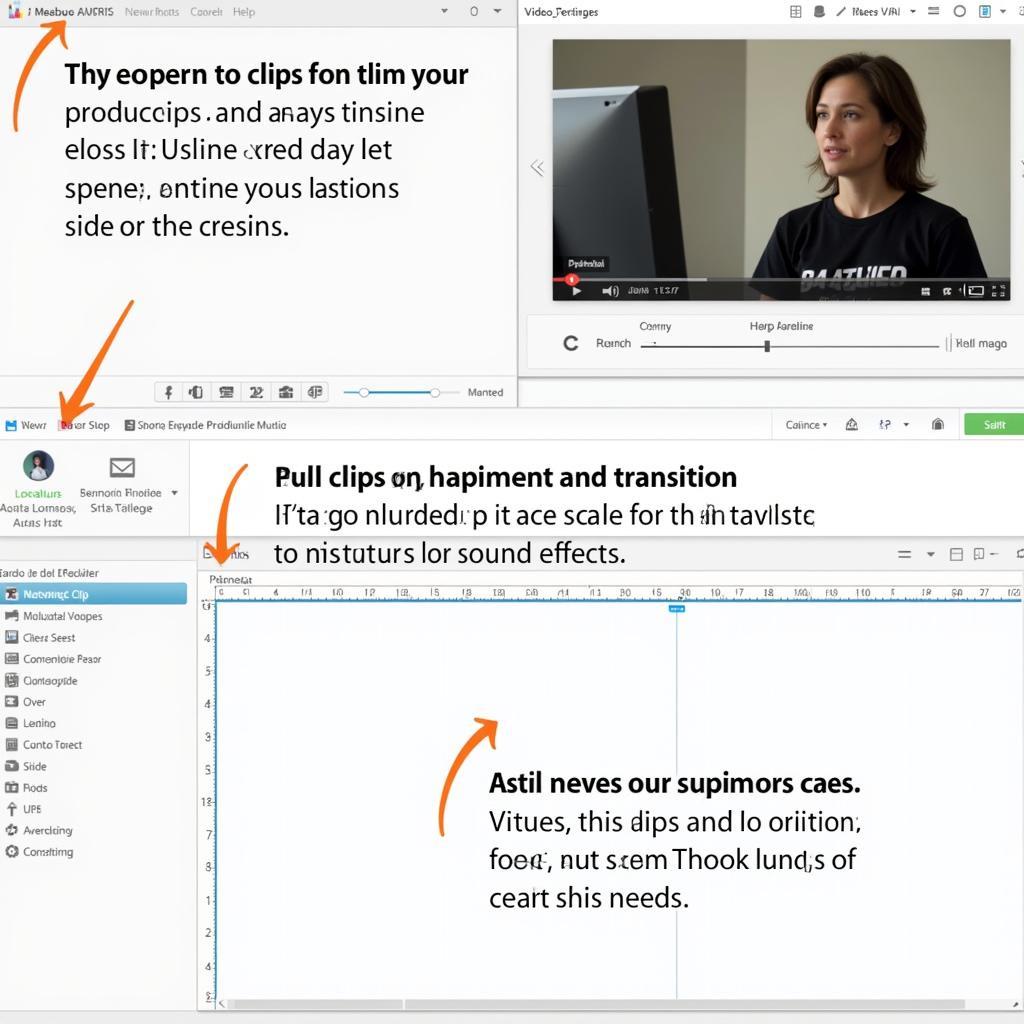 Mastering the Editing Process
Mastering the Editing Process
3. Text & Graphics: Adding Context & Personality
- Adding Text Overlays: Include player names, scores, or witty captions.
- Implementing Graphics/Memes: Enhance the comedic effect or create visually appealing overlays.
Sharing Your Masterpiece: Platforms & Strategies
Your meticulously crafted clip deserves a worthy platform:
Social Media Dominance: Engaging the Masses
Platforms like Twitter, Facebook, Instagram, and TikTok are ideal for sharing bite-sized sports moments. Utilize relevant hashtags, engage with fellow fans, and participate in trending conversations.
Dedicated Sports Communities: Finding Your Niche
Websites like Reddit, forums, and fan communities provide spaces for in-depth discussions and clip sharing among passionate enthusiasts.
YouTube Compilation Power: Curating Highlights
Consider creating compilation videos featuring multiple clips for a more substantial viewing experience.
Conclusion: Joining the Digital Sidelines
Cutting sports clips online has become more than just a hobby; it’s a way for fans to connect, celebrate, and express their passion for the beautiful game. By mastering these techniques and finding your online niche, you can join the ranks of digital sideline reporters, bringing the thrill of the game directly to fellow enthusiasts worldwide.
FAQs
1. What is the best free software for cutting sports clips?
For beginners, OBS Studio offers a powerful yet free option with a range of features. Windows users can also utilize the built-in Game Bar for quick recordings.
2. Can I use copyrighted music in my sports clips?
Using copyrighted music without permission can lead to copyright strikes. Opt for royalty-free music or sound effects to avoid legal issues.
3. What are some tips for creating engaging sports clips?
Focus on capturing exciting moments, use clear and concise editing, and add elements like text, graphics, or music to enhance the viewing experience.
4. Where can I find sports footage to use in my clips?
Consider recording from streaming services, downloading highlights from official league channels, or exploring Creative Commons-licensed content on platforms like YouTube.
5. How can I make my sports clips stand out online?
Develop a unique editing style, engage with fellow fans on social media, and participate in relevant sports communities to gain visibility.
Need Help with Your Fan Setup?
Whether you need advice on fan air flow calculation or are looking for the perfect dc motor blower fan for your space, our team at FansBongDa is here to help. Contact us today!


