Controlling the fan speed on your Mac is crucial for maintaining optimal performance and minimizing noise. While Macs have built-in fan control mechanisms, sometimes you need more granular control over your HDD fan. This is where dedicated HDD fan control software comes in handy. This article explores the benefits of using such software, the best free download options available for Mac, and essential practices to keep your system cool and quiet.
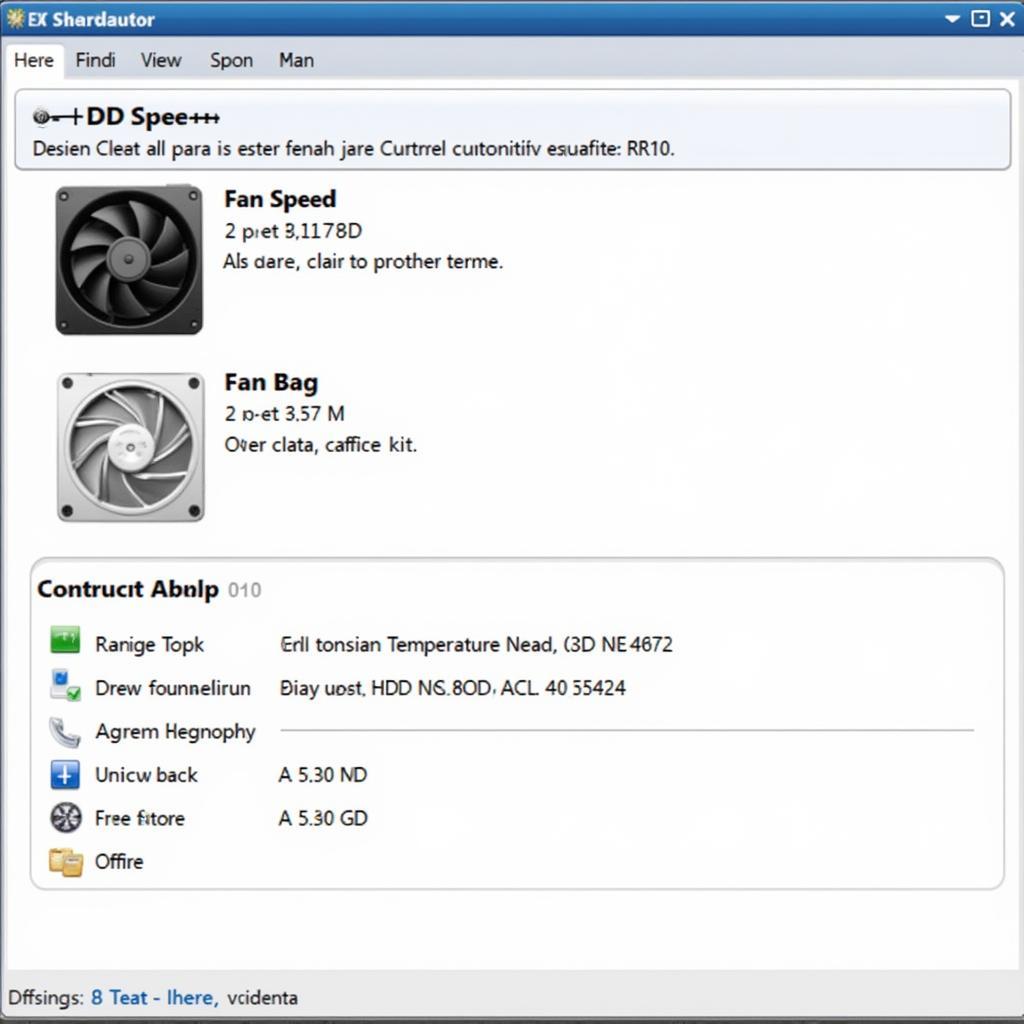 Best HDD Fan Control Software for Mac
Best HDD Fan Control Software for Mac
Why Use HDD Fan Control Software?
Macs are generally known for their efficient thermal management. However, several factors can cause your HDD fan to work overtime, leading to excessive noise and potential performance throttling. These factors include:
- Demanding tasks: Intensive processes like video editing, gaming, or running virtual machines can push your HDD to its limits, generating significant heat.
- Dust accumulation: Over time, dust can build up inside your Mac, hindering proper airflow and forcing the fan to work harder.
- Aging hardware: As your Mac ages, its components, including the fan, may become less efficient, resulting in increased noise and heat.
Using dedicated HDD fan control software allows you to:
- Manually adjust fan speeds: Fine-tune fan speeds to find the perfect balance between cooling and noise reduction.
- Set custom fan curves: Create profiles that automatically adjust fan speeds based on temperature thresholds.
- Monitor system temperatures: Keep an eye on critical component temperatures to prevent overheating.
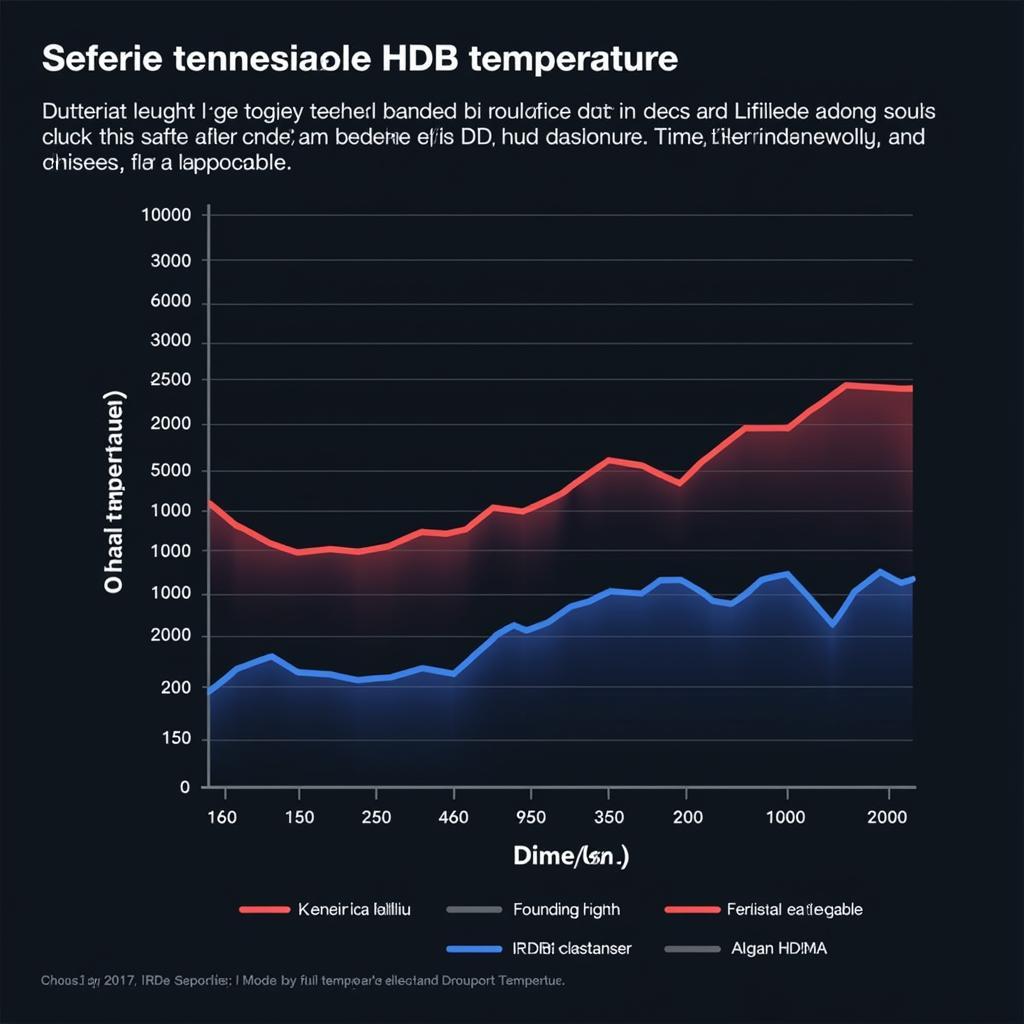 Monitoring HDD Temperature with Fan Control Software
Monitoring HDD Temperature with Fan Control Software
Top Free HDD Fan Control Software for Mac
Several excellent free options are available for those seeking reliable HDD fan control on their Macs. Here are three popular choices:
- Fan Control: This lightweight and intuitive app offer basic fan control features and temperature monitoring. It’s a great option for users who prefer simplicity.
- Macs Fan Control: This comprehensive software provides advanced control over all your Mac’s fans, including the HDD fan. It offers custom fan curves, temperature sensors, and even menu bar monitoring.
- smcFanControl: Another lightweight option, smcFanControl, allows you to set minimum fan speeds and create custom profiles based on temperature triggers.
Best Practices for HDD Fan Control
While HDD fan control software can be beneficial, it’s essential to use it responsibly to avoid potential issues. Here are some best practices to keep in mind:
- Avoid extreme fan speeds: While it might be tempting to crank up the fan speed to maximum, doing so can shorten the lifespan of your fan.
- Monitor temperatures regularly: Keep an eye on your HDD and system temperatures to ensure they stay within safe limits.
- Clean your Mac regularly: Dust accumulation can significantly impact cooling efficiency. Regularly cleaning your Mac’s interior, especially around the fan vents, can make a big difference.
- Update your software: Developers frequently release updates that improve performance and stability. Keep your HDD fan control software up-to-date to ensure optimal functionality.
 Finding the Right Fan Control Settings
Finding the Right Fan Control Settings
Conclusion
HDD fan control software can be a valuable tool for Mac users looking to optimize their system’s cooling and noise levels. By providing greater control over fan speeds and temperature monitoring, these applications empower users to maintain optimal performance while minimizing distractions. When choosing and using such software, it’s crucial to download from reputable sources and follow recommended practices to ensure safe and effective operation.


