A Gpu Fan Test is an essential procedure for any PC gamer or enthusiast looking to maintain optimal performance and longevity for their graphics card. By testing your GPU fan, you can identify potential cooling issues early on and take steps to prevent overheating, which can lead to performance throttling, system instability, and even permanent hardware damage.
Understanding the Importance of GPU Fan Testing
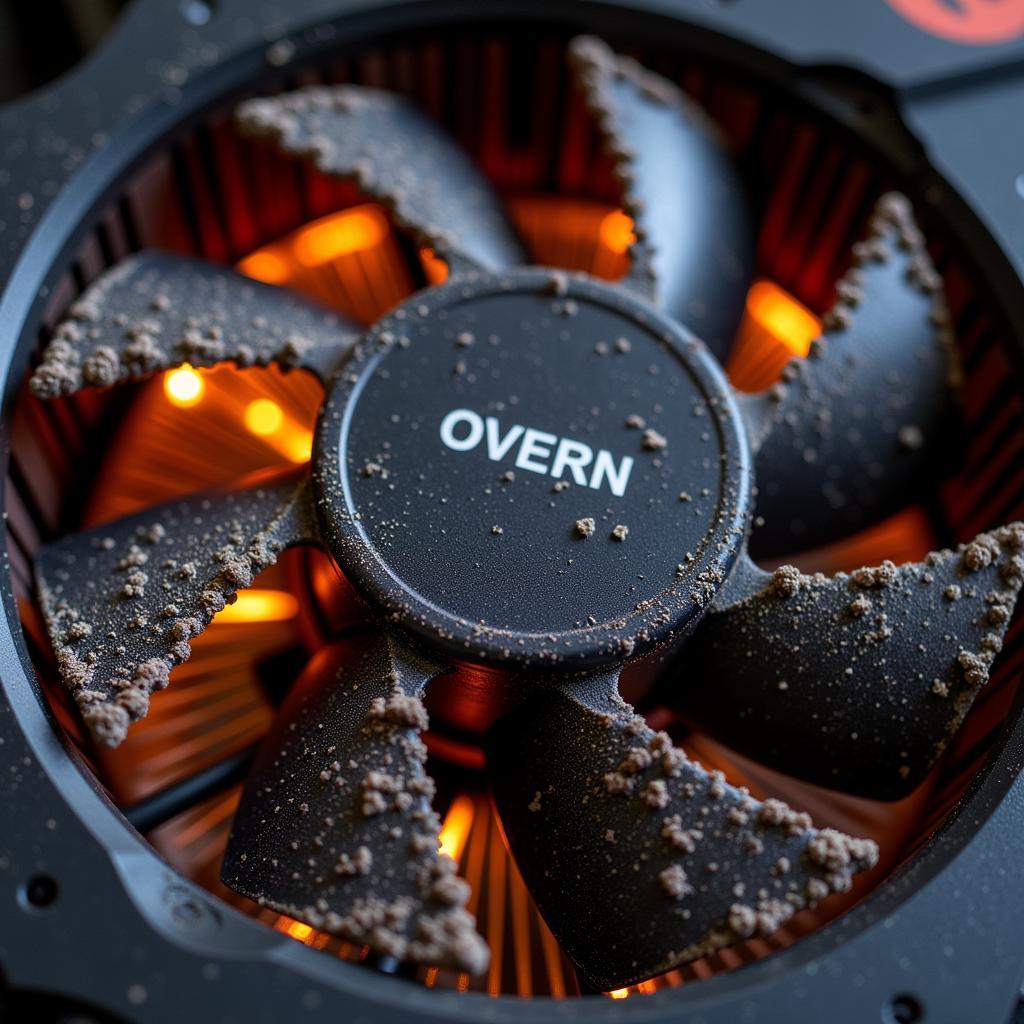 Overheating GPU Fan
Overheating GPU Fan
Your graphics card’s fan plays a critical role in dissipating the heat generated during demanding tasks like gaming or video editing. When the GPU gets too hot, it can lead to:
- Thermal throttling: The GPU reduces its performance to lower temperatures, resulting in lower frame rates and stuttering.
- System crashes: Overheating can cause the entire system to become unstable, leading to crashes and blue screens.
- Hardware damage: Prolonged exposure to high temperatures can permanently damage the GPU and other components.
Regular GPU fan tests can help you detect problems like:
- Dust accumulation: Dust buildup on the fan blades and heatsink can restrict airflow and reduce cooling efficiency.
- Fan malfunction: Fans can fail due to wear and tear, improper lubrication, or manufacturing defects.
- Incorrect fan curves: The fan curve determines the fan speed based on the GPU temperature. An incorrectly configured fan curve can result in insufficient cooling.
How to Perform a GPU Fan Test
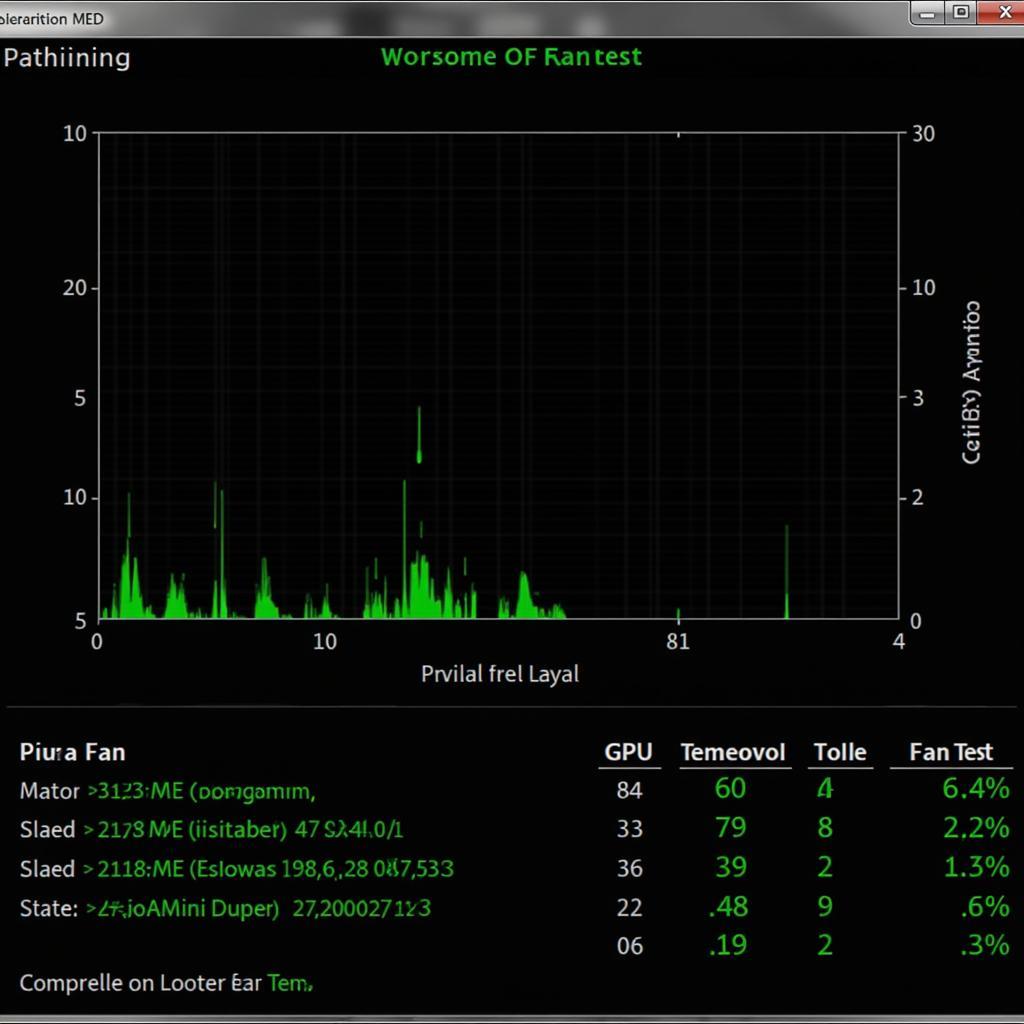 GPU Fan Test Software
GPU Fan Test Software
There are several methods to test your GPU fan:
1. Using Monitoring Software:
- Download and install a reputable GPU monitoring software like GPU-Z or MSI Afterburner.
- Run the software and locate the GPU temperature, fan speed, and fan control settings.
- Manually set the fan speed to different percentages (e.g., 25%, 50%, 75%, 100%) and observe the changes in fan noise and GPU temperature.
- Ideally, you should see a noticeable decrease in temperature as the fan speed increases.
2. Running Stress Tests:
- Download and install a GPU stress test program like FurMark or Unigine Heaven.
- Run the stress test for a short period (5-10 minutes) and monitor the GPU temperature using your chosen monitoring software.
- Observe the fan behavior during the stress test. The fan speed should ramp up automatically as the GPU temperature rises.
3. Listening for Abnormal Noises:
- Pay close attention to any unusual noises coming from your computer case, especially during gaming or other GPU-intensive tasks.
- Grinding, clicking, or rattling sounds can indicate fan bearing issues or other mechanical problems.
Troubleshooting Common GPU Fan Issues
If your GPU fan test reveals any issues, here are some troubleshooting steps:
- Clean the fan and heatsink: Use compressed air and a soft brush to remove dust and debris from the fan blades, heatsink fins, and surrounding areas.
- Adjust the fan curve: Use your monitoring software to create a custom fan curve that provides optimal cooling without excessive noise.
- Replace the thermal paste: Over time, the thermal paste between the GPU die and heatsink can dry out, reducing heat transfer efficiency.
- Consider a GPU cooler upgrade: If your stock cooler is insufficient, you can upgrade to a more robust aftermarket cooler for improved cooling performance.
Conclusion
Regular GPU fan tests are crucial for maintaining the health and performance of your graphics card. By following the steps outlined in this guide, you can identify and address potential cooling issues early on, ensuring your GPU remains cool and efficient for years to come. Remember to keep your PC and its components clean, and don’t hesitate to seek professional help if you encounter any persistent problems.
For more information on specific graphics card models like the asus gtx 650ti 2gd5 2 fan or troubleshooting fan speed issues like gpu-z fan speed 0 rpm, visit our website. We offer a wealth of resources on PC hardware, gaming, and more.
“Maintaining optimal GPU cooling is paramount to a smooth and enjoyable gaming experience,” says John Smith, a seasoned hardware technician with over 10 years of experience. “Regular fan tests and cleaning can prevent most cooling-related issues and extend the lifespan of your graphics card significantly.”
Need assistance with your PC hardware? Contact us at 0903426737, email us at fansbongda@gmail.com, or visit us at Tổ 9, Khu 6, Phường Giếng Đáy, Thành Phố Hạ Long, Giếng Đáy, Hạ Long, Quảng Ninh, Việt Nam. Our dedicated support team is available 24/7 to assist you.


