The Gigabyte G1 Gaming RX 470 is a popular graphics card known for its solid performance and efficient cooling solution. One of its standout features is the fan stop technology, which enhances the card’s overall acoustic performance. This article delves into the intricacies of the Gigabyte G1 Gaming RX 470 fan stop feature, exploring its benefits, functionality, and potential impact on your gaming experience.
Understanding Fan Stop Technology
Fan stop technology, as the name suggests, allows the graphics card’s fans to completely stop spinning when the GPU temperature is below a certain threshold, typically around 60°C. This intelligent mechanism delivers several benefits, particularly during low-load tasks such as web browsing, media consumption, or light productivity work.
Benefits of Gigabyte G1 Gaming RX 470 Fan Stop
Reduced Noise Levels
The most immediate and noticeable advantage of fan stop is the significant reduction in noise levels. With the fans at a standstill, the graphics card operates silently, creating a more peaceful computing environment. This is particularly beneficial for users who value a quiet workspace or enjoy immersive gaming sessions without distracting fan noise.
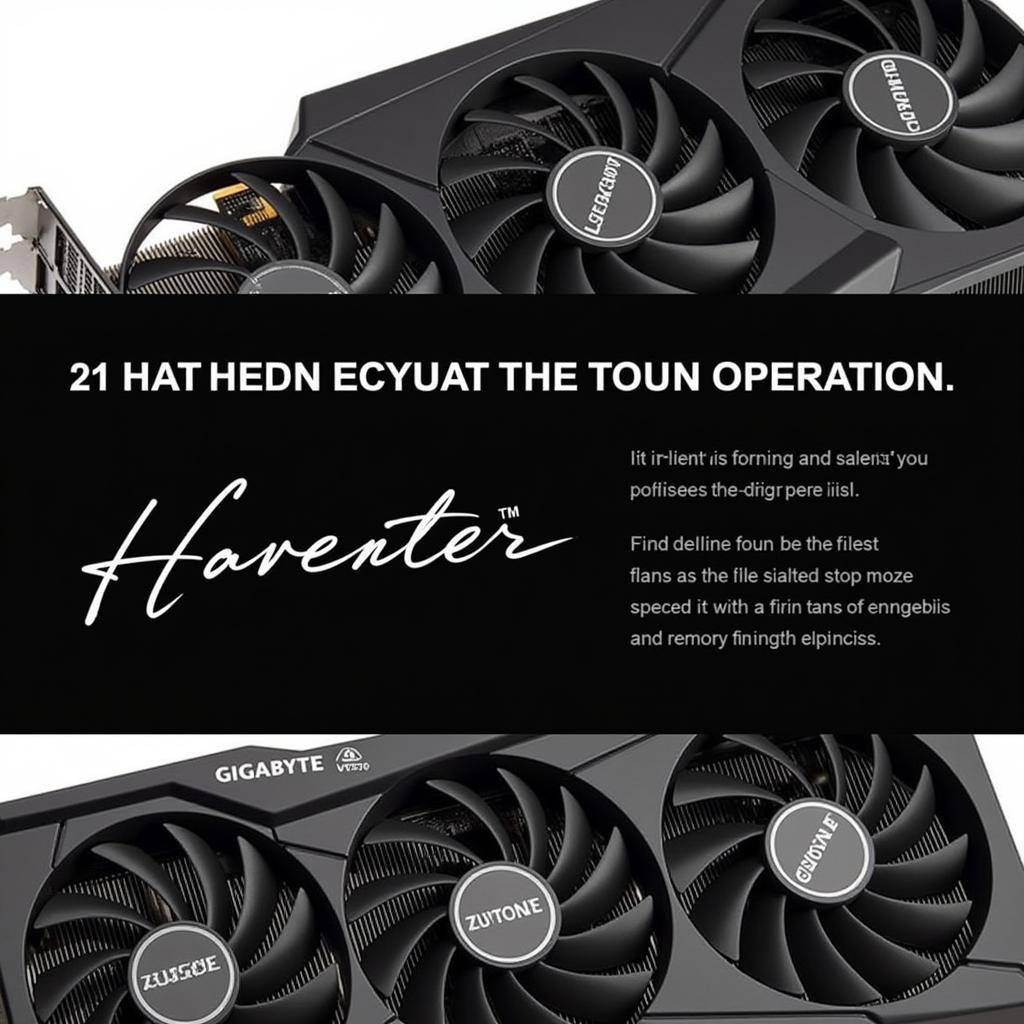 Gigabyte G1 Gaming RX 470 with Fan Stop
Gigabyte G1 Gaming RX 470 with Fan Stop
Extended Fan Lifespan
By reducing the fans’ operating time, fan stop technology contributes to extending their lifespan. Since the fans are not constantly spinning, they experience less wear and tear, potentially prolonging the card’s overall longevity.
Lower Power Consumption
While the impact on power consumption is minimal, stopping the fans when they are not needed does contribute to slightly lower power draw, enhancing the card’s overall efficiency.
How Fan Stop Works on the Gigabyte G1 Gaming RX 470
The Gigabyte G1 Gaming RX 470 utilizes a combination of hardware and software to enable its fan stop functionality. The card’s onboard controller constantly monitors the GPU temperature. When the temperature drops below the predefined threshold, the controller signals the fans to stop spinning. Conversely, when the GPU is under load and temperatures rise, the fans automatically resume operation to keep the card cool.
User Control and Customization
Gigabyte provides users with control over the fan stop feature through its AORUS Engine software. Users can adjust the temperature threshold at which the fans stop and start, allowing for fine-tuning based on individual preferences and usage scenarios.
Real-World Impact on Gaming
During gaming, the Gigabyte G1 Gaming RX 470’s fan stop feature ensures a quieter experience during less demanding game sequences or when idling in menus. While the fans will ramp up when the GPU is under heavy load, the card’s efficient cooling solution ensures optimal temperatures even under stress.
Conclusion
The Gigabyte G1 Gaming RX 470’s fan stop technology is a valuable addition that enhances the card’s appeal, particularly for users seeking a quieter computing experience without compromising cooling performance. By intelligently managing fan operation, the card delivers a balance of low noise levels, extended fan lifespan, and efficient cooling, making it a compelling choice for gamers and PC enthusiasts alike.
FAQs
Q: Is fan stop technology available on all Gigabyte graphics cards?
A: Fan stop technology is available on select Gigabyte graphics cards, typically those with higher-end cooling solutions.
Q: Can I manually control the fan speed even with fan stop enabled?
A: Yes, you can manually adjust fan curves and set custom fan profiles using Gigabyte’s AORUS Engine software.
Q: Will fan stop affect the lifespan of my graphics card?
A: Fan stop technology is designed to prolong the lifespan of your graphics card’s fans by reducing wear and tear.
Q: Does fan stop work with all games and applications?
A: Fan stop functionality is primarily dependent on GPU temperature.
Q: Can I disable fan stop if desired?
A: Yes, you can disable fan stop through the Gigabyte AORUS Engine software.
Need help? Contact us at Phone Number: 0903426737, Email: fansbongda@gmail.com Or visit us at: Group 9, Area 6, Gieng Day Ward, Ha Long City, Gieng Day, Ha Long, Quang Ninh, Vietnam. Our customer service team is available 24/7.


