The Gigabyte 1070 Fan Stop feature is a popular topic among PC gamers. This innovative technology allows the graphics card’s fans to completely stop spinning when the GPU temperature is below a certain threshold, resulting in a silent gaming experience during light loads. But what are the benefits and potential drawbacks of this technology? This article delves into the Gigabyte 1070 fan stop feature, exploring its functionality, benefits, and potential issues, and provides helpful tips for maximizing its effectiveness.
Understanding the Gigabyte 1070 Fan Stop Feature
The fan stop feature on Gigabyte’s GeForce GTX 1070 graphics cards is designed to provide a quieter computing experience. When the GPU is under low load, such as during web browsing, video playback, or light gaming, the fans switch off completely. This eliminates fan noise, creating a near-silent environment. Once the GPU temperature rises under heavier load, such as demanding games, the fans automatically spin up to cool the card. This dynamic control system offers a balance between silence and effective cooling.
Benefits of Gigabyte 1070 Fan Stop
The most obvious benefit of the fan stop feature is the reduced noise. A silent PC can significantly improve the overall user experience, especially for those sensitive to fan noise. Beyond noise reduction, the fan stop feature can also extend the lifespan of the fans. With less operational time, the fans experience less wear and tear, potentially delaying the need for replacement. This also contributes to a dust-free environment within the card’s heatsink, further enhancing its longevity and cooling performance.
 Gigabyte 1070 Fan Stop Silent Operation
Gigabyte 1070 Fan Stop Silent Operation
Potential Issues and Troubleshooting
Some users have reported concerns about the fan stop feature, such as fans failing to start when the GPU temperature rises or inconsistent fan behavior. Most of these issues can be resolved through driver updates or BIOS adjustments. Ensuring you have the latest drivers from NVIDIA and the most recent BIOS version for your specific Gigabyte 1070 model is crucial for optimal performance and stability.
How to Enable and Disable Fan Stop
Depending on your Gigabyte 1070 model, the fan stop feature may be enabled by default. However, you can usually control it through Gigabyte’s AORUS Engine or XTREME Engine utility software. These applications allow you to customize fan curves, set temperature thresholds for fan activation, and even manually enable or disable the fan stop feature.
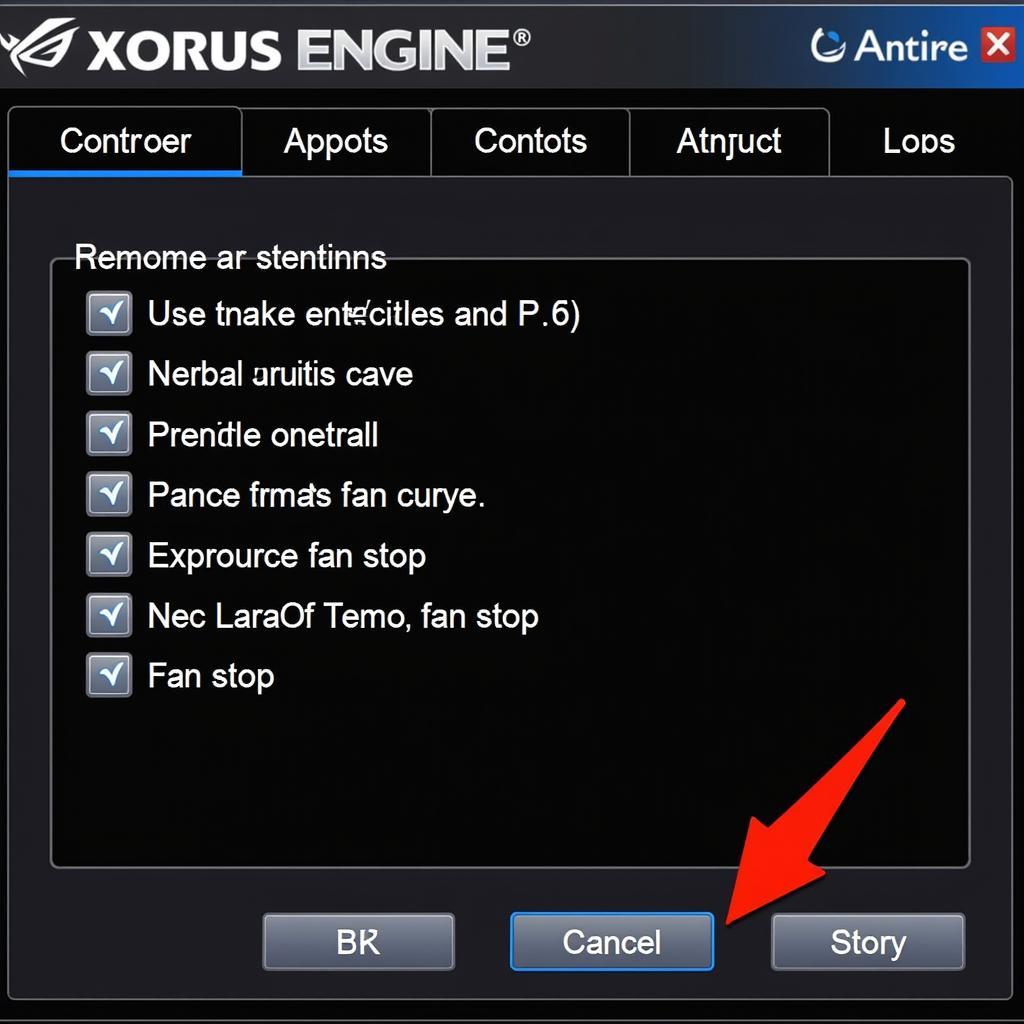 Gigabyte 1070 Fan Stop Software Control
Gigabyte 1070 Fan Stop Software Control
Is Gigabyte 1070 Fan Stop Good for Gaming?
Yes, the Gigabyte 1070 fan stop feature is beneficial for gaming, especially for less demanding titles. During less graphically intensive games or idle periods, the fans remain off, providing a completely silent experience. When you launch a more demanding game, the fans will automatically start spinning, ensuring the GPU remains cool under heavy load.
Why is my Gigabyte 1070 fan not spinning?
If your Gigabyte 1070 fan is not spinning, it could be due to several reasons. First, check if the fan stop feature is enabled and the GPU temperature is below the fan activation threshold. If the issue persists, try updating your graphics drivers or adjusting the fan curve settings within the AORUS Engine or XTREME Engine software. If the problem remains unresolved, it might indicate a hardware malfunction, requiring professional assistance.
Conclusion
The Gigabyte 1070 fan stop feature offers a valuable balance between silence and cooling performance. While potential issues can arise, they are often easily resolved. By understanding how the feature works and utilizing the available software controls, you can optimize your Gigabyte 1070 for a quieter and more enjoyable computing experience. With its intelligent fan control, the Gigabyte 1070 provides a compelling option for gamers seeking a silent yet powerful graphics card.
FAQ
-
What is the Gigabyte 1070 fan stop feature?
- It allows the graphics card’s fans to stop spinning when the GPU is not under heavy load.
-
How does fan stop benefit me?
- It reduces noise and potentially extends the lifespan of the fans.
-
Can I control the fan stop feature?
- Yes, usually through Gigabyte’s AORUS Engine or XTREME Engine software.
-
What if my fans don’t spin up when gaming?
- Update your drivers, adjust fan curves, or seek professional help if the issue persists.
-
Is the Gigabyte 1070 good for gaming with fan stop enabled?
- Yes, it provides a quiet experience during light loads and efficient cooling during demanding games.
-
How do I know if fan stop is working correctly?
- Observe the fans during low-load and high-load scenarios.
-
Where can I find more information on my specific Gigabyte 1070 model?
- Visit Gigabyte’s official website or contact their customer support.
You might also be interested in other articles about graphics card optimization and troubleshooting on our website. For support, please contact us at Phone: 0903426737, Email: fansbongda@gmail.com Or visit our address: Lot 9, Area 6, Gieng Day Ward, Ha Long City, Gieng Day, Ha Long, Quang Ninh, Vietnam. We have a 24/7 customer support team.


