A fan case, an essential component of any computer system, plays a crucial role in maintaining optimal temperatures by expelling excess heat generated by components like the CPU and GPU. While a high fan speed ensures efficient cooling, it can also lead to increased noise levels, which can be a nuisance for many users. This is where fan case speed reduction comes into play.
The Need for Fan Case Speed Reduction
 Reducing Fan Noise
Reducing Fan Noise
While maximum cooling is desirable, constant high fan speed can result in several drawbacks:
- Noise Pollution: The faster the fan blades spin, the more audible noise they produce. This can be particularly bothersome during light tasks or when silence is preferred.
- Component Wear and Tear: Continuously running fans at high speeds can lead to faster wear and tear on the bearings, reducing their lifespan.
- Increased Power Consumption: Higher fan speeds require more power, slightly increasing the overall energy consumption of your system.
Therefore, finding a balance between effective cooling and reduced fan speed is vital for an optimal computing experience.
Methods to Reduce Fan Case Speed
There are various methods to effectively reduce fan case speed without compromising system stability:
1. Adjusting Fan Curves in BIOS/UEFI
Most modern motherboards offer fan control settings within the BIOS/UEFI. This allows users to define custom fan curves that dictate fan speed based on temperature thresholds. By setting lower fan speeds at lower temperatures, users can significantly reduce noise during idle or low-load operations.
2. Utilizing Fan Control Software
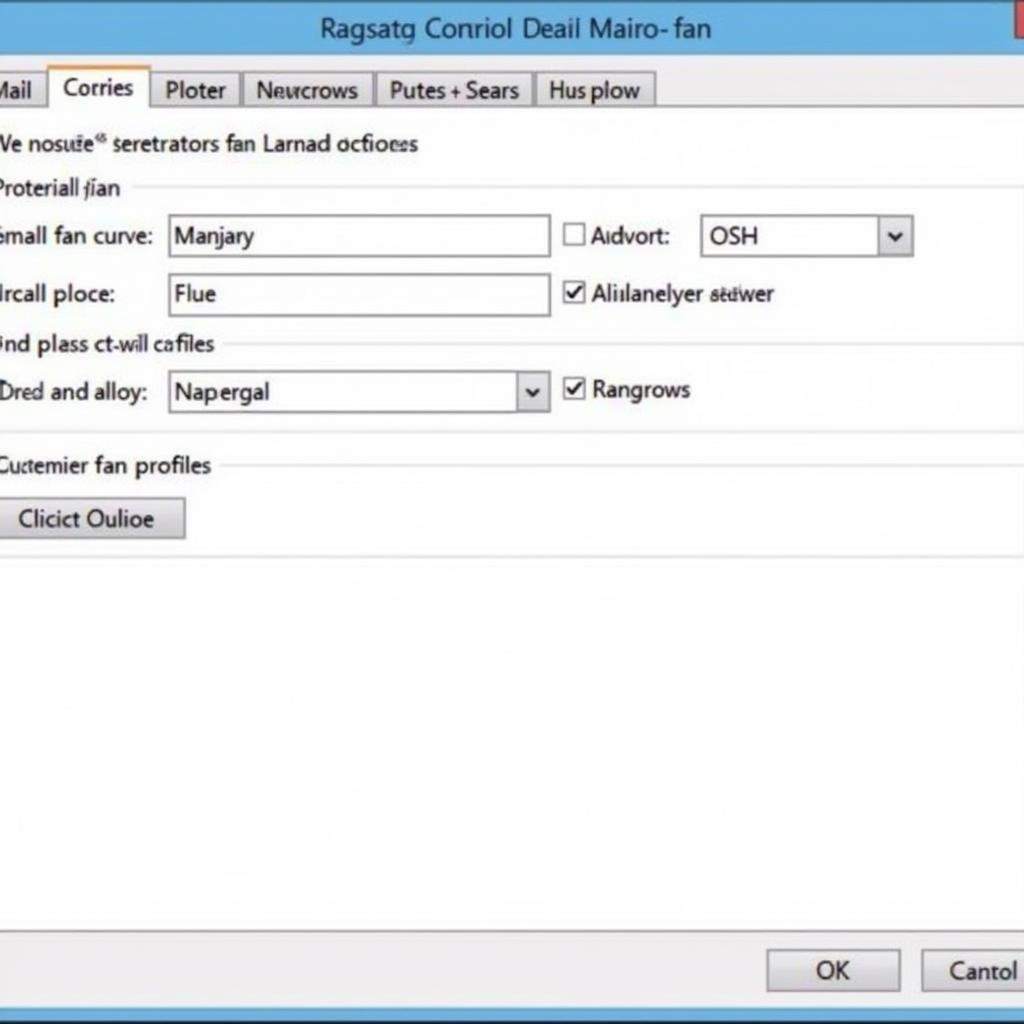 Controlling Fan Speed with Software
Controlling Fan Speed with Software
Numerous third-party software solutions offer advanced fan control capabilities. These programs provide real-time monitoring of system temperatures and allow for fine-tuning fan speeds based on specific applications or usage scenarios.
3. Cleaning and Maintenance
Dust accumulation on fan blades and heatsinks can obstruct airflow, forcing fans to work harder and spin faster to compensate. Regularly cleaning your system’s interior, particularly the fans and heatsinks, can significantly improve cooling efficiency and reduce the need for high fan speeds.
4. Upgrading Cooling Solutions
Investing in a more robust cooling solution, such as a high-quality CPU cooler or additional case fans, can effectively dissipate heat, allowing for lower fan speeds overall.
"Upgrading your CPU cooler to a liquid cooling solution can drastically reduce the workload on your case fans, resulting in a quieter and cooler system," says John Smith, a Senior PC Technician at Tech Solutions Inc.5. Optimizing Cable Management
Proper cable management within the computer case is often overlooked but can significantly impact airflow. Neatly routing cables and securing them away from airflow paths can improve ventilation and reduce the burden on fans.
Finding the Right Balance
While reducing fan case speed can minimize noise and wear, it’s crucial to ensure that your system remains adequately cooled, especially under heavy workloads.
"Always monitor your system temperatures after making any adjustments to fan speeds," advises Smith. "Stress testing your system can help you determine if your cooling solution is sufficient for your usage patterns."By employing a combination of the methods outlined above, users can achieve a balance between quiet operation and effective cooling, ensuring both system longevity and a more enjoyable computing experience.


