The RX 580 remains a popular graphics card for budget-conscious gamers, known for its solid 1080p gaming performance. A crucial aspect of its performance, however, lies in understanding and managing fan speed. This guide will delve into the importance of fan speed for the RX 580, how it impacts performance and lifespan, and methods to optimize it for an ideal balance between cooling and noise.
Why Fan Speed Matters for Your RX 580
Like any electronic component, the RX 580 generates heat during operation, particularly under heavy gaming loads. Excessive heat can lead to performance throttling, where the GPU automatically reduces its clock speeds to prevent damage from overheating. This results in lower frame rates and a less smooth gaming experience.
This is where fan speed becomes critical. The fans on your RX 580 are responsible for dissipating this heat, ensuring the GPU remains within a safe operating temperature range. Higher fan speeds move more air, providing better cooling but potentially generating more noise. Conversely, lower fan speeds result in quieter operation but may not offer sufficient cooling under demanding tasks.
Finding the Right Fan Curve: A Balancing Act
Most RX 580 cards come with a pre-configured fan curve that dictates fan speed based on GPU temperature. While this default setting is generally adequate, it might not be optimal for all scenarios. Fortunately, several methods exist to customize the fan curve and fine-tune it to your preferences.
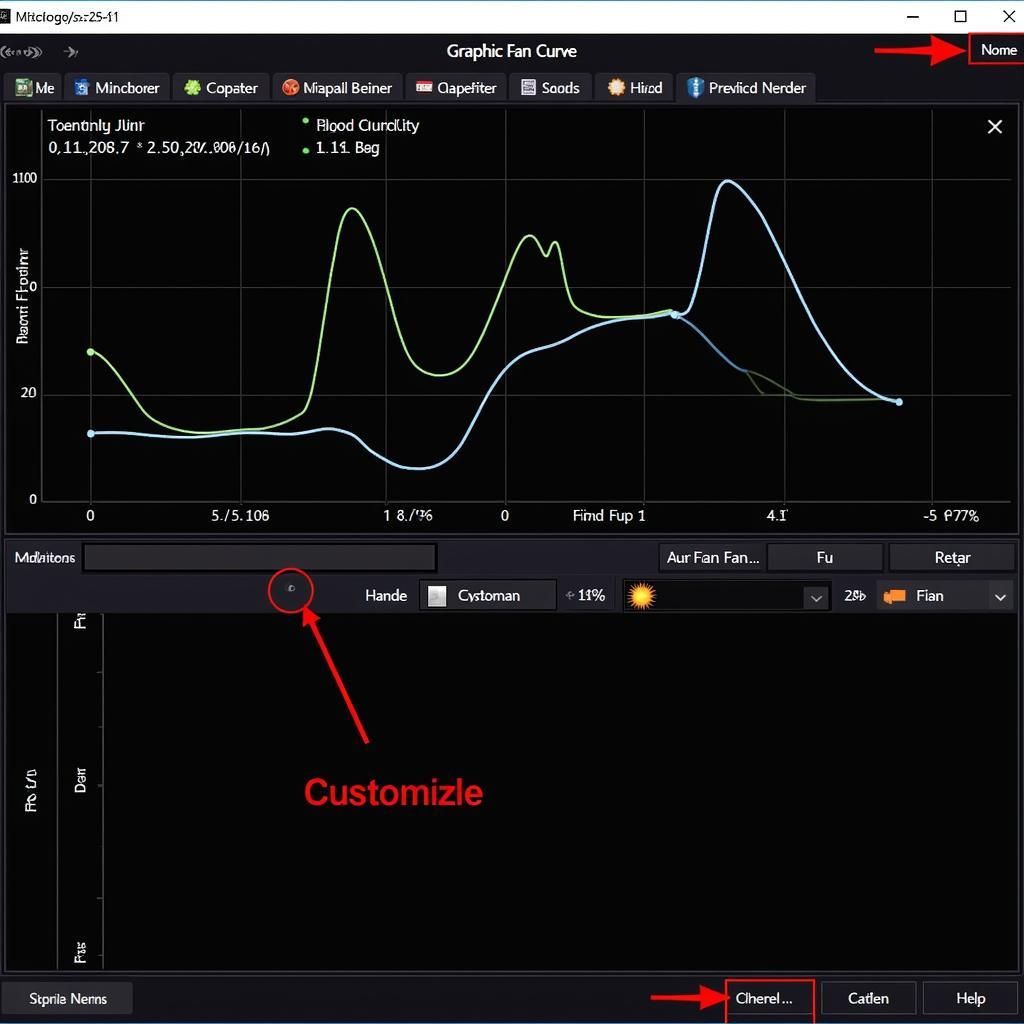 Customizing RX 580 Fan Curve
Customizing RX 580 Fan Curve
Software Solutions for Fan Control
- AMD Radeon Software: AMD’s own software provides robust fan control options, allowing you to set custom fan curves based on temperature targets or even manually adjust fan speed percentages.
- Third-Party Utilities: Numerous third-party utilities like MSI Afterburner and EVGA Precision X1 offer advanced fan control features, including creating custom profiles and linking fan speed to other system parameters.
Striking the Perfect Balance: Tips for Optimal Fan Speed
- Target Temperature: Aim for a GPU temperature between 65-75 degrees Celsius under load. This range strikes a good balance between performance and component longevity.
- Noise Tolerance: Determine your personal noise tolerance level. If you prioritize quiet operation, opt for a more gradual fan curve. Gamers seeking maximum cooling performance may tolerate higher fan speeds.
- Ambient Temperature: Consider your room temperature. Hotter environments necessitate more aggressive fan curves to maintain optimal GPU temperatures.
Beyond Fan Speed: Other Cooling Considerations
While optimizing fan speed is crucial, other factors influence your RX 580’s cooling performance:
- Case Airflow: Ensure your computer case has adequate airflow. Sufficient intake and exhaust fans are essential for efficient heat dissipation.
- Thermal Paste: Over time, the thermal paste between the GPU die and the heatsink can degrade, reducing thermal conductivity. Replicating the thermal paste can significantly improve cooling.
Conclusion
Mastering fan speed management is key to unlocking the full potential of your RX 580. By understanding the relationship between fan speed, temperature, and performance, you can fine-tune your graphics card for an optimal balance between cooling and noise. Remember to experiment with different settings and utilize the available software tools to find the perfect fan curve that suits your individual needs and preferences.


