Fan speed refers to how fast a fan’s blades rotate, measured in revolutions per minute (RPM). Understanding fan speed is crucial for optimizing cooling performance and minimizing noise levels in various applications, from computers to industrial equipment. This article explores the different aspects of fan speed and its significance in diverse contexts.
Understanding Fan Speed and Its Importance
Fan speed dictates the airflow generated by a fan. A higher RPM means more air is moved per minute, leading to increased cooling. This is essential for electronic components like CPUs and GPUs, which generate heat during operation. However, faster rotation also leads to more noise, creating a trade-off between cooling efficiency and sound levels. The optimal fan speed depends on the specific application and individual preferences. You might be interested in a quieter laptop blower fan.
Factors Affecting Fan Speed
Several factors influence fan speed, including:
- Temperature: Many modern fans are equipped with temperature sensors that automatically adjust the fan speed based on the surrounding temperature. As the temperature rises, the fan speed increases to dissipate heat more effectively.
- Load: The workload of a system, such as a computer running demanding software, can also impact fan speed. Higher loads typically generate more heat, prompting the fan to spin faster.
- Manual Control: Some systems allow users to manually adjust fan speed through software or hardware controls. This allows for personalized customization of the cooling and noise levels.
- Fan Design: The design of the fan itself, including blade size and shape, plays a significant role in determining its speed and airflow characteristics.
How Fan Speed is Measured and Controlled
Fan speed is typically measured in RPM. Various methods are used to control fan speed:
- Pulse Width Modulation (PWM): PWM is a common technique that varies the amount of power delivered to the fan motor, effectively controlling its speed.
- Voltage Control: This method adjusts the voltage supplied to the fan, affecting its rotational speed.
- Manual Switches: Some fans have physical switches that allow users to select from pre-defined speed settings. You can even consider a mechanical fan for more manual control.
The Impact of Fan Speed on Noise Levels
As mentioned earlier, a higher fan speed generally results in increased noise. This noise can be distracting and even uncomfortable, especially in quiet environments. Finding the right balance between cooling and noise is crucial for an optimal user experience. Are you experiencing a laptop fan loud noise? This might indicate a problem with your fan speed.
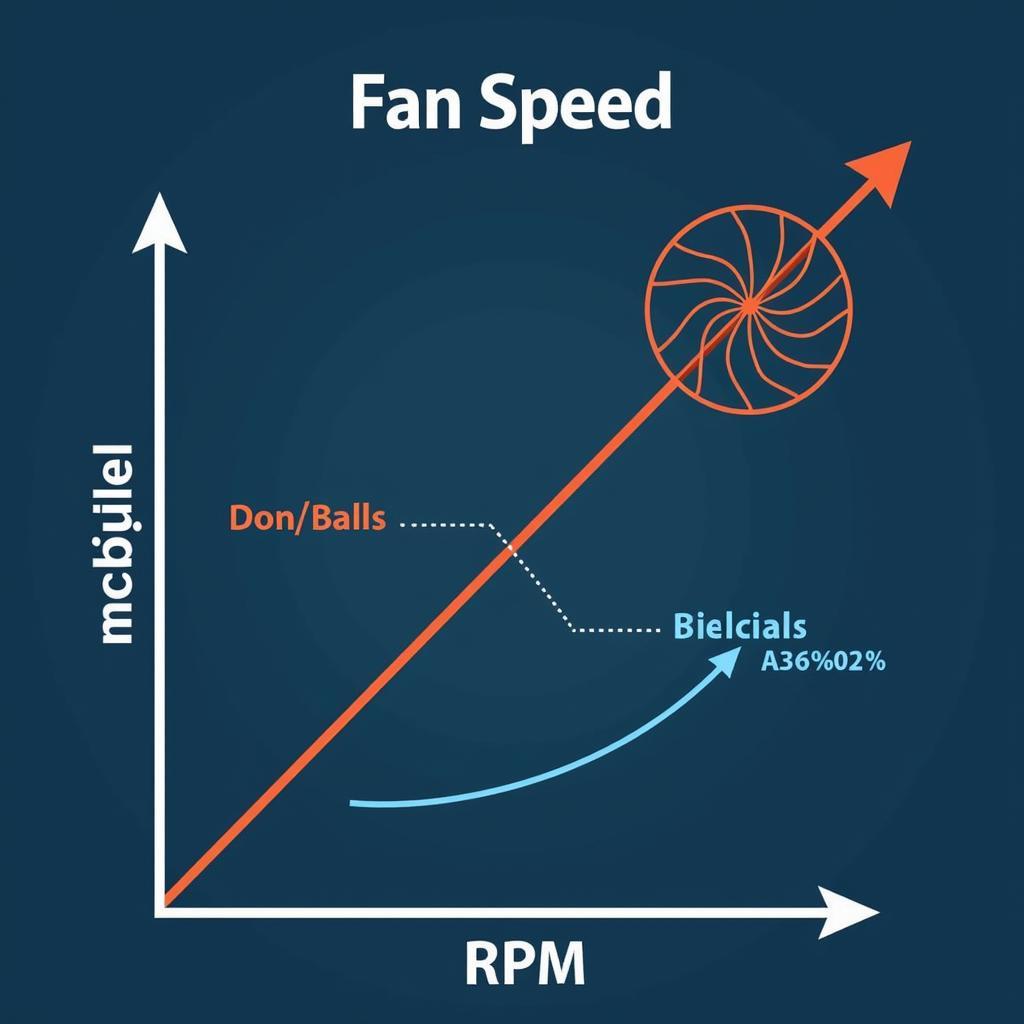 Comparison of Fan Noise Levels at Different RPMs
Comparison of Fan Noise Levels at Different RPMs
Optimizing Fan Speed for Different Applications
The ideal fan speed varies depending on the application:
- Computers: Balancing cooling performance with noise levels is crucial for a pleasant computing experience.
- Industrial Equipment: In industrial settings, maximizing cooling efficiency may be prioritized over noise reduction.
- Home Appliances: Fan speed in appliances like refrigerators and air conditioners is often automatically controlled to maintain optimal temperatures.
Conclusion
Understanding what fan speed means and its implications is essential for various applications. By considering the factors influencing fan speed and learning how to control it, you can optimize cooling performance while minimizing noise levels, ensuring optimal functionality and user comfort. Finding the right balance is key.
FAQ
- What is RPM in fan speed? RPM stands for revolutions per minute, indicating how many times the fan blades rotate in one minute.
- How do I control my computer’s fan speed? You can often control fan speed through BIOS settings, dedicated software, or hardware switches.
- Is a higher fan speed always better? Not necessarily. Higher speeds provide better cooling but also generate more noise.
- What causes fan noise? Fan noise is primarily caused by the rotation of the blades and airflow turbulence.
- How can I reduce fan noise? Cleaning the fan, applying lubricant, or optimizing fan curves can help reduce noise.
- What is PWM fan control? PWM stands for Pulse Width Modulation and is a technique for precisely controlling fan speed by varying the power delivered to the fan motor.
- Why is my laptop fan so loud? A loud laptop fan might indicate overheating, dust buildup, or a failing fan.
For further assistance, please contact Phone Number: 0903426737, Email: fansbongda@gmail.com or visit our address: Group 9, Area 6, Gieng Day Ward, Ha Long City, Gieng Day, Ha Long, Quang Ninh, Vietnam. We have a 24/7 customer support team.


