The Fan Performance Curve is a crucial concept for anyone seeking to optimize their computer’s cooling system. It essentially illustrates the relationship between a fan’s speed and its ability to move air, providing valuable insights into its efficiency and noise levels. This article delves into the intricacies of the fan performance curve, its significance in maintaining optimal PC performance, and how you can use this knowledge to your advantage.
Deciphering the Curve
Imagine a graph: the vertical axis represents airflow, measured in cubic feet per minute (CFM), while the horizontal axis represents static pressure, measured in millimeters of water (mmH2O). The curve plotted on this graph represents the fan’s performance at various speeds.
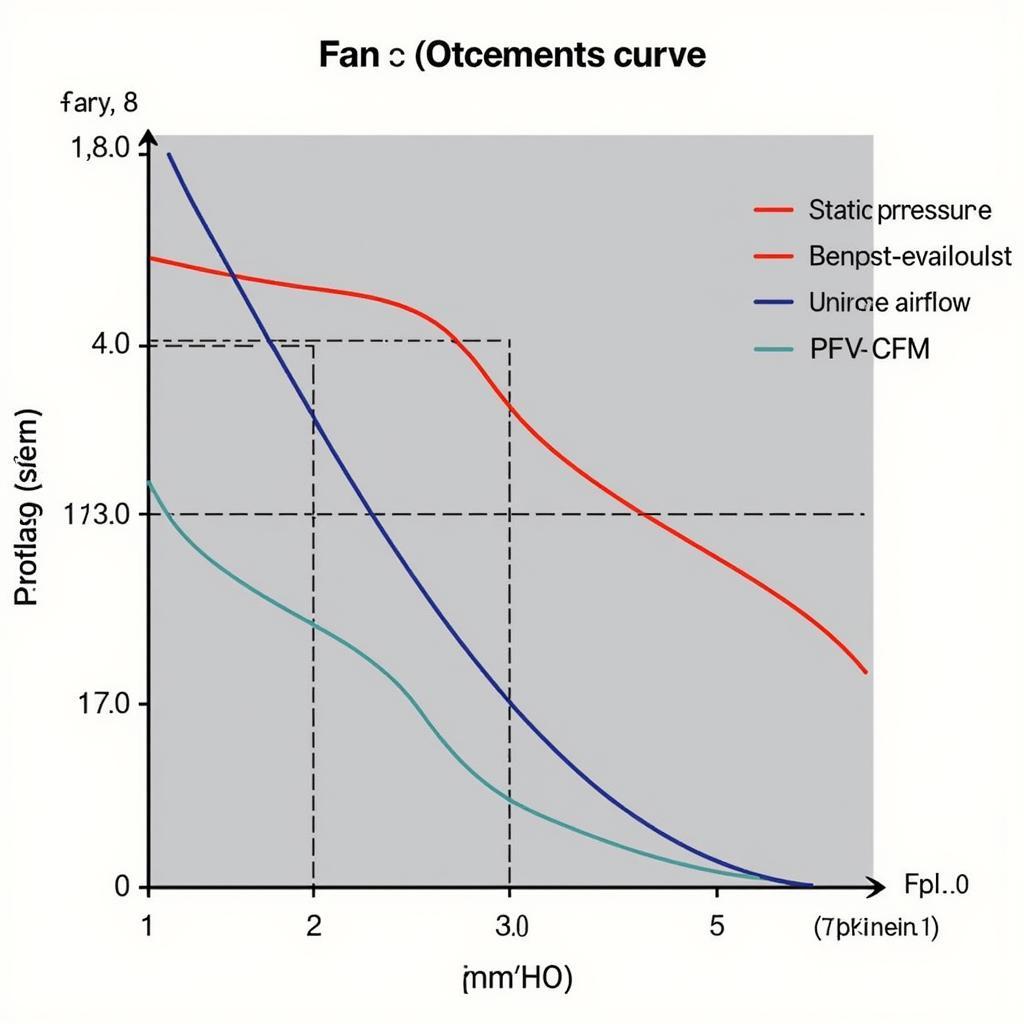 Example of a Fan Performance Curve
Example of a Fan Performance Curve
At zero static pressure, the fan operates in free air, moving the maximum amount of air. However, as resistance builds up, simulating the restrictions within a PC case, static pressure increases, and airflow decreases. The shape of this curve can vary drastically between different fan models, highlighting the importance of choosing the right fan for your specific needs.
Why is the Fan Performance Curve Important?
Understanding the fan performance curve can be the difference between a silent, cool-running PC and one that sounds like a jet engine while constantly overheating. Here’s why:
- Optimal Cooling: By understanding the relationship between airflow and static pressure, you can select fans that excel in your PC’s specific operating environment. For instance, a case with numerous hard drives and expansion cards will require fans with a steeper curve, indicating better performance at higher static pressure.
- Noise Reduction: Fan noise is often a concern. The fan performance curve can help you identify fans that offer a good balance between cooling and noise. Generally, fans operating at lower speeds generate less noise.
- System Stability: Overheating can lead to system instability, crashes, and even hardware damage. By analyzing the fan performance curve, you can ensure your chosen fans provide adequate cooling to maintain system stability even under heavy workloads.
Choosing the Right Fan Using the Curve
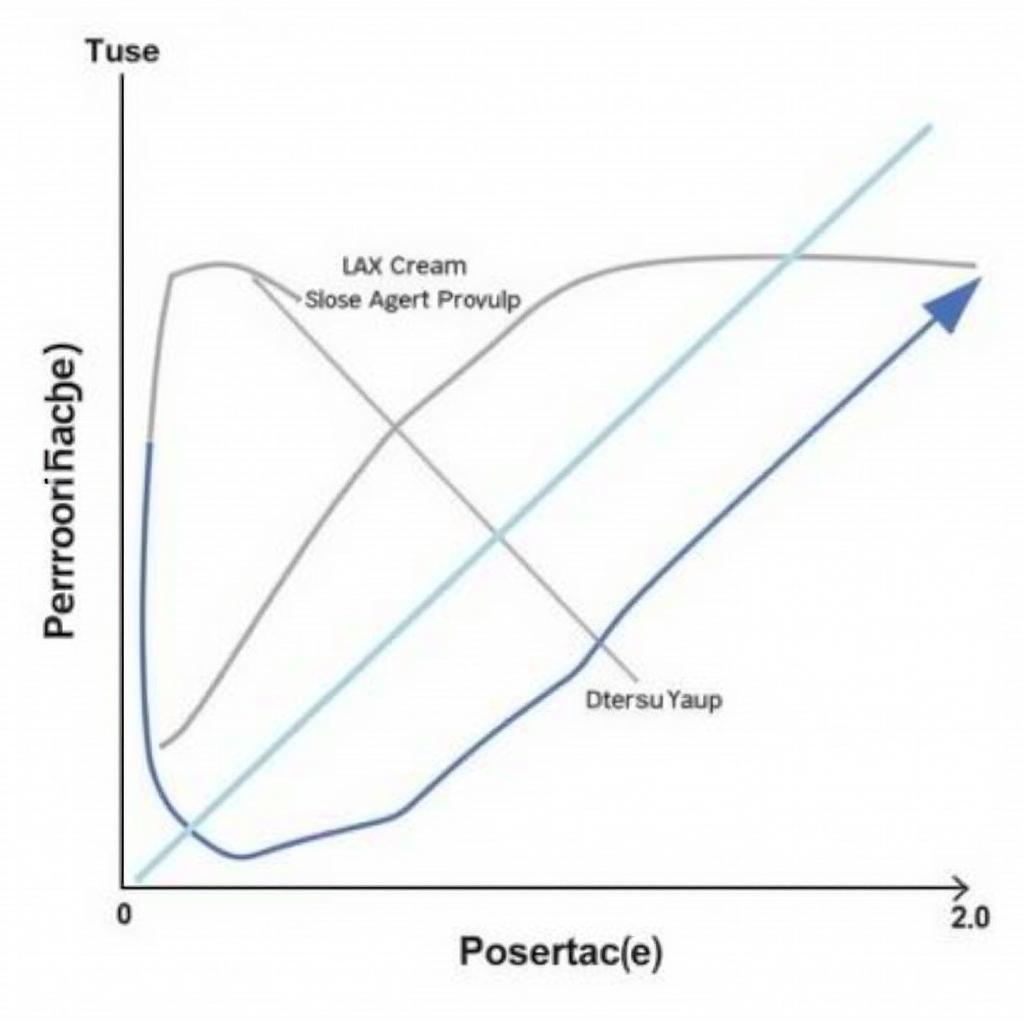 Comparison of Two Different Fan Performance Curves
Comparison of Two Different Fan Performance Curves
Different applications demand different fan characteristics. When selecting a fan, consider these factors:
- Case Airflow: Cases with good airflow and fewer obstructions require fans that prioritize high airflow at low static pressure. Look for a curve that peaks towards the left side of the graph.
- Restricted Airflow: Cases with numerous components or poor airflow require fans that can maintain good airflow even at high static pressure. Look for a curve that is flatter and extends further to the right.
- Noise Levels: Some manufacturers provide noise level data alongside the fan performance curve. This data helps you choose a fan that offers the desired balance between cooling and noise.
Fan Control and Optimization
Modern motherboards and fan controllers often allow for custom fan curves, letting you fine-tune fan speeds based on system temperatures. By understanding the fan performance curve, you can create a custom curve that maximizes cooling efficiency while minimizing noise. For example, you can set the fans to run at lower speeds during idle periods and ramp up as the system load increases.
Beyond the Basics: Additional Factors
While the fan performance curve is a valuable tool, other factors influence fan performance:
- Bearing Type: Different bearing types offer varying levels of durability, noise, and longevity.
- Blade Design: The shape and design of fan blades impact airflow and noise levels.
- Fan Size: Larger fans can move more air at lower speeds, potentially resulting in quieter operation.
Conclusion
The fan performance curve is not just a technical graph; it’s a roadmap to a cooler, quieter, and more stable PC. By understanding this curve, you can make informed decisions about fan selection, optimize fan speeds, and unlock the full potential of your computer’s cooling system. Remember, an efficient cooling system is paramount for maximizing hardware lifespan and achieving optimal performance.
Do you need help optimizing your PC’s fan performance? Contact us! Our team at Fans Bóng Đá is here to assist you. You can reach us at 0903426737, email us at fansbongda@gmail.com, or visit our office located at Tổ 9, Khu 6, Phường Giếng Đáy, Thành Phố Hạ Long, Giếng Đáy, Hạ Long, Quảng Ninh, Việt Nam. We provide 24/7 customer support.


