The MSI RX 470, a graphics card that once held the hearts of budget-minded gamers, continues to offer impressive value and performance even years after its release. Whether you’re a proud owner of this graphics card or simply curious about its capabilities, this guide will delve into the specifics of the MSI RX 470, covering its specifications, performance, and what makes it stand out in the ever-evolving world of PC gaming.
Understanding the MSI RX 470: A Budget Gaming Powerhouse
Built upon AMD’s Polaris architecture, the MSI RX 470 was designed to deliver a smooth 1080p gaming experience at a price point that wouldn’t break the bank. This focus on affordability and performance made it an instant hit among gamers who wanted to maximize their gaming experience without spending a fortune.
Key Specifications of the MSI RX 470: Power Under the Hood
To truly appreciate the capabilities of the MSI RX 470, let’s take a closer look at its impressive technical specifications:
- GPU: Radeon RX 470
- Architecture: Polaris 10 (14nm)
- Stream Processors: 2048
- Memory: 4GB or 8GB GDDR5
- Memory Clock Speed: 6600 MHz
- Boost Clock Speed: Up to 1206 MHz (depending on the model)
- TDP: 120W
MSI RX 470 Performance: A Solid 1080p Gaming Experience
The MSI RX 470 excels in delivering a smooth and enjoyable gaming experience at 1080p resolution. While it might not reach the ultra-high frame rates of its higher-tier counterparts, it consistently achieves playable frame rates in most modern games on medium to high settings.
 MSI RX 470 Gaming Benchmark
MSI RX 470 Gaming Benchmark
MSI RX 470 Features: Enhancing Your Gaming Experience
Beyond its raw performance, the MSI RX 470 comes equipped with several features that elevate your gaming experience:
- FreeSync Support: Eliminate screen tearing and stuttering with AMD’s FreeSync technology, ensuring a buttery-smooth gameplay experience.
- MSI Afterburner Overclocking: Unleash the full potential of your graphics card with MSI Afterburner. This intuitive software allows you to overclock your card for increased performance.
- Customizable Cooling Solutions: MSI offers various cooling solutions for the RX 470, including their renowned Twin Frozr thermal design, ensuring optimal temperatures even under heavy gaming loads.
Why Choose the MSI RX 470 in 2023?
While newer graphics cards have entered the market, the MSI RX 470 remains a compelling option for budget-conscious gamers:
- Exceptional Value: With its affordable price point, the RX 470 offers incredible value for money, especially for those looking to build a budget gaming PC.
- Solid 1080p Performance: For gamers targeting 1080p resolution, the RX 470 provides a smooth and enjoyable gaming experience in most modern titles.
- Wide Availability: Unlike newer graphics cards that can be difficult to find, the RX 470 is readily available in both new and used markets.
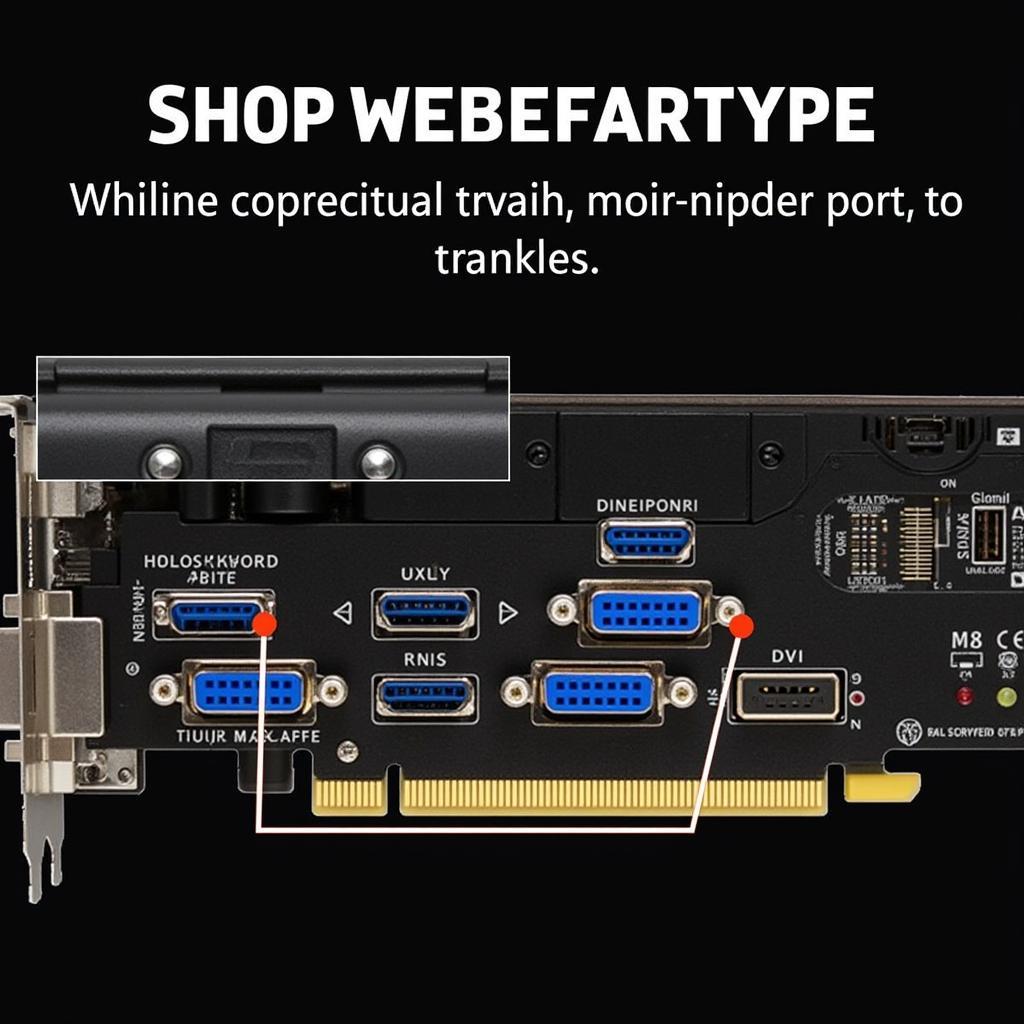 MSI RX 470 Connectivity Ports
MSI RX 470 Connectivity Ports
Conclusion: A Budget Gaming Champion
The MSI RX 470, though released several years ago, remains a testament to AMD’s commitment to delivering exceptional gaming performance at an accessible price point. Its ability to drive a smooth 1080p gaming experience, coupled with features like FreeSync and efficient cooling solutions, make it an ideal choice for budget-minded gamers. Whether you’re a first-time builder or looking to upgrade your existing system, the MSI RX 470 continues to be a solid contender in the budget gaming arena.
FAQs
Q: Can the MSI RX 470 run modern games?
A: Yes, the MSI RX 470 can run many modern games at 1080p resolution with playable frame rates, especially on medium to high settings.
Q: How much power does the MSI RX 470 consume?
A: The MSI RX 470 has a TDP of 120W, making it a relatively power-efficient graphics card.
Q: Is the MSI RX 470 good for video editing?
A: While not its primary focus, the MSI RX 470 can handle light to moderate video editing tasks. However, for more demanding workloads, a dedicated workstation graphics card is recommended.


