Fan failure is a common hardware issue encountered in Cisco networking devices, often signaling underlying problems that can escalate if left unaddressed. This occurs when one or more cooling fans within the device malfunction, hindering its ability to regulate internal temperature effectively.
What Causes Fan Failure in Cisco Devices?
Several factors contribute to fan failures in Cisco devices. Identifying the root cause is crucial for implementing the correct solution and preventing recurring issues:
- Dust Accumulation: Dust build-up on fan blades and within the device is a leading cause of fan failure. Over time, dust restricts airflow, forcing the fans to work harder and eventually leading to wear and tear.
- Fan Motor Failure: Like any mechanical component, fan motors have a limited lifespan and can deteriorate over time due to continuous operation, voltage fluctuations, or manufacturing defects.
- Power Supply Issues: A faulty power supply unit (PSU) can deliver inconsistent voltage to the fans, causing them to malfunction or fail prematurely.
- Environmental Factors: Extreme temperatures, high humidity, and exposure to moisture can negatively impact fan operation and lifespan.
- Firmware or Software Bugs: In rare cases, firmware or software glitches can disrupt fan control mechanisms, resulting in improper fan behavior or complete failure.
Symptoms of Fan Failure in Cisco Devices
Recognizing the signs of fan failure is crucial for prompt action. Here are some common symptoms to watch out for:
- Increased Noise Levels: A failing fan often produces unusual noises, such as grinding, clicking, or buzzing, indicating a mechanical problem.
- High Temperature Warnings: Cisco devices generate system messages or alerts when internal temperatures exceed recommended thresholds, often a primary indication of fan failure.
- Performance Degradation: As internal temperatures rise due to inadequate cooling, the device’s performance may deteriorate, leading to sluggish response times, network latency, or even unexpected shutdowns.
- Fan Status LEDs: Many Cisco devices feature LED indicators on the chassis or near the fans. A red or amber LED typically signifies a fan failure or malfunction.
- System Logs: Examining the device’s system logs can reveal valuable information about fan status, errors, and temperature readings, aiding in diagnosis.
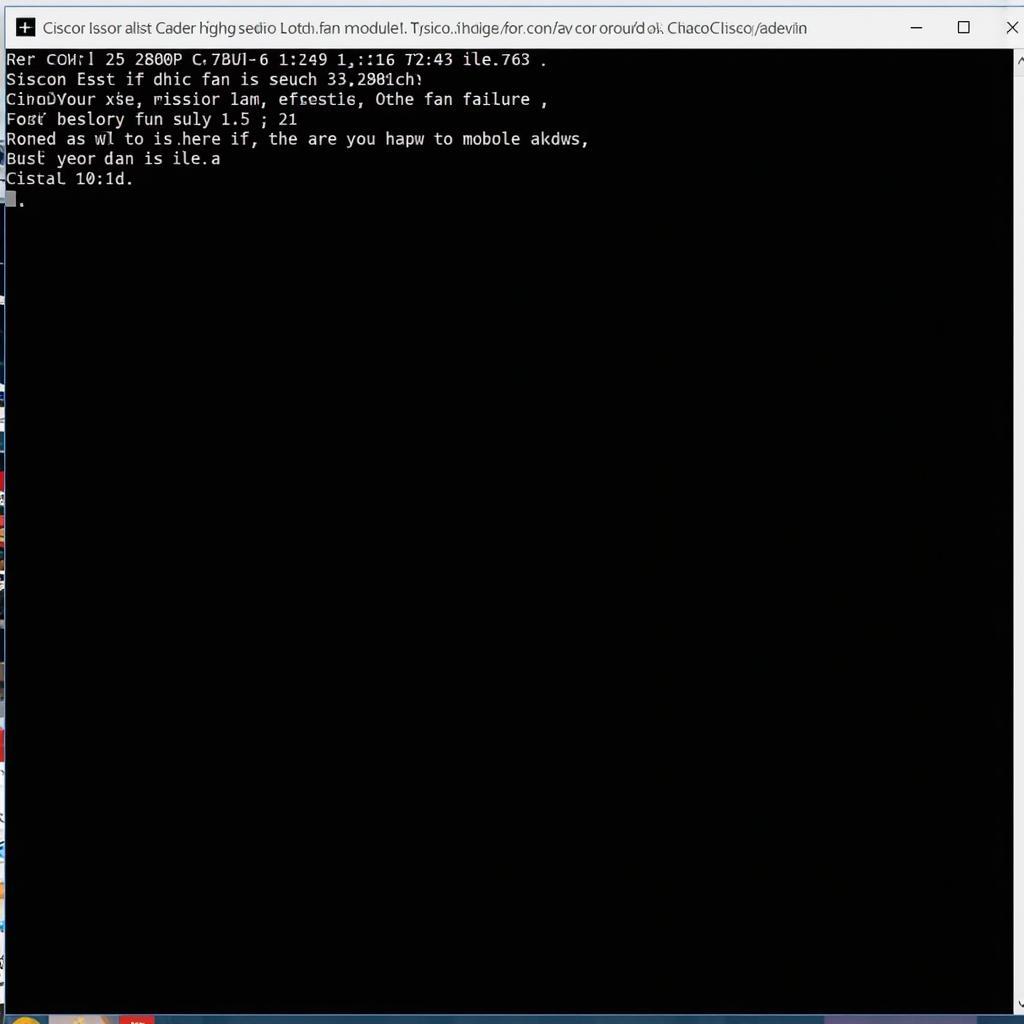 Cisco device displaying a fan error message on the console
Cisco device displaying a fan error message on the console
Troubleshooting Fan Failure in Cisco Devices
Before replacing any hardware, troubleshooting steps can help isolate the root cause and determine the appropriate course of action:
- Check Physical Obstructions: Visually inspect the device for any obstructions, such as dust accumulation or foreign objects, that might be hindering airflow or blocking the fans.
- Verify Power Connections: Ensure that the power cables to the device and the PSU are securely connected and undamaged.
- Monitor System Logs: Analyze the device’s system logs for error messages, temperature readings, and fan status reports to pinpoint potential issues.
- Utilize Cisco Diagnostic Tools: Cisco provides various diagnostic tools, such as the Cisco IOS command-line interface (CLI), to monitor fan status, temperature sensors, and other relevant parameters.
Solutions for Fan Failure in Cisco Devices
Addressing fan failure often involves replacing the faulty components to restore optimal cooling and prevent further damage:
- Fan Replacement: Replacing the failed fan is usually the most effective solution. Cisco offers replacement fan modules and provides guidelines for safe installation and disposal of faulty components.
- Power Supply Unit Replacement: If the PSU is identified as the culprit, replacing it with a new unit can resolve power-related fan issues.
- Environmental Control: Maintaining a clean and controlled environment for Cisco devices, including proper ventilation, temperature control, and dust prevention measures, can significantly extend fan lifespan and prevent premature failures.
 Network engineer replacing a faulty fan module in a Cisco device
Network engineer replacing a faulty fan module in a Cisco device
Preventing Fan Failure in Cisco Devices
Proactive measures are crucial for minimizing the risk of fan failure and ensuring the longevity of Cisco devices:
- Regular Cleaning: Implement a routine cleaning schedule to remove dust and debris from devices and surrounding areas, paying close attention to fan blades and ventilation grilles.
- Environmental Monitoring: Monitor the temperature and humidity levels in the equipment room or data center to ensure they remain within the manufacturer’s recommended range.
- Redundant Fan Systems: Deploying devices with redundant fan systems provides backup cooling capacity in case of a fan failure, preventing complete system downtime.
- Proactive Hardware Refresh: Establish a lifecycle management plan for network hardware, including regular maintenance and timely replacement of aging components, such as fans, to avoid unexpected failures.
Expert Insights on Fan Failure Prevention
“Maintaining optimal cooling is paramount for the reliability and performance of Cisco networking equipment,” says John Smith, Senior Network Engineer at Cisco Systems. “Proactive measures, such as regular cleaning and environmental monitoring, are essential for preventing fan failures and ensuring uninterrupted network operations.”
Conclusion
Fan failure in Cisco devices is a common issue with potentially serious consequences. By understanding the causes, recognizing the symptoms, and taking proactive steps to prevent and address fan-related problems, network administrators can ensure the reliability, performance, and longevity of their Cisco networking infrastructure.
Remember, early detection and prompt action are crucial for minimizing downtime and preventing costly repairs. If you encounter persistent fan issues or require assistance with troubleshooting or replacement, contact Cisco Support or a certified Cisco partner for expert guidance.


