Fan cases, a crucial component of any computer system, play a vital role in managing airflow and temperature. Understanding whether a fan should intake or exhaust air is key to optimal system performance. This involves knowing how air pressure works within your case and how different fan configurations can impact cooling efficiency.
The Importance of Airflow in Your PC
Heat is the enemy of any electronic component. Overheating can lead to performance throttling, reduced lifespan, and even catastrophic hardware failure. A well-designed airflow system, utilizing strategically placed intake and exhaust fans, efficiently removes hot air generated by components and replaces it with cool air, ensuring your system runs smoothly and reliably.
A common misconception is that more fans automatically translate to better cooling. However, without a balanced airflow system, adding more fans can be counterproductive. Too many intake fans can create positive pressure, pushing air out through any available opening, even those not designed for exhaust. Conversely, too many exhaust fans can create negative pressure, drawing in air through undesired openings, potentially bringing dust and debris into the system.
Intake vs. Exhaust: Finding the Right Balance
So, which way should your fans blow? The general rule of thumb is to have more air being exhausted than taken in, creating slightly negative pressure. This helps prevent dust buildup by minimizing the intake of air through unfiltered openings.  Example of an optimal fan configuration within a PC case
Example of an optimal fan configuration within a PC case
Front Intake, Rear Exhaust: The Foundation of Good Airflow
The most basic and effective configuration is to have intake fans at the front of the case, drawing cool air in, and exhaust fans at the rear and top, expelling hot air. This setup utilizes the natural tendency of hot air to rise, creating a smooth airflow path.
Side and Bottom Fans: Supporting Roles
Side fans can be used as either intake or exhaust, depending on the specific case layout and component placement. Bottom fans should generally be configured as intake, drawing cool air in to cool the GPU, which is often the hottest component.
Optimizing Fan Speed for Maximum Efficiency
While fan placement is crucial, controlling fan speed is equally important. Modern motherboards and fan controllers allow you to adjust fan speeds based on system temperature, maximizing cooling performance while minimizing noise.
How to Determine Fan Direction
If you’re unsure which way a fan is blowing, look closely at the fan blades. There will typically be an arrow indicating the direction of airflow. Alternatively, you can feel the air being moved by the fan to determine its direction. 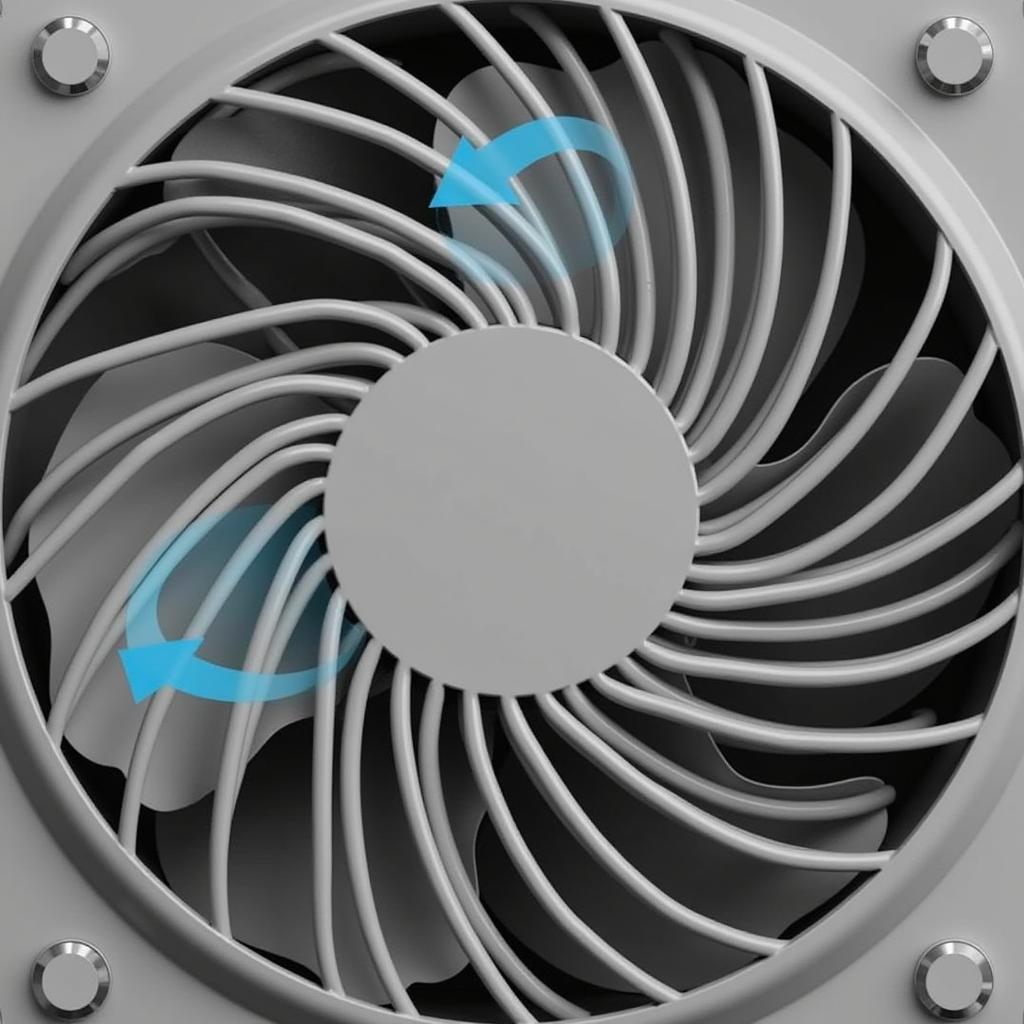 Close-up of a fan showing the airflow direction indicator
Close-up of a fan showing the airflow direction indicator
Common Fan Case Airflow Mistakes to Avoid
- Too many intake fans: Creates positive pressure, leading to dust buildup.
- Too many exhaust fans: Creates negative pressure, potentially drawing in dust through unfiltered openings.
- Obstructed airflow paths: Cables and other components blocking airflow can significantly reduce cooling efficiency.
- Incorrect fan orientation: Fans blowing in the wrong direction can disrupt airflow and reduce cooling performance.
Conclusion
Understanding the principles of fan case airflow, intake vs. exhaust, and proper fan placement is essential for maintaining a healthy and efficient PC system. By following the guidelines outlined in this article, you can optimize your system’s cooling performance, ensuring its longevity and preventing potential hardware failures caused by overheating. Proper fan case management is a critical aspect of PC ownership, contributing significantly to a stable and enjoyable computing experience.
FAQ:
- How many fans do I need in my case?
- What’s the difference between positive and negative pressure?
- Should I use a fan controller?
- How often should I clean my PC fans?
- Can I mix and match different fan sizes?
- What are the signs of overheating in my PC?
- How can I monitor my PC’s temperature?
Other questions you might have:
- How to choose the right fans for your PC?
- How to improve airflow in a small form factor PC?
- What are the best practices for cable management?
Find more information on our website about:
- Laptop cooling solutions
- GPU cooling solutions
Need help? Contact us:
Phone: 0903426737
Email: fansbongda@gmail.com
Address: To 9, Khu 6, Phuong Gieng Day, Thanh Pho Ha Long, Gieng Day, Ha Long, Quang Ninh, Vietnam. We have a 24/7 customer support team.


