Facebook doesn’t offer a straightforward way to download a complete list of fan pages you’ve liked. However, there are a few workarounds and third-party tools that might help you achieve a similar outcome. This article will explore different methods to manage and potentially extract your Facebook page likes.
 Facebook Page Likes
Facebook Page Likes
Understanding Facebook’s Privacy Policy
Before diving into methods, it’s crucial to understand Facebook’s stance on user data. Facebook prioritizes user privacy and doesn’t provide a direct download option for liked pages. This is primarily to protect the privacy of the pages you interact with and to prevent data scraping.
Manual Extraction: A Time-Consuming Option
If you have a limited number of liked pages, manual extraction might be feasible. You can navigate to your profile, click on the “Pages” section, and scroll through the list. While tedious, this method ensures accuracy but can be impractical for users with numerous liked pages.
Third-Party Tools: Proceed with Caution
Several third-party tools claim to extract Facebook page likes. However, exercise caution when using such tools. Ensure they are reputable and have positive user reviews. Avoid sharing your Facebook login credentials with any unreliable third-party applications, as this could compromise your account security.
Utilizing Facebook’s “Your Facebook Information” Feature
Facebook offers a feature called “Your Facebook Information,” which allows you to download a copy of your Facebook data. This data dump includes a wide range of information, including posts, photos, and potentially a list of liked pages. However, the format and completeness of this data can vary.
To access this feature:
- Log into your Facebook account.
- Click on the downward-facing arrow in the top right corner.
- Select “Settings & Privacy” and then “Settings.”
- In the left-hand menu, click on “Your Facebook Information.”
- Click on “View” next to “Download Your Information.”
- Choose the date range and format for your download.
- Ensure “Pages and Profiles” is selected under the “Your Activity Across Facebook” section.
- Click “Create File” and wait for Facebook to prepare your download.
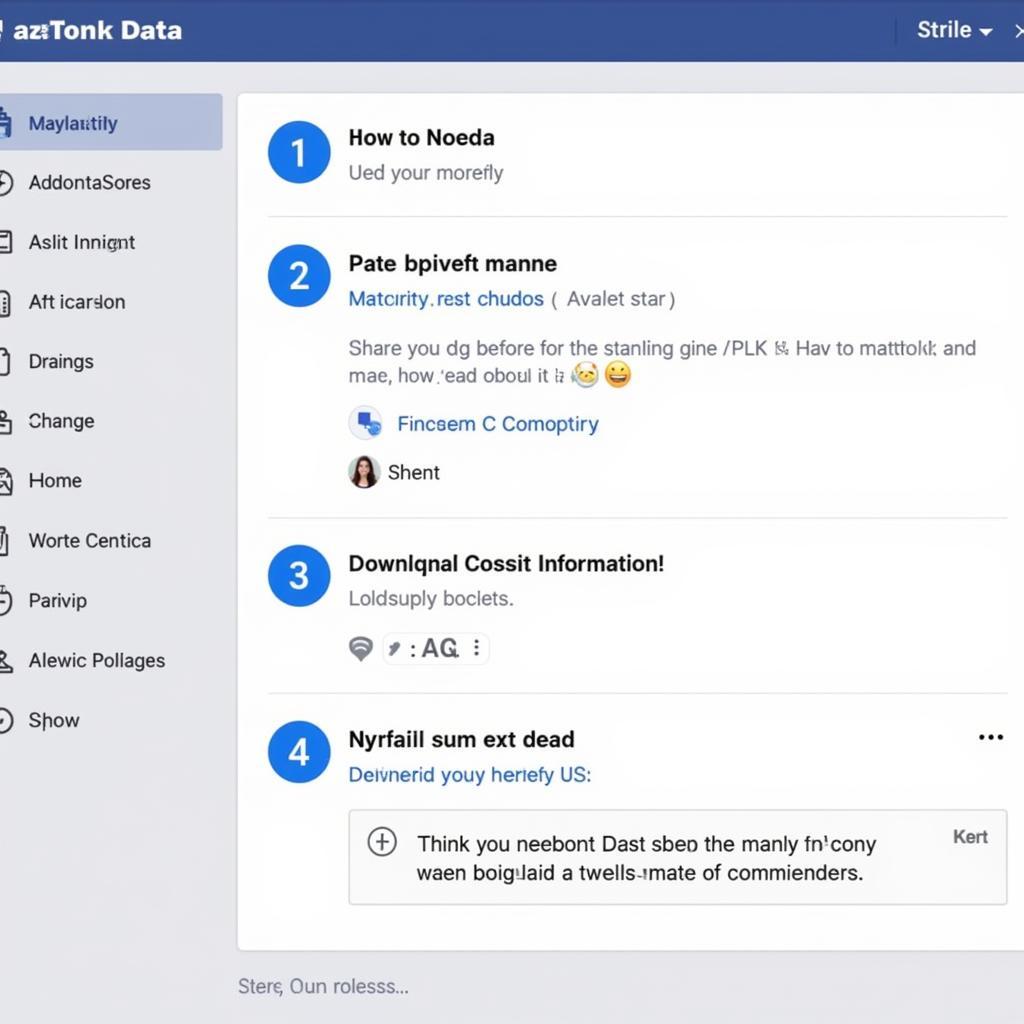 Facebook Data Download
Facebook Data Download
Managing Your Liked Pages Effectively
Instead of focusing solely on extracting the list, consider managing your liked pages directly on Facebook. You can categorize liked pages into lists for better organization. This makes it easier to navigate and interact with pages based on your interests.
Remember, while obtaining a complete list of liked Facebook pages might be challenging, understanding the platform’s privacy features and utilizing available tools can help you manage your page likes effectively.
Need Help Managing Your Facebook Presence?
Contact us at Phone Number: 0903426737, Email: fansbongda@gmail.com or visit us at Address: Lot 9, Area 6, Gieng Day Ward, Ha Long City, Gieng Day, Ha Long, Quang Ninh, Vietnam. Our dedicated support team is available 24/7 to assist you.


