A killer Facebook fan page cover is your digital storefront. It’s the first impression, the visual hook that can make or break a visitor’s decision to stick around. In a world of scrolling thumbs and fleeting attention spans, your cover design needs to be captivating, informative, and on-brand.
Why Your Facebook Fan Page Cover Design Matters
Before we dive into the how-to, let’s talk about the why. Your cover photo isn’t just a random image; it’s prime real estate to:
- Grab Attention: In the crowded newsfeed, a striking visual is non-negotiable.
- Communicate Your Brand: Think colors, fonts, imagery – everything should scream “YOU.”
- Drive Action: Include a clear call to action. Want likes, website visits, or event sign-ups? Say it loud and clear!
Crafting the Perfect Facebook Fan Page Cover: Key Considerations
Creating a cover photo that converts involves a strategic blend of creativity and Facebook know-how. Here’s what you need to nail:
Dimensions & Specs: Avoid the Pixelated Pitfalls
Nothing screams “amateur hour” like a stretched or blurry cover photo. Facebook’s dimensions can be a bit finicky, so stick to these guidelines to avoid design disasters:
- Optimal Size: 820 pixels wide by 312 pixels tall (on desktops).
- Mobile Display: Keep in mind that on mobile, the sides get cropped, so keep vital elements in the center.
- File Type: Stick to high-resolution JPG or PNG files for optimal quality.
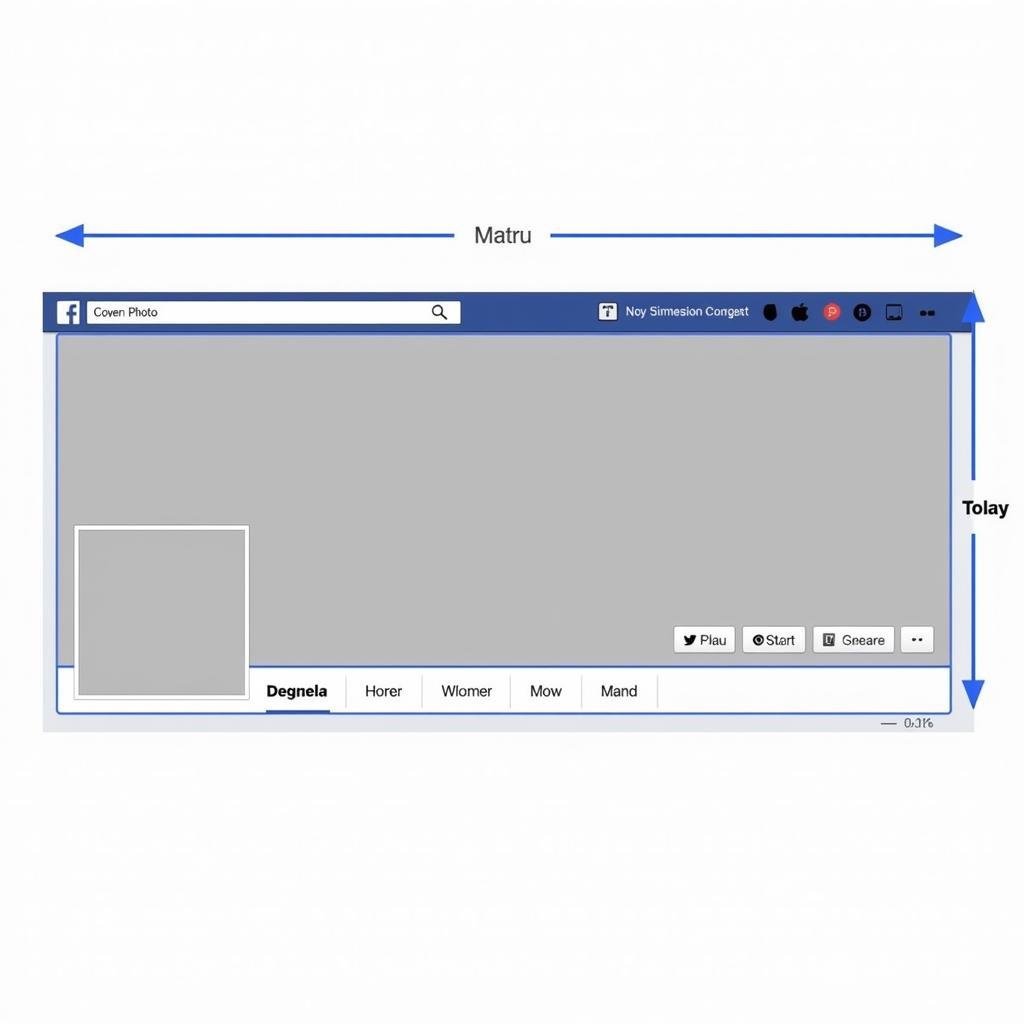 Facebook Cover Photo Dimensions
Facebook Cover Photo Dimensions
Visual Storytelling: Make Your Brand Pop
Your cover photo is your chance to tell a story without saying a word. Here’s how to make it visually compelling:
- Reflect Your Brand: Choose imagery and a color palette that aligns with your brand identity.
- High-Quality Images: Opt for professional photos or illustrations that are sharp and visually appealing.
- Keep it Simple: Avoid clutter! Too much text or too many elements can be overwhelming.
Call to Action: Guide Your Audience
Don’t let your audience just admire your design; tell them what to do next!
- Clear and Concise CTA: Use action-oriented language like “Shop Now,” “Learn More,” or “Sign Up.”
- Strategic Placement: Place your CTA where it’s easily visible but doesn’t overpower the design.
- Utilize the Button: Facebook allows you to add a button below your cover photo. Leverage this feature to drive traffic to your website, landing page, or contact form.
Common Mistakes to Avoid
- Ignoring Mobile Users: Always preview how your cover looks on different devices.
- Overusing Text: Keep it brief and impactful.
- Copyright Infringement: Use royalty-free images or ensure you have permission to use others.
Facebook Fan Page Cover Design: Tools and Inspiration
Need help getting started? Here are some resources to spark your creativity:
- Canva: A user-friendly graphic design tool with pre-made templates for Facebook cover photos.
- Adobe Spark: Another excellent option for creating stunning visuals, even with no design experience.
- Pinterest: A treasure trove of design inspiration. Search for “Facebook cover photo [your industry]” to find ideas.
Supercharge Your Facebook Presence
Your Facebook fan page cover is a powerful tool to engage your audience and boost your brand. By following these tips and staying true to your brand identity, you can create a cover photo that not only looks great but also delivers real results.
Looking for more ways to optimize your Facebook presence? Check out our guides on:
Need a helping hand to design your dream cover? Our fan page cover generator can help!


