Exhaust fan Revit families are crucial for accurate and efficient building information modeling (BIM). They allow architects, engineers, and contractors to visualize, analyze, and coordinate mechanical systems, leading to better design decisions and fewer clashes during construction. This article dives into the world of Exhaust Fan Revit Family creation, exploring its benefits and providing practical tips.
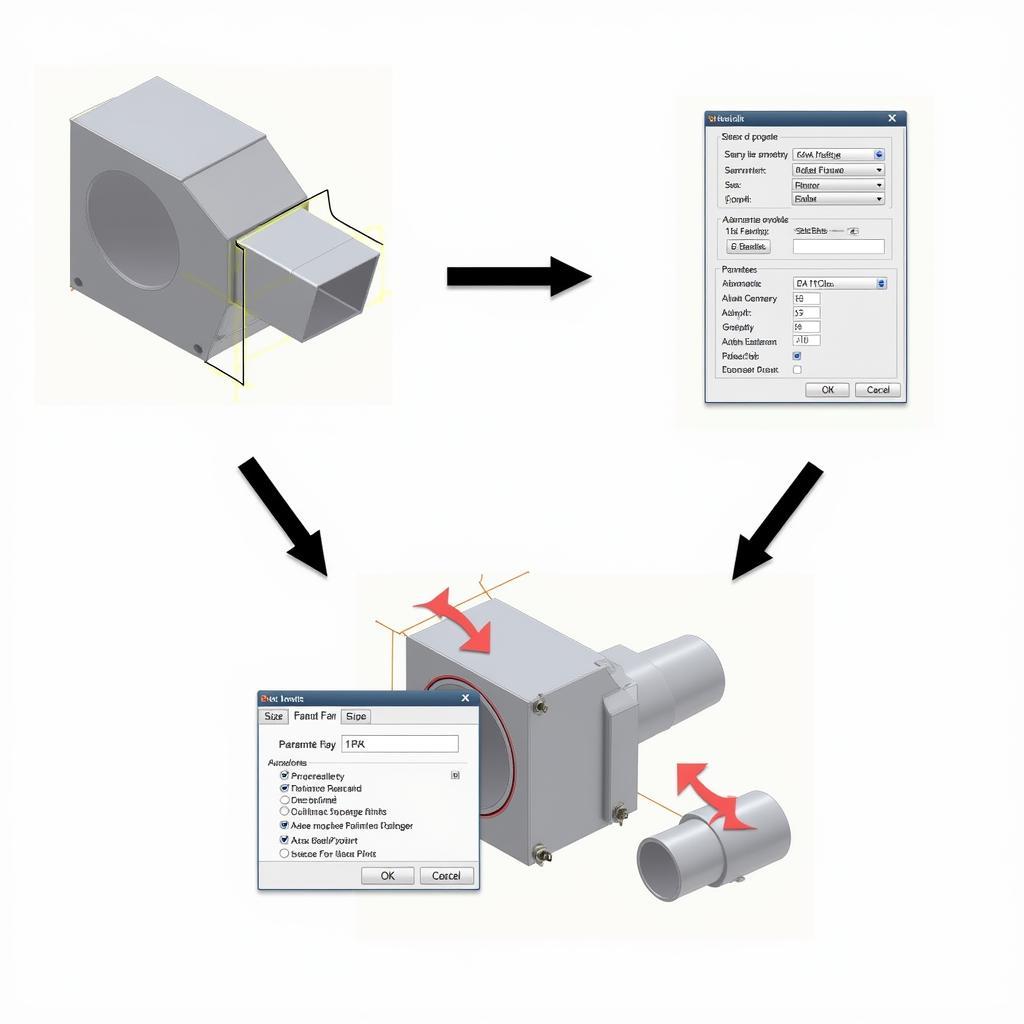 Exhaust Fan Revit Family Creation Process
Exhaust Fan Revit Family Creation Process
Understanding Exhaust Fan Revit Families
Exhaust fan Revit families are essentially parametric 3D models that represent exhaust fans within a Revit project. They contain geometric information, as well as data related to the fan’s performance, such as airflow, sound levels, and power consumption. Using a robust fan revit family is key to successful project delivery. Why? Because it allows for precise calculations and simulations, leading to optimized building performance. Imagine trying to calculate the total airflow in a building without accurate fan data – it would be nearly impossible.
Why Use Pre-built Exhaust Fan Revit Families?
Starting with pre-built exhaust fan revit family offers significant advantages. Firstly, it saves valuable time and resources. Instead of modeling each fan from scratch, you can leverage existing families and focus on other aspects of the project. Secondly, pre-built families often come with pre-defined parameters and schedules, allowing for easy data management and analysis.
Creating Your Own Exhaust Fan Revit Family: A Step-by-Step Guide
While using pre-built families is beneficial, sometimes you need a custom solution. Here’s how to create your own exhaust fan Revit family:
-
Start with a Template: Begin with a generic fan template within Revit. This provides a foundation for your custom family.
-
Model the Geometry: Use Revit’s modeling tools to create the 3D representation of your exhaust fan. Pay attention to detail, including the fan blades, housing, and connection points. Accurate geometry is vital for clash detection and coordination.
-
Add Parameters: Define parameters for dimensions, airflow, power consumption, and other relevant properties. These parameters will allow you to adjust the fan’s specifications within your project. Don’t forget important exhaust fan parameter properties.
-
Create Connectors: Add connectors to the fan’s inlet and outlet. This ensures proper connectivity with ductwork in your project.
-
Test and Refine: Thoroughly test your family in a sample project to ensure it functions as expected. Refine the geometry and parameters as needed.
Tips for Effective Exhaust Fan Revit Family Creation
-
Keep it Simple: Avoid overly complex geometry. Focus on essential details to maintain performance and file size.
-
Use Shared Parameters: Utilize shared parameters to ensure consistency across your project and facilitate data exchange.
-
Document Your Work: Thoroughly document the parameters and functionality of your family for future reference.
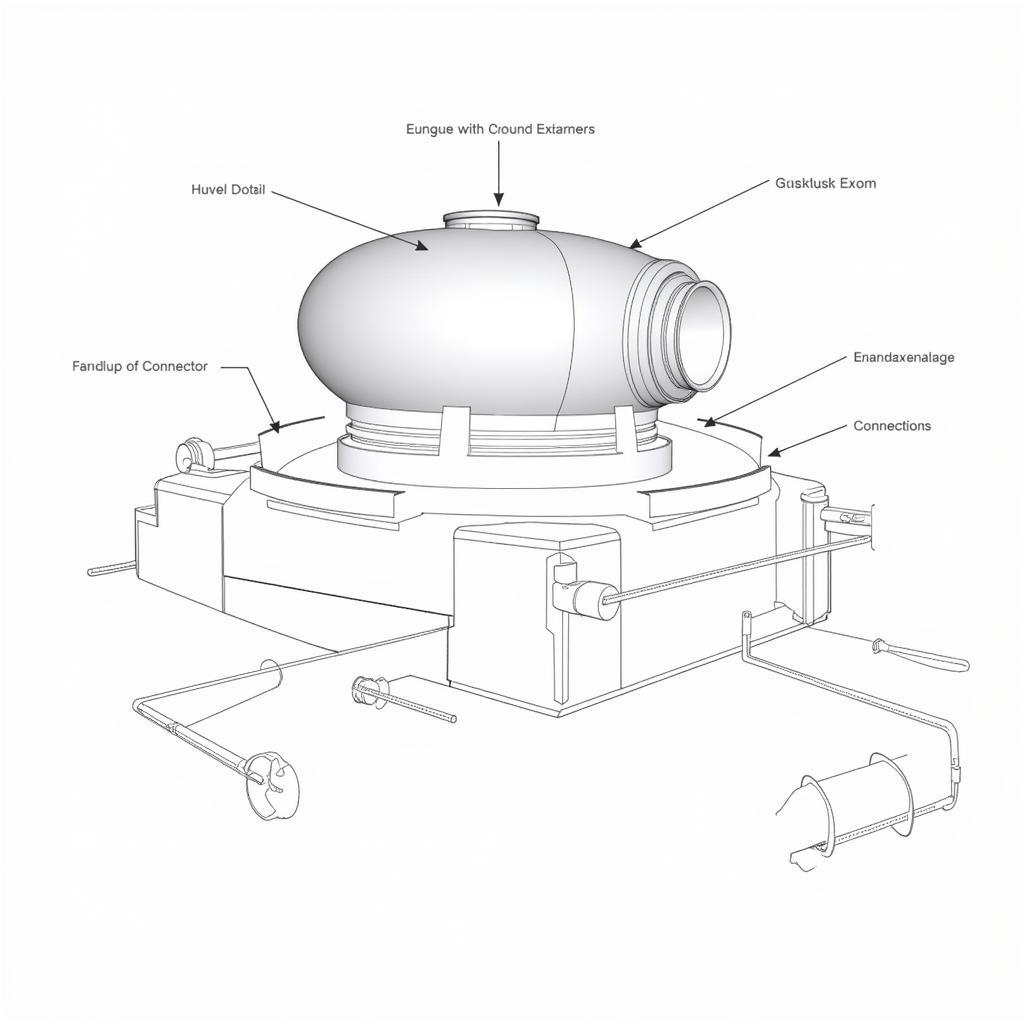 Custom Exhaust Fan Revit Family Example
Custom Exhaust Fan Revit Family Example
Conclusion
Exhaust fan Revit families are essential for effective BIM. Whether you utilize pre-built families or create your own, understanding their importance and best practices will contribute to a more streamlined and successful project. By incorporating accurate and detailed exhaust fan exhaust fan revit family into your Revit projects, you ensure better building performance, reduced clashes, and efficient collaboration.
FAQ
-
What is a Revit family?
-
What are the benefits of using exhaust fan Revit families?
-
How can I create my own exhaust fan Revit family?
-
Where can I find pre-built exhaust fan Revit families?
-
What parameters should I include in my exhaust fan Revit family?
-
How do I connect an exhaust fan Revit family to ductwork?
-
What are some common issues with exhaust fan Revit families?
Need assistance? Contact us 24/7: Phone: 0903426737, Email: fansbongda@gmail.com. Or visit our office: Tổ 9, Khu 6, Phường Giếng Đáy, Thành Phố Hạ Long, Giếng Đáy, Hạ Long, Quảng Ninh, Việt Nam.


