A new PC build is exciting, but encountering the dreaded “cpu fan not spinning” issue can quickly turn that excitement into frustration. This comprehensive guide will walk you through the causes and solutions for a non-spinning CPU fan in a new build, helping you get your system up and running smoothly. After reading this, you’ll be able to diagnose and fix this problem like a pro.
Why is My CPU Fan Not Spinning?
Several factors can contribute to a non-spinning CPU fan in a new build. Understanding these potential culprits is the first step towards a solution. Common issues include incorrect BIOS settings, loose connections, a faulty fan, or even a dead motherboard. Let’s delve into each of these possibilities in detail.
BIOS Settings
Sometimes, the BIOS settings can prevent the CPU fan from spinning. The fan control settings might be disabled, or the fan curve might be set too low. Ensuring that the BIOS recognizes the CPU fan and is configured correctly is crucial.
Loose Connections
One of the simplest yet most common causes is a loose connection between the CPU fan and the motherboard. 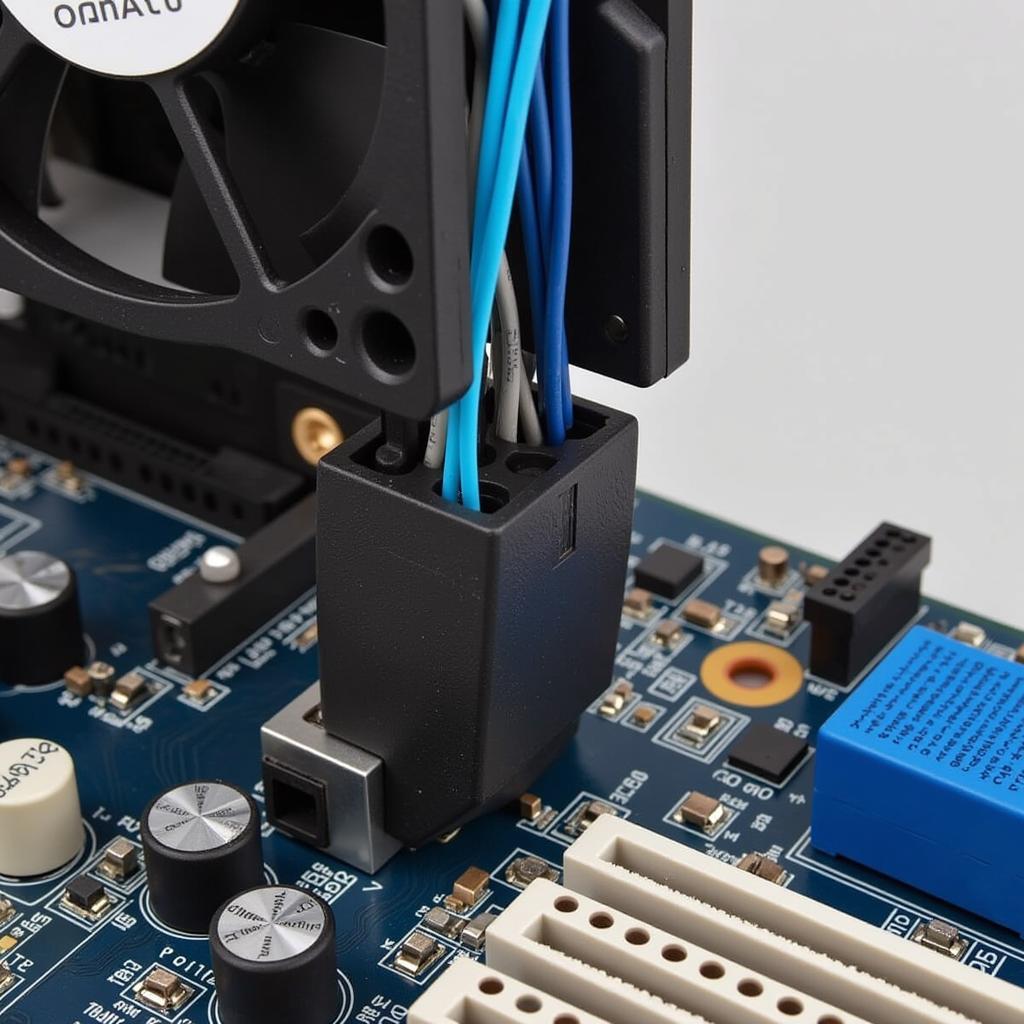 CPU Fan Connected to Motherboard Double-check that the fan’s power cable is firmly plugged into the correct CPU fan header, usually labeled “CPU_FAN” or similar.
CPU Fan Connected to Motherboard Double-check that the fan’s power cable is firmly plugged into the correct CPU fan header, usually labeled “CPU_FAN” or similar.
Faulty Fan or Motherboard
A faulty CPU fan or a dead motherboard can also be the reason behind this issue. Test the fan by connecting it directly to a power supply. If it doesn’t spin, the fan is likely defective and needs replacement. loi cpu fan error Similarly, if the fan works when connected directly to the power supply but not when connected to the motherboard, the motherboard’s fan header might be faulty. If you suspect a motherboard issue, consider contacting the manufacturer for support.
Troubleshooting Steps
Now that we’ve explored the potential causes, let’s dive into the troubleshooting steps.
- Check the Connections: Ensure the CPU fan is securely connected to the correct header on the motherboard. Don’t forget to double-check the power supply connection as well.
- BIOS Configuration: Enter the BIOS settings and check the CPU fan control settings. Make sure the fan is enabled and the fan curve is appropriately configured.
- Test the Fan: Test the CPU fan by connecting it directly to a power supply using a Molex adapter. If it doesn’t spin, cpu fan not detected and the fan needs to be replaced.
- Inspect the Motherboard: If the fan works when connected directly to the power supply, inspect the motherboard for any visible damage or signs of a faulty fan header.
- Software Monitoring: Use monitoring software to check the CPU temperature. If the temperature is excessively high, it indicates a cooling problem, even if the fan appears to be spinning.
Expert Insight
“A common mistake during new builds is plugging the CPU fan into the wrong header,” says John Smith, a seasoned computer technician. “Always consult your motherboard manual to ensure the fan is connected to the dedicated CPU_FAN header.”
lap top dell fan cable While dealing with CPU fan issues, remember proper cable management is essential for airflow and preventing overheating.
Conclusion
A cpu fan not spinning in a new build can be a frustrating experience, but with a systematic approach, you can pinpoint the cause and resolve the issue. By following the troubleshooting steps outlined in this guide, you can ensure your CPU stays cool and your system runs smoothly.
FAQ
- What happens if the CPU fan doesn’t spin? Your CPU will overheat, leading to potential damage and system instability.
- Can I use any CPU fan with my motherboard? Check your motherboard’s specifications for compatibility.
- How often should I clean my CPU fan? Cleaning it every few months is recommended to prevent dust buildup.
- Why is my CPU fan noisy? Noise can be due to dust buildup, bearing wear, or loose mounting screws.
- Can I run my PC without a CPU fan? Absolutely not. A CPU fan is essential for cooling.
- What’s the difference between a CPU fan and a case fan? The CPU fan cools the processor directly, while case fans improve overall airflow within the case.
- My CPU fan is spinning, but the CPU is still overheating. What should I do? fan stop working pc Check the thermal paste application and ensure the heatsink is properly mounted.
cpu fan dell optiplex 735 If you have followed the guide but are still experiencing problems, consider exploring further related topics like specific CPU fan errors or compatibility issues.
When you need assistance, contact us: Phone: 0903426737, Email: fansbongda@gmail.com Or visit us at: Group 9, Zone 6, Gieng Day Ward, Ha Long City, Gieng Day, Ha Long, Quang Ninh, Vietnam. We have a 24/7 customer support team.


