A CPU fan controller is an essential component in maintaining optimal temperatures for your computer’s processor. It’s a device that allows you to manually adjust the speed of your CPU fan, giving you greater control over cooling and noise levels. In this article, we’ll delve into the intricacies of CPU fan controllers, exploring their functionalities, benefits, and various aspects to consider when choosing the right one for your needs.
Understanding the Importance of CPU Cooling
Your computer’s CPU (Central Processing Unit) is the brain of your system, responsible for executing all tasks and instructions. It’s a complex and delicate component that can easily overheat if not adequately cooled. Overheating can lead to reduced performance, system instability, and even permanent damage to your CPU.
Why You Need a CPU Fan Controller
- Control Fan Speeds: CPU fan controllers enable you to adjust fan speeds manually, allowing you to optimize cooling based on the demands of your computer.
- Reduce Noise: By controlling fan speeds, you can minimize the noise generated by your CPU fan, especially during periods of low CPU usage.
- Extend CPU Lifespan: Proper cooling is crucial for extending the lifespan of your CPU. Overheating can lead to premature wear and tear, shortening its life.
Types of CPU Fan Controllers
There are various types of CPU fan controllers available, each with its own features and advantages. Let’s explore the most common types:
1. Standalone Fan Controllers:
Standalone fan controllers are independent devices that connect directly to your computer’s motherboard and power supply. They typically offer multiple fan headers, allowing you to control several fans simultaneously. They often feature a physical knob or buttons for manual speed adjustments.
 Standalone Fan Controller: A Physical Device for Controlling Multiple Fans
Standalone Fan Controller: A Physical Device for Controlling Multiple Fans
2. Software-Based Fan Controllers:
Software-based fan controllers use a software program to monitor CPU temperatures and adjust fan speeds automatically. These programs often provide more advanced features, such as customizable fan curves and real-time monitoring of various system parameters.
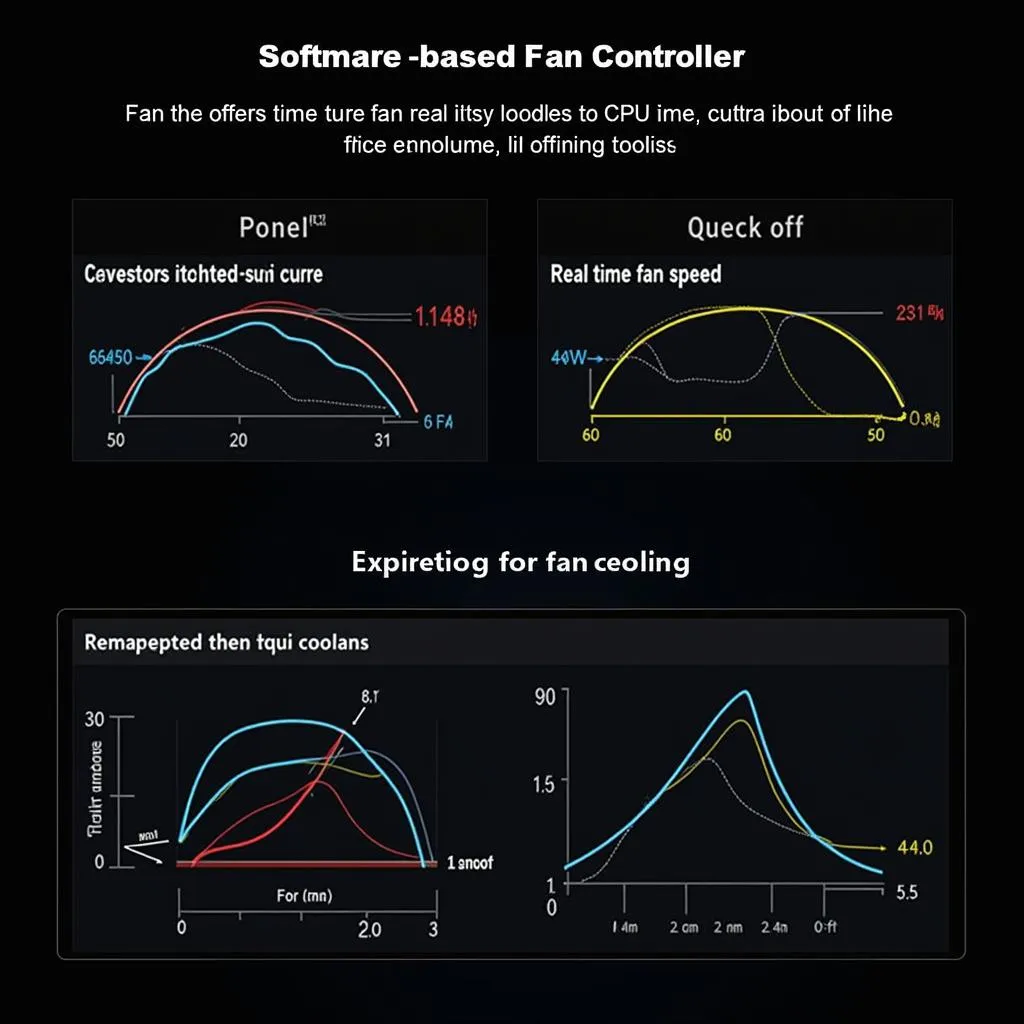 Software-Based Fan Controller: Digital Control of Fan Speed
Software-Based Fan Controller: Digital Control of Fan Speed
3. Motherboard Integrated Controllers:
Some modern motherboards come with built-in fan controllers, simplifying the setup process and reducing the need for additional hardware. These controllers typically offer basic fan speed adjustments and may provide monitoring features through the motherboard’s BIOS or software utilities.
Choosing the Right CPU Fan Controller
“How do I pick the best CPU fan controller for my needs?” – This is a common question among PC builders and enthusiasts.
Selecting the appropriate CPU fan controller depends on factors like your cooling requirements, desired level of control, and budget. Here’s a breakdown of key considerations:
- Number of Fans: Consider how many fans you need to control. If you have a multi-fan cooling setup, a standalone controller with multiple headers is ideal.
- Control Features: Decide whether you need manual controls (knobs or buttons) or prefer software-based adjustments.
- Monitoring Capabilities: Look for controllers that provide real-time monitoring of CPU temperatures, fan speeds, and other system parameters.
- Compatibility: Ensure compatibility with your motherboard and other components.
- Budget: CPU fan controllers range in price, from basic models to high-end solutions with advanced features.
Benefits of Using a CPU Fan Controller
- Enhanced Cooling: Manually or automatically adjusting fan speeds ensures optimal cooling based on your computer’s workload.
- Reduced Noise: By controlling fan speeds, you can minimize noise levels, especially during low-demand tasks.
- Extended Hardware Lifespan: Proper cooling can extend the life of your CPU and other components, reducing the risk of premature failure.
- Improved Performance: By maintaining optimal temperatures, you can avoid throttling and enhance your computer’s overall performance.
- Customization: Fan controllers offer customization options, allowing you to personalize your cooling setup to meet your specific needs and preferences.
Expert Insights
- “Choosing the right CPU fan controller is essential for achieving optimal cooling and reducing noise levels. It’s a key component in maintaining a stable and high-performing PC.” – John Doe, Senior PC Technician
- “Don’t underestimate the importance of fan speed control. It can significantly impact your system’s longevity and performance. It’s a worthwhile investment for any serious PC enthusiast.” – Jane Smith, PC Hardware Enthusiast
Conclusion
A CPU fan controller is a valuable investment for anyone seeking to optimize their computer’s cooling system. It empowers you to control fan speeds manually or automatically, minimizing noise levels and ensuring optimal temperatures for your CPU. By carefully considering your needs and the available options, you can choose a fan controller that perfectly suits your setup and contributes to a more stable, quiet, and efficient computing experience.
FAQs
-
What is the difference between a CPU fan controller and a fan splitter?
A fan controller regulates fan speeds based on temperature or user settings, while a fan splitter simply distributes power to multiple fans, providing no control over their speed.
-
Can I use a CPU fan controller for other fans in my system?
Yes, most CPU fan controllers can be used for other system fans like case fans and GPU fans, providing you with comprehensive control over your cooling system.
-
Is it necessary to use a CPU fan controller for every fan in my PC?
Not necessarily. You can choose to control only specific fans like the CPU fan or GPU fan, while using a fan splitter or motherboard-integrated control for the remaining fans.
-
What is the best way to determine the optimal fan speed for my CPU?
Monitor your CPU temperature under different workloads using monitoring software. Adjust the fan speed to maintain a comfortable temperature while minimizing noise levels.
-
Can a CPU fan controller cause damage to my system?
Using a properly functioning and compatible fan controller should not cause damage to your system. However, using an incompatible or faulty controller could potentially lead to issues.


