A 5000 RPM CPU fan can be normal, depending on the specific fan and the circumstances. While this speed might seem high, it isn’t necessarily a cause for alarm. Understanding what affects CPU fan speed is crucial for ensuring your system’s performance and longevity. Let’s delve into the factors that influence fan speed and when a 5000 RPM fan might be a concern.
Understanding CPU Fan Speed
CPU fan speed, measured in revolutions per minute (RPM), is a key indicator of your system’s cooling performance. Higher RPM generally means more airflow and better cooling, but it also means more noise. Several factors influence how fast your CPU fan spins.
Factors Affecting CPU Fan Speed
- CPU Temperature: The primary driver of fan speed is CPU temperature. As the CPU works harder, it generates more heat. The fan speeds up to dissipate this heat and prevent overheating. Intensive tasks like gaming, video editing, or running demanding software will naturally cause the fan to spin faster.
- Fan Curve Settings: Your BIOS or motherboard software allows you to customize the fan curve. This curve dictates the relationship between CPU temperature and fan speed. A more aggressive curve will ramp up the fan speed quickly at lower temperatures, while a less aggressive curve will prioritize quieter operation.
- Ambient Temperature: The temperature of your environment also plays a role. On a hot day, your CPU fan will likely spin faster to compensate for the increased ambient heat.
- Fan Size and Design: Larger fans can move more air at lower speeds, while smaller fans need to spin faster to achieve the same airflow. The fan’s blade design also affects its efficiency.
- Dust Buildup: Dust accumulation on the fan blades and heatsink can restrict airflow, forcing the fan to work harder and spin faster to maintain cooling.
Is 5000 RPM Too High?
Whether 5000 RPM is too high depends on the fan. High-performance fans, especially smaller ones designed for overclocking, are often capable of reaching such speeds. If your fan is rated for 5000 RPM or higher, and your CPU temperatures are within safe limits, then this speed is likely normal, especially under heavy load.
When to Worry About High Fan Speed
- Excessive Noise: If your fan is excessively loud at 5000 RPM, it might be a sign of a problem, even if temperatures are normal. A worn-out bearing or an unbalanced fan can cause excessive noise.
- High Temperatures Despite High Fan Speed: If your fan is running at 5000 RPM and your CPU temperatures are still dangerously high, this indicates a cooling problem. This could be due to insufficient thermal paste, a poorly mounted cooler, or dust buildup.
- Sudden Increase in Fan Speed: A sudden and persistent increase in fan speed without a corresponding increase in CPU load could signal a failing fan or other cooling issues.
Troubleshooting a Loud or Inefficient Fan
- Clean the Fan and Heatsink: Use compressed air to remove dust from the fan blades and heatsink.
- Reapply Thermal Paste: If you’re comfortable doing so, reapplying thermal paste can significantly improve heat transfer between the CPU and cooler.
- Check Fan Bearings: Listen for unusual noises like grinding or clicking, which could indicate a failing fan bearing.
- Adjust Fan Curve: Experiment with your fan curve settings to find a balance between cooling performance and noise levels.
- Consider a New Fan: If your fan is old or damaged, replacing it with a newer, more efficient model can improve cooling and reduce noise.
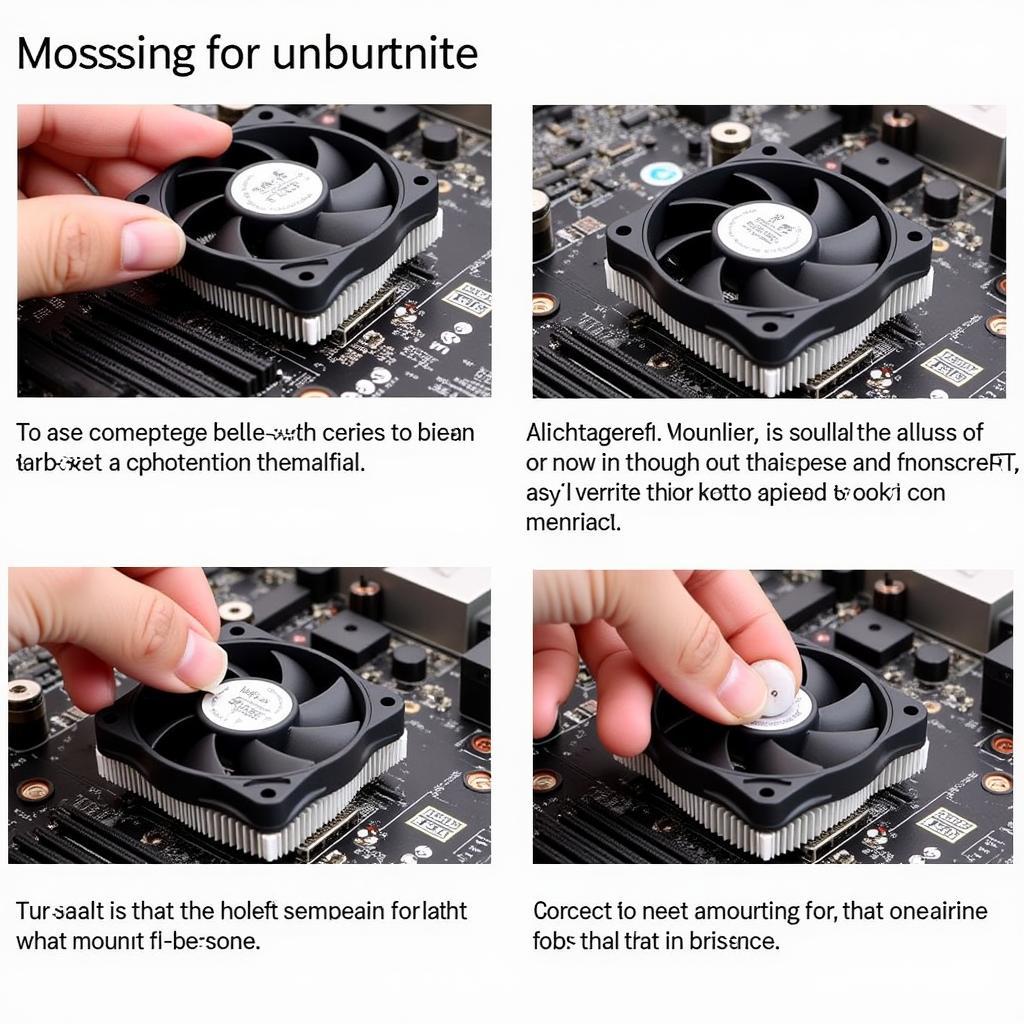 Installing a New CPU Fan
Installing a New CPU Fan
Conclusion
A 5000 RPM CPU fan can be perfectly normal, especially during demanding tasks. However, excessive noise or consistently high CPU temperatures despite the high fan speed warrant further investigation. By understanding the factors that influence fan speed and taking appropriate troubleshooting steps, you can ensure your system stays cool and quiet. If you’re unsure about anything, consulting a computer technician is always a good idea.
FAQ
- What is a normal CPU fan speed? It varies, but generally between 800 and 2000 RPM at idle.
- How do I check my CPU fan speed? You can use monitoring software like HWMonitor or check your BIOS.
- Can a high CPU fan speed damage my computer? Not directly, but it can indicate underlying cooling issues that could lead to damage.
- Should I always run my CPU fan at maximum speed? No, this will lead to unnecessary noise and wear on the fan.
- How often should I clean my CPU fan? Every 3-6 months, depending on your environment.
- What is thermal paste and why is it important? It’s a thermally conductive material that improves heat transfer between the CPU and cooler.
- Can I replace my CPU fan myself? Yes, but it requires some technical knowledge.
For support, contact Phone Number: 0903426737, Email: fansbongda@gmail.com Or visit us at: Lot 9, Zone 6, Gieng Day Ward, Ha Long City, Gieng Day, Ha Long, Quang Ninh, Vietnam. We have a 24/7 customer service team.


