Corsair Case Fans have become synonymous with high-performance cooling solutions for PC enthusiasts and gamers alike. With a reputation for superior airflow, quiet operation, and captivating aesthetics, Corsair offers a diverse range of case fans to cater to every need and budget. Whether you’re building a new PC from scratch or looking to upgrade your existing cooling system, this guide will provide you with all the information you need to make an informed decision about Corsair case fans.
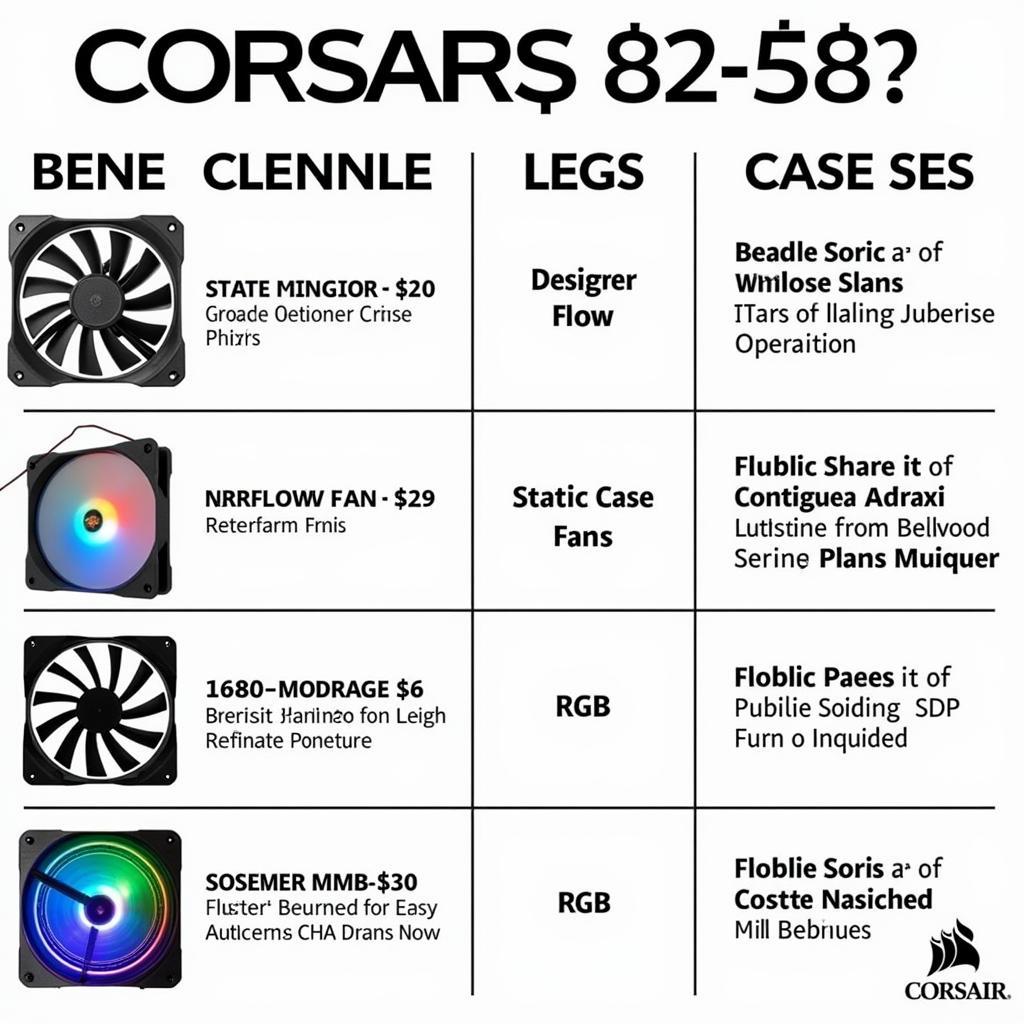 Corsair Case Fan Types
Corsair Case Fan Types
Understanding Corsair Case Fans: Airflow vs. Static Pressure
Before delving into the specifics of Corsair’s offerings, it’s crucial to understand the fundamental difference between airflow and static pressure, as these factors dictate a fan’s suitability for different applications.
Airflow fans, as the name suggests, excel at moving large volumes of air. They’re characterized by their swept-back blades and are ideal for creating a general airflow within your case. These fans are best suited for scenarios where there’s minimal resistance to airflow, such as open-air cases or those with mesh front panels.
Static pressure fans, on the other hand, are designed to overcome resistance. Their blades are more closely spaced and angled to generate higher pressure, enabling them to push air through restrictive environments like heatsinks, radiators, and cases with limited airflow.
Corsair Case Fan Series: A Breakdown of Key Features
Corsair offers a variety of case fan series, each tailored to specific needs and preferences. Here’s a breakdown of the most popular options:
Corsair AF Series: Optimized for High Airflow
The AF (Air Flow) series is renowned for its exceptional airflow capabilities. These fans are engineered to deliver maximum cooling performance in scenarios with minimal airflow restrictions.
- Key Features:
- High airflow rates for efficient case cooling
- Aerodynamically optimized blades for reduced noise
- Available in various sizes and color options
- Ideal for:
- Open-air cases
- Cases with mesh front panels
- Systems requiring high airflow rates
Corsair SP Series: Conquering Static Pressure
The SP (Static Pressure) series is designed to tackle environments with high airflow resistance. These fans excel at pushing air through heatsinks, radiators, and restrictive case designs.
- Key Features:
- High static pressure for optimal heat dissipation
- Focused airflow for targeted cooling
- Available in various sizes and color options
- Ideal for:
- Cases with limited airflow
- Liquid cooling radiators
- CPU coolers with high fin density
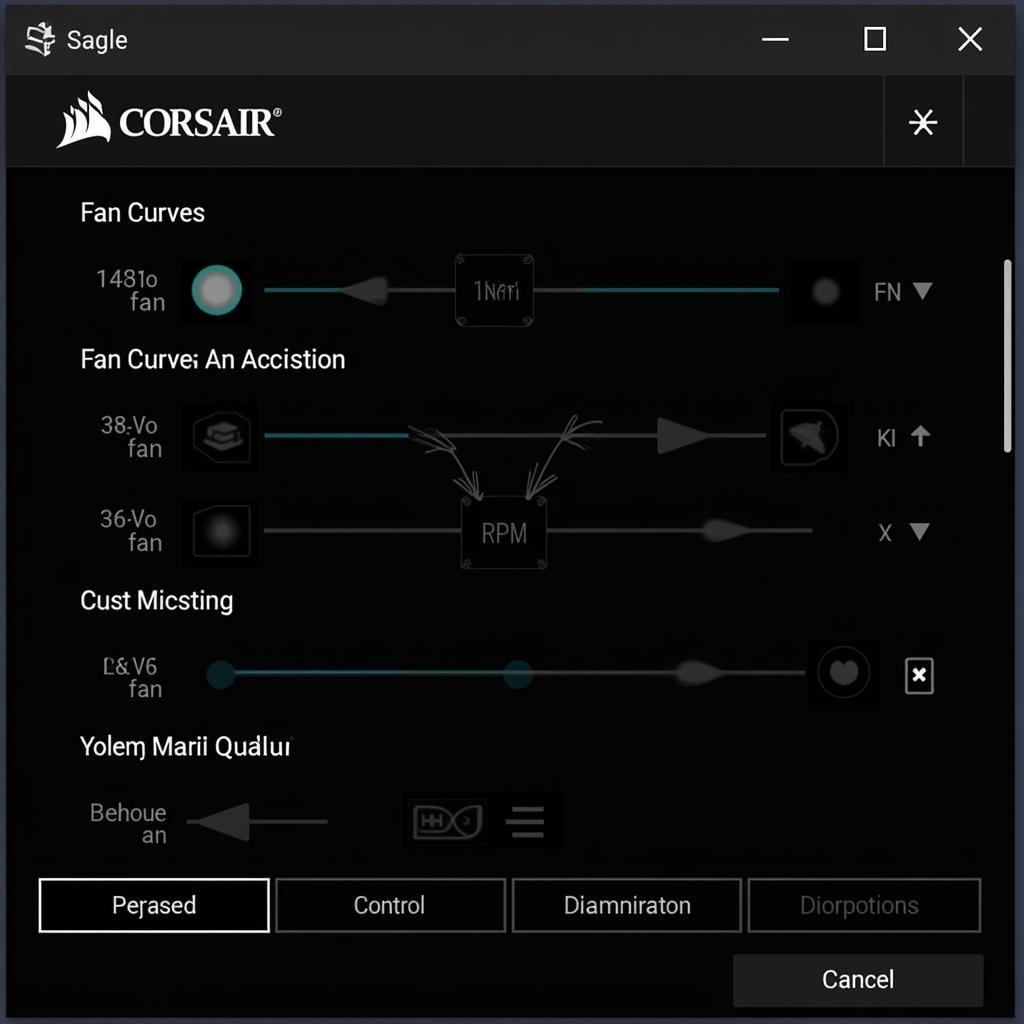 Corsair iCUE Software Control
Corsair iCUE Software Control
Corsair ML Series: Striking a Balance Between Airflow and Static Pressure
The ML (Magnetic Levitation) series combines impressive airflow with respectable static pressure, making it a versatile choice for various applications.
- Key Features:
- Balanced airflow and static pressure for all-around performance
- Magnetic levitation bearing for near-silent operation and increased lifespan
- Available in various sizes and RGB lighting options
- Ideal for:
- General case cooling
- Light to moderate overclocking
- Users seeking a balance of performance and acoustics
Corsair LL Series: The Epitome of RGB Aesthetics
The LL (Lighting Node Pro) series takes RGB lighting to the next level with its captivating, customizable lighting effects. These fans are available in both airflow and static pressure variants.
- Key Features:
- Vibrant, customizable RGB lighting with multiple zones
- Controlled through Corsair iCUE software for synchronized lighting effects
- Available in both AF and SP variants to suit different cooling needs
- Ideal for:
- Users who prioritize aesthetics
- RGB enthusiasts looking to create visually stunning builds
Choosing the Right Corsair Case Fans for Your PC
Selecting the right Corsair case fans depends on your specific needs and preferences. Here are some key factors to consider:
- Case Size and Airflow: The size of your case and its airflow characteristics play a crucial role in determining the appropriate fan size and type.
- Cooling Requirements: Consider the components in your system and their thermal demands. High-performance CPUs and GPUs generate more heat and may require fans with higher airflow or static pressure.
- Noise Tolerance: Some Corsair fan series are quieter than others. If noise is a concern, prioritize fans with low decibel ratings or consider using fan curves to control fan speed.
- Budget: Corsair case fans are available at various price points. Set a budget beforehand to narrow down your options.
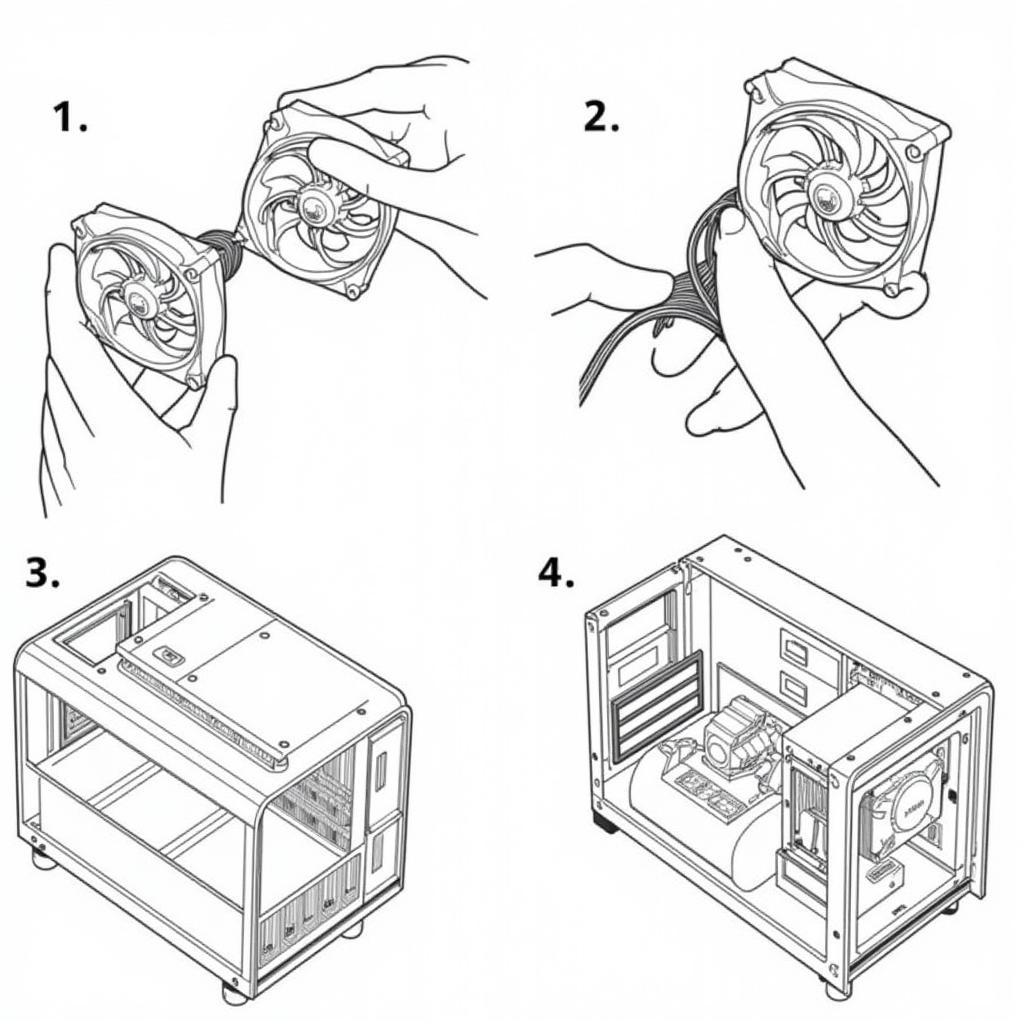 Corsair Case Fan Installation
Corsair Case Fan Installation
Conclusion: Elevate Your Cooling Game with Corsair Case Fans
Corsair case fans offer a compelling blend of performance, aesthetics, and reliability, making them an excellent choice for any PC build. By understanding the key differences between airflow and static pressure, exploring the various fan series, and considering your specific needs, you can choose the perfect Corsair case fans to keep your system cool, quiet, and visually stunning.
FAQs about Corsair Case Fans
Q: Are Corsair case fans compatible with all PC cases?
A: Corsair case fans come in standard sizes (120mm and 140mm) that are compatible with most PC cases. However, it’s always a good idea to check your case’s specifications to ensure compatibility.
Q: Can I control the RGB lighting of Corsair fans without Corsair iCUE software?
A: While Corsair iCUE software provides the most comprehensive control over RGB lighting, some Corsair fans offer limited lighting control through motherboard software using compatible RGB headers.
Q: How often should I clean my Corsair case fans?
A: It’s recommended to clean your case fans every 3-6 months, or more frequently if you notice dust buildup. Dust accumulation can hinder airflow and reduce cooling efficiency.
Q: Can I use a mix of different Corsair fan series in my PC?
A: Yes, you can use a mix of different Corsair fan series in your PC. However, it’s generally recommended to use fans from the same series for optimal aesthetics and performance consistency.
Need further assistance with Corsair case fans? Don’t hesitate to contact us!
Phone Number: 0903426737
Email: fansbongda@gmail.com
Address: Tổ 9, Khu 6, Phường Giếng Đáy, Thành Phố Hạ Long, Giếng Đáy, Hạ Long, Quảng Ninh, Việt Nam.
Our dedicated customer support team is available 24/7 to answer your questions and provide expert guidance.


