Pulse Width Modulation, better known as PWM, is a popular technique used to control the speed of fans in various applications, particularly in computers and electronics. By rapidly switching the power supply on and off, PWM allows for precise fan speed adjustments, striking a balance between cooling performance and noise levels. This comprehensive guide delves into the intricacies of fan PWM, exploring its workings, benefits, and practical applications.
What is Fan PWM?
At its core, fan PWM involves manipulating the width of electrical pulses sent to a fan motor. By adjusting the duration of these pulses, the average voltage delivered to the fan can be controlled, directly influencing its rotational speed. Imagine a square wave where the “on” portion represents the time the fan receives full voltage, and the “off” portion signifies zero voltage.
A higher duty cycle, meaning a longer “on” time relative to the “off” time, translates to a faster fan speed. Conversely, a lower duty cycle results in a slower fan speed. This dynamic control mechanism empowers users to fine-tune their fan speeds to achieve optimal thermal management without compromising on acoustic comfort.
The Advantages of PWM Fan Control
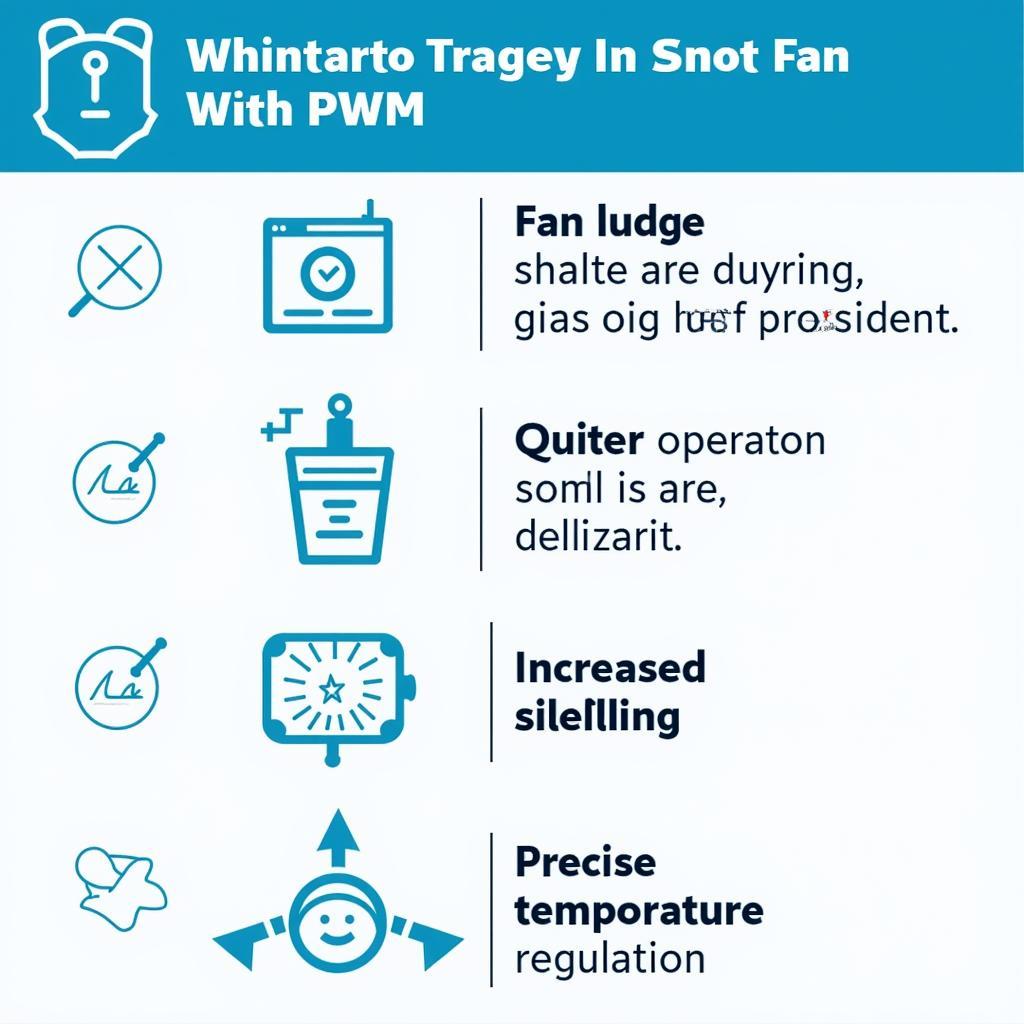 Benefits of PWM Fan Control
Benefits of PWM Fan Control
The adoption of PWM for fan control offers several compelling advantages over traditional voltage-based methods. Here are some key benefits:
- Precise Speed Control: PWM allows for granular control over fan speeds, enabling users to fine-tune their cooling solutions to match specific thermal demands.
- Reduced Noise Levels: By operating fans at lower speeds when possible, PWM minimizes unnecessary noise generation, creating a more pleasant computing experience.
- Extended Fan Lifespan: Operating fans at lower speeds reduces wear and tear on the motor bearings, potentially extending their lifespan.
- Improved Energy Efficiency: By running fans only as fast as necessary, PWM can contribute to lower power consumption, particularly in systems with multiple fans.
How to Control Fan PWM
Controlling fan PWM typically involves adjusting settings within your computer’s BIOS/UEFI or utilizing dedicated fan control software.
BIOS/UEFI: Most modern motherboards offer built-in PWM controls within their BIOS/UEFI settings. Look for options related to fan control, often found under “Hardware Monitoring” or similar sections. These settings usually allow you to define fan curves, which dictate the relationship between system temperature and fan speed.
Fan Control Software: Numerous third-party applications provide more advanced fan control options, including customizable fan curves, manual speed adjustments, and temperature monitoring. Popular choices include SpeedFan, Argus Monitor, and FanControl.
Choosing the Right PWM Fans
When selecting fans for your system, consider the following factors to ensure compatibility and optimal performance with PWM control:
- PWM Support: Verify that the fans explicitly state “PWM” compatibility in their specifications.
- RPM Range: Fans with wider RPM ranges offer greater flexibility in speed adjustments via PWM.
- Noise Levels: Pay attention to the fan’s noise ratings (dBA) at various speeds to gauge their acoustic performance.
- Airflow and Static Pressure: Choose fans with airflow (CFM) and static pressure (mmH2O) ratings suitable for your specific cooling needs.
Conclusion
Mastering fan PWM unlocks a world of possibilities for optimizing your cooling solution. By understanding its underlying principles and leveraging the available control mechanisms, you can create a quieter, more efficient, and thermally balanced system. Whether you’re a seasoned PC enthusiast or a casual user, exploring the realm of fan PWM can significantly enhance your computing experience.
FAQ
What is the difference between PWM and DC fan control?
PWM controls fan speed by adjusting the width of electrical pulses, while DC control varies the voltage supplied to the fan. PWM offers more precise speed control and is generally preferred for its efficiency and noise reduction benefits.
Can I use PWM fans with a non-PWM header?
While you can physically connect a PWM fan to a non-PWM header, it will likely run at full speed constantly. For proper PWM control, ensure both the fan and header support PWM.
What is a good PWM fan curve?
A good PWM fan curve strikes a balance between cooling performance and noise levels. Experiment with different curves to find the sweet spot for your system and usage patterns.
Do I need special software to control PWM fans?
While BIOS/UEFI settings often offer basic PWM control, dedicated fan control software provides more advanced customization options and monitoring capabilities.
Can PWM fans damage my components?
PWM fans themselves do not pose a risk to your components. However, improper fan curves or inadequate cooling can lead to overheating, potentially damaging sensitive hardware.
Need help with your cooling setup?
Contact us at Phone Number: 0903426737, Email: fansbongda@gmail.com Or visit us at: Cluster 9, Ward 6, Gieng Day Ward, Ha Long City, Gieng Day, Ha Long, Quang Ninh, Vietnam. Our customer support team is available 24/7.


