Computer Case Fan Rubber Mounts are essential for any PC builder looking to minimize noise and vibration. These small but mighty components act as a buffer between the fan and the case, effectively dampening the vibrations that cause irritating humming and buzzing sounds. Choosing the right mounts can drastically improve your overall computing experience. Let’s dive into the world of rubber mounts and discover how they can transform your noisy PC into a silent powerhouse. See our guide install fan case for helpful tips.
Understanding the Importance of Computer Case Fan Rubber Mounts
Why are these little rubber pieces so important? Imagine your PC case as a sounding board. Every time a fan spins, it creates tiny vibrations. These vibrations travel through the metal of the case, amplifying the noise. Rubber mounts break this chain of vibration, absorbing the energy before it can turn your PC into a buzzing machine. They are a simple, cost-effective solution to a common problem.
What are the benefits of using them? Aside from the obvious noise reduction, rubber mounts can also extend the lifespan of your fans. By reducing vibration, they lessen the wear and tear on the fan motor, leading to a longer operational life. This translates to fewer replacements and less money spent in the long run. They also contribute to a more stable and secure mounting, preventing unwanted movement or rattling.
Choosing the Right Computer Case Fan Rubber Mounts
Not all rubber mounts are created equal. Different materials, designs, and sizes cater to various fan types and case configurations. Understanding these differences is key to selecting the perfect mounts for your specific needs.
Material Matters: Silicone vs. Rubber
Silicone and rubber are the most common materials used for fan mounts. While both offer vibration dampening, they have distinct properties. Silicone tends to be more durable and resistant to temperature fluctuations, making it a popular choice. Rubber is generally more affordable but may degrade faster over time. Which material is best for you depends on your budget and the environment your PC operates in.
Size and Compatibility: Finding the Perfect Fit
Computer case fans come in various sizes, from the tiny 40mm fans to the large 200mm behemoths. Ensure you choose mounts compatible with your fan’s size and screw hole spacing. Using the wrong size can lead to improper mounting and ineffective noise reduction. Measuring your fan’s screw holes before purchasing mounts is always recommended.
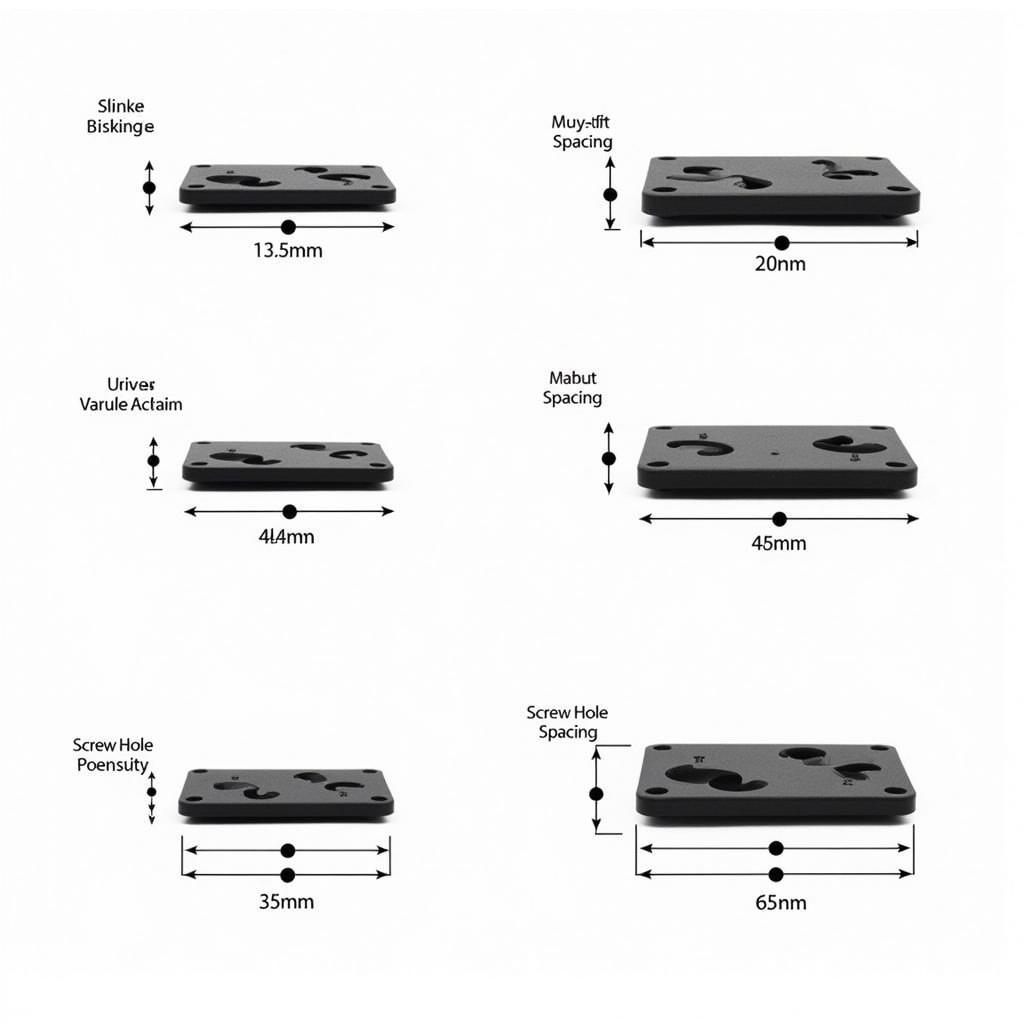 Computer Case Fan Rubber Mounts Size Comparison
Computer Case Fan Rubber Mounts Size Comparison
Installation: A Simple Process
Installing computer case fan rubber mounts is typically a straightforward process. Simply insert the mounts into the fan’s screw holes and then secure the fan to the case using screws. However, some cases might require specific mounting methods, so consulting your case manual is always a good idea. Learn more about reducing fan noise by checking out how to reduce cooling fan noise.
Types of Computer Case Fan Rubber Mounts
Several types of mounts are available, each designed for specific applications and preferences.
- Standard Mounts: These are the most common type, offering a basic level of vibration dampening.
- Anti-Vibration Mounts: These mounts are designed for maximum noise reduction and are often made from thicker, denser materials.
- Screwless Mounts: These offer tool-free installation and are ideal for quick and easy fan replacements.
 Different Types of Computer Case Fan Rubber Mounts
Different Types of Computer Case Fan Rubber Mounts
“Choosing the right mount is crucial for optimal performance,” says John Smith, Senior PC Technician at Tech Solutions Inc. “Consider the fan size, material, and desired noise reduction level.”
Maintaining Your Computer Case Fan Rubber Mounts
While durable, rubber mounts can degrade over time. Regular cleaning and inspection can extend their lifespan. Dust and debris can accumulate on the mounts, hindering their effectiveness. Using compressed air or a soft brush can help keep them clean. “Regular maintenance ensures optimal performance and longevity,” adds Jane Doe, Hardware Specialist at PC Build Masters.
 Cleaning Computer Case Fan Rubber Mounts
Cleaning Computer Case Fan Rubber Mounts
Conclusion
Computer case fan rubber mounts are a small investment that can significantly improve your PC experience. By effectively reducing noise and vibration, they create a quieter and more enjoyable computing environment. Choosing the right mounts and maintaining them properly ensures long-lasting performance and a peaceful computing experience. Remember to consider factors like material, size, and type when selecting your computer case fan rubber mounts.
FAQ
- What are computer case fan rubber mounts?
- Why are they important?
- What materials are they made of?
- How do I install them?
- How do I maintain them?
- What are the different types of mounts available?
- Where can I buy them?
Common Scenarios and Questions
Scenario: My PC is making a loud buzzing noise. Could it be the fans?
Answer: Yes, vibrating fans are a common source of PC noise. Rubber mounts can help dampen these vibrations and reduce the noise.
Question: Do I need rubber mounts for all my fans?
Answer: While not strictly necessary, using rubber mounts for all fans will provide the best noise reduction.
Further Exploration
For more information on installing case fans, check out our guide install fan case. If you’re looking for more ways to reduce PC noise, see our guide on how to reduce cooling fan noise.
Need assistance? Contact us at Phone Number: 0903426737, Email: fansbongda@gmail.com Or visit us at: To 9, Khu 6, Phuong Gieng Day, Thanh Pho Ha Long, Gieng Day, Ha Long, Quang Ninh, Vietnam. We have a 24/7 customer support team.


