VGA fan speed control is a crucial aspect of maintaining optimal graphics card performance and longevity. By regulating the speed at which your VGA fan operates, you can directly influence the temperature of your GPU, ensuring it remains within a safe operating range while minimizing noise output. This article delves into the intricacies of VGA fan speed control, exploring its importance, methods of adjustment, and factors affecting optimal settings.
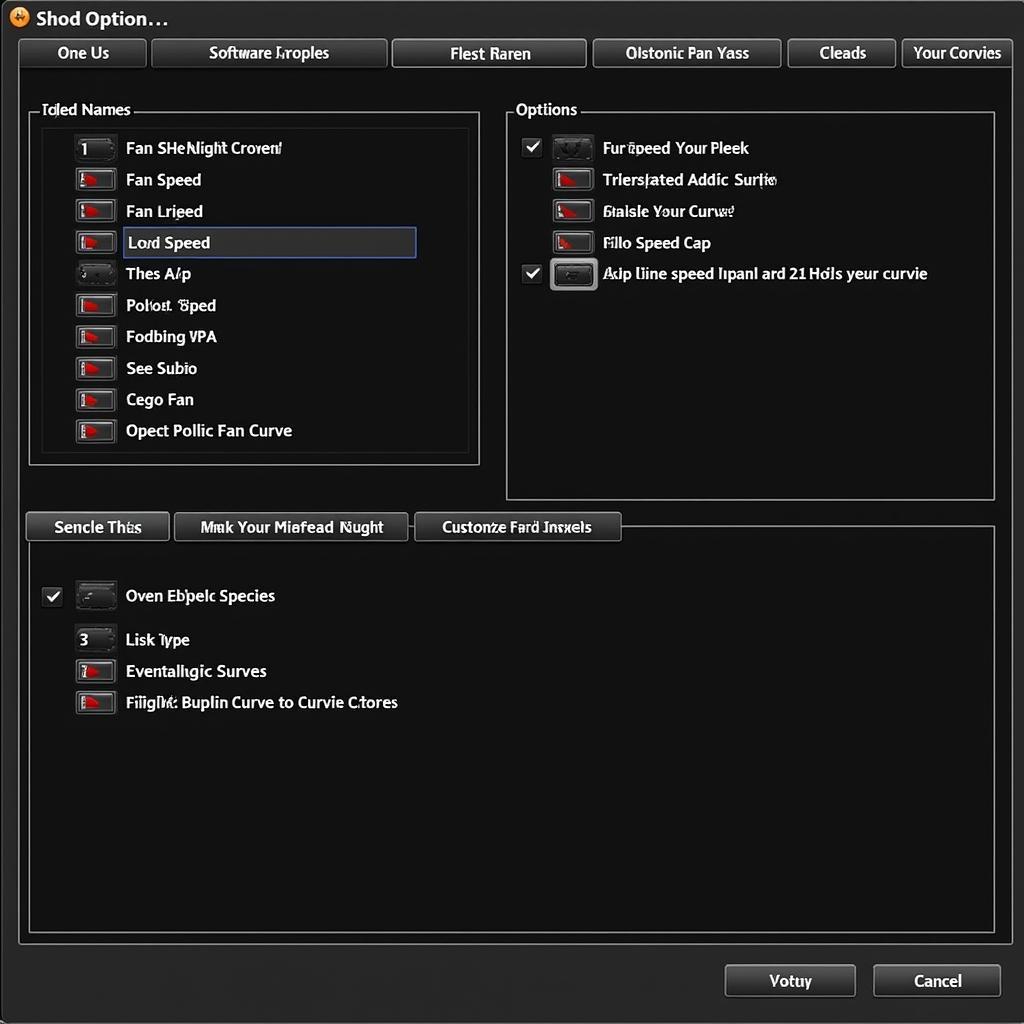 VGA Fan Speed Control Options
VGA Fan Speed Control Options
The Importance of VGA Fan Speed Control
Your graphics card, like any other computer component, generates heat when in use. This heat, if not dissipated effectively, can lead to performance throttling, system instability, and even permanent damage to the GPU. This is where the VGA fan plays a critical role. By drawing in cool air and expelling hot air, the fan helps maintain a stable temperature, allowing your graphics card to operate at its full potential.
Effective VGA fan speed control allows you to strike a balance between cooling efficiency and noise levels. Running your fan at maximum speed constantly might keep your GPU cool but will generate noticeable noise. Conversely, a fan spinning too slowly might lead to overheating.
Methods for Adjusting VGA Fan Speed
There are several ways to adjust your VGA fan speed:
-
BIOS/UEFI Settings: Some motherboards allow basic fan speed control through the BIOS/UEFI. This method typically offers limited customization options but can be useful for setting a baseline fan curve.
-
Graphics Driver Software: Manufacturers like NVIDIA and AMD provide software packages with their graphics drivers that offer comprehensive fan control options. These tools allow you to set custom fan curves, create profiles for different usage scenarios, and monitor GPU temperature in real-time.
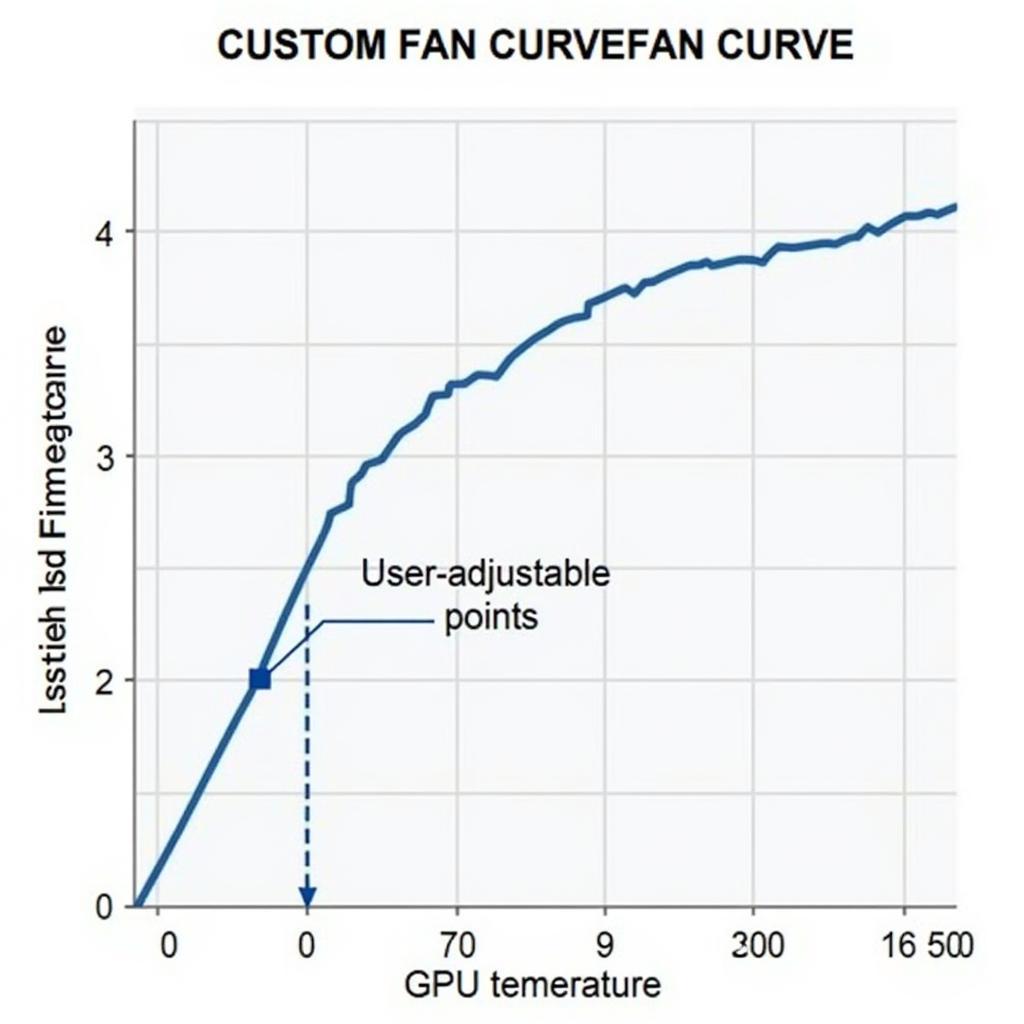 Custom Fan Curve Setup
Custom Fan Curve Setup
- Third-Party Software: Several third-party applications specialize in fan control, offering advanced features and customization options beyond those provided by default software. Examples include SpeedFan, Argus Monitor, and MSI Afterburner.
Factors Influencing Optimal Fan Speed
Determining the optimal fan speed for your VGA depends on several factors:
- GPU Temperature: This is the most crucial factor. Ideally, you want to keep your GPU temperature below 80°C under load.
- Ambient Temperature: A higher ambient temperature necessitates faster fan speeds to maintain the same GPU temperature.
- Case Airflow: Good case airflow contributes to better heat dissipation, potentially allowing for lower fan speeds.
- Noise Tolerance: Your personal sensitivity to noise will influence your preferred fan speed settings.
Finding the Right Balance
Finding the ideal fan speed settings for your system often involves some trial and error. Start with the default settings and monitor your GPU temperature under typical usage scenarios. If the temperature consistently exceeds 80°C, consider increasing the fan speed or adjusting the fan curve to ramp up more aggressively at higher temperatures.
Remember, effective VGA fan speed control is about achieving a balance between optimal cooling and acceptable noise levels. By understanding the factors involved and utilizing the available tools, you can ensure your graphics card operates reliably and at peak performance for years to come.
FAQs
1. Can I damage my GPU by adjusting the fan speed?
Adjusting the fan speed itself won’t damage your GPU. However, setting the fan speed too low can lead to overheating, which can eventually cause damage. It’s crucial to monitor your GPU temperature and ensure it stays within a safe range.
2. What is a good fan speed percentage for gaming?
There’s no one-size-fits-all answer. A good starting point is to set your fan speed to around 60-70% during gaming and monitor your GPU temperature. Adjust as needed based on your specific hardware and usage scenario.
3. Why is my VGA fan so loud?
Loud fan noise can be due to several factors, including dust accumulation, a failing fan bearing, or simply running the fan at a very high speed.
4. Do I need to adjust fan speed manually all the time?
Most modern graphics cards and fan control software allow you to create custom fan curves and profiles that automatically adjust fan speed based on GPU temperature. Once you find optimal settings, you typically won’t need to make manual adjustments regularly.
5. Can I control the fan speed of my laptop’s graphics card?
Yes, you can usually control the fan speed of your laptop’s graphics card using the same methods mentioned earlier. However, laptop cooling systems are often more integrated, and adjustments might affect the overall system fan profile.
Need further assistance with VGA fan speed control? Contact our dedicated support team at Phone Number: 0903426737, Email: fansbongda@gmail.com. Alternatively, visit us at our office located at To 9, Khu 6, Phuong Gieng Day, Thanh Pho Ha Long, Gieng Day, Ha Long, Quang Ninh, Vietnam. Our team is available 24/7 to answer your queries and provide comprehensive solutions.
Explore our website for more insightful articles and resources on optimizing your gaming experience.


