Fan speed control is a crucial feature for optimizing your computer’s cooling system and overall performance. It allows you to adjust the rotational speed of your fans, directly impacting the amount of airflow and noise generated.
Understanding how fan speed control works and why it’s important can significantly benefit your computing experience. By fine-tuning your fan speeds, you can create a quieter environment, extend the lifespan of your components, and even enhance your system’s overclocking potential.
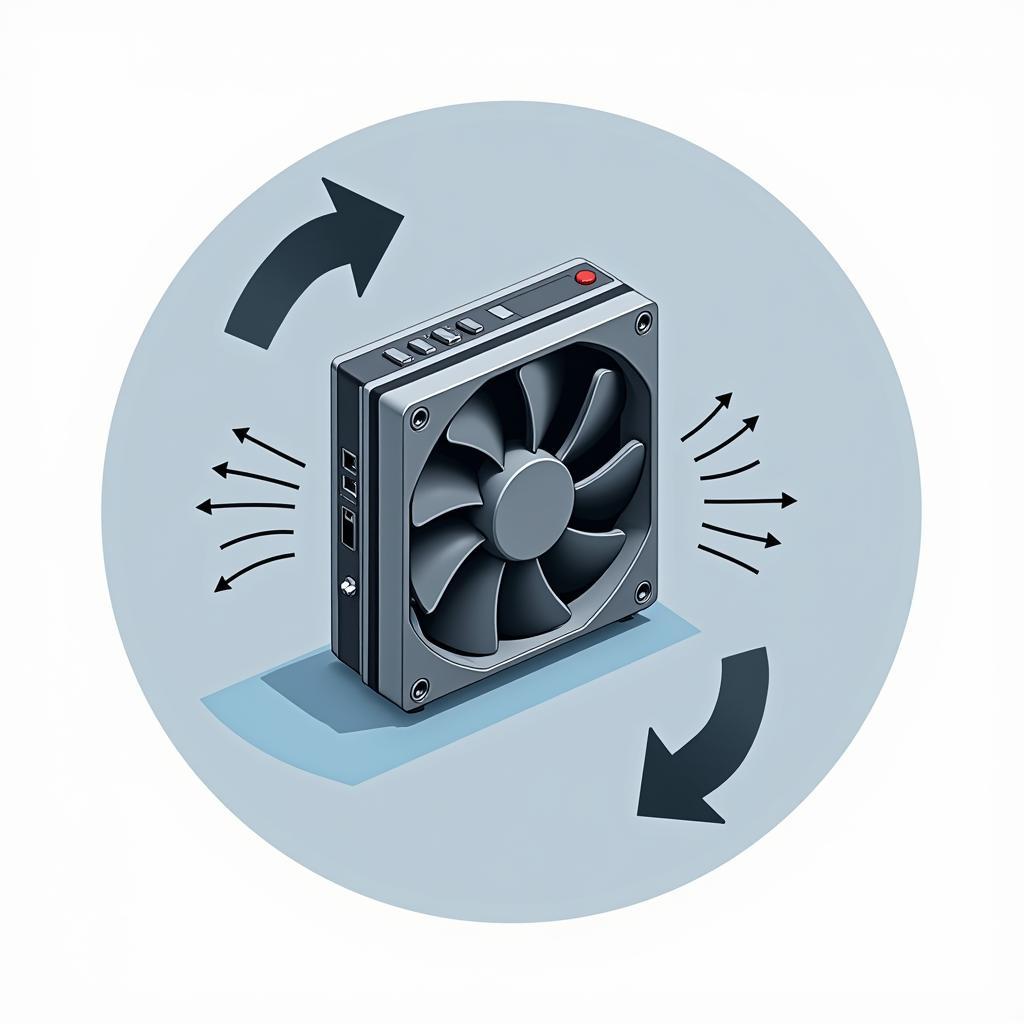 Illustration of a computer fan with adjustable speed settings
Illustration of a computer fan with adjustable speed settings
How Does Fan Speed Control Work?
At its core, fan speed control involves regulating the voltage supplied to your fans. This voltage manipulation is typically achieved through one of two primary methods:
- Pulse Width Modulation (PWM): This method rapidly switches the power supply on and off at varying intervals. By adjusting the duration of these “on” cycles (duty cycle), you effectively control the average voltage delivered to the fan, thereby controlling its speed.
- Voltage Control: This method directly alters the voltage supplied to the fan. While simpler to implement, voltage control offers less precise adjustments compared to PWM.
Both methods can be managed through various means, including:
- BIOS Settings: Many motherboards provide basic fan control options within their BIOS settings.
- Software Utilities: Specialized software, often provided by motherboard manufacturers or third-party developers, grants more advanced control over fan curves and customization options.
- Fan Controllers: Dedicated hardware controllers offer the most granular control, allowing users to manually adjust fan speeds based on temperature readings or other parameters.
The Benefits of Fan Speed Control
Implementing fan speed control offers several advantages:
- Reduced Noise Levels: Lowering fan speeds, especially during idle or low-load situations, significantly reduces noise output, creating a quieter and more pleasant computing environment.
- Increased Component Lifespan: By preventing unnecessary wear and tear, fan speed control helps extend the lifespan of your fans and other components. This is especially beneficial for hard drives, which are susceptible to damage from excessive vibrations.
- Improved Cooling Efficiency: Fine-tuning fan speeds allows you to optimize airflow and cooling performance. This can be particularly advantageous for demanding tasks like gaming or video editing, where components generate significant heat.
- Enhanced Overclocking Potential: Effective cooling is essential for stable overclocking. Fan speed control provides the means to dissipate extra heat generated by overclocked components, maximizing performance gains.
Choosing the Right Fan Speed Control Method
The ideal fan speed control method depends on your specific needs and preferences. Here’s a quick comparison:
- BIOS Settings: Suitable for basic adjustments and users seeking simplicity. However, options may be limited, and adjustments require restarting the system.
- Software Utilities: Offer greater flexibility and customization, allowing for dynamic fan curves and profiles. They provide real-time monitoring and adjustments without system restarts.
- Fan Controllers: Ideal for enthusiasts seeking the most precise control. However, they require additional hardware installation and may involve a steeper learning curve.
Conclusion
Fan speed control is an invaluable tool for anyone looking to optimize their computer’s performance and longevity. By understanding its mechanisms and benefits, you can create a quieter, cooler, and more efficient system. Whether you choose BIOS settings, software utilities, or dedicated hardware controllers, the ability to fine-tune your fans empowers you to create the ideal computing environment tailored to your specific needs.
For a comprehensive selection of high-quality fans and cooling solutions, be sure to explore the kruger fan catalogue.


