A chassis fan, often simply referred to as a “case fan,” is an essential component in a computer system. It’s responsible for circulating air inside the computer case, pulling cool air in and expelling hot air out, which helps maintain a safe operating temperature for all the components.
The Importance of Chassis Fans
You see, computers generate a lot of heat, especially when running demanding tasks like gaming or video editing. Without proper cooling, components like the CPU, GPU, and motherboard can overheat, leading to performance throttling, system instability, and even permanent damage. That’s where chassis fans come in.
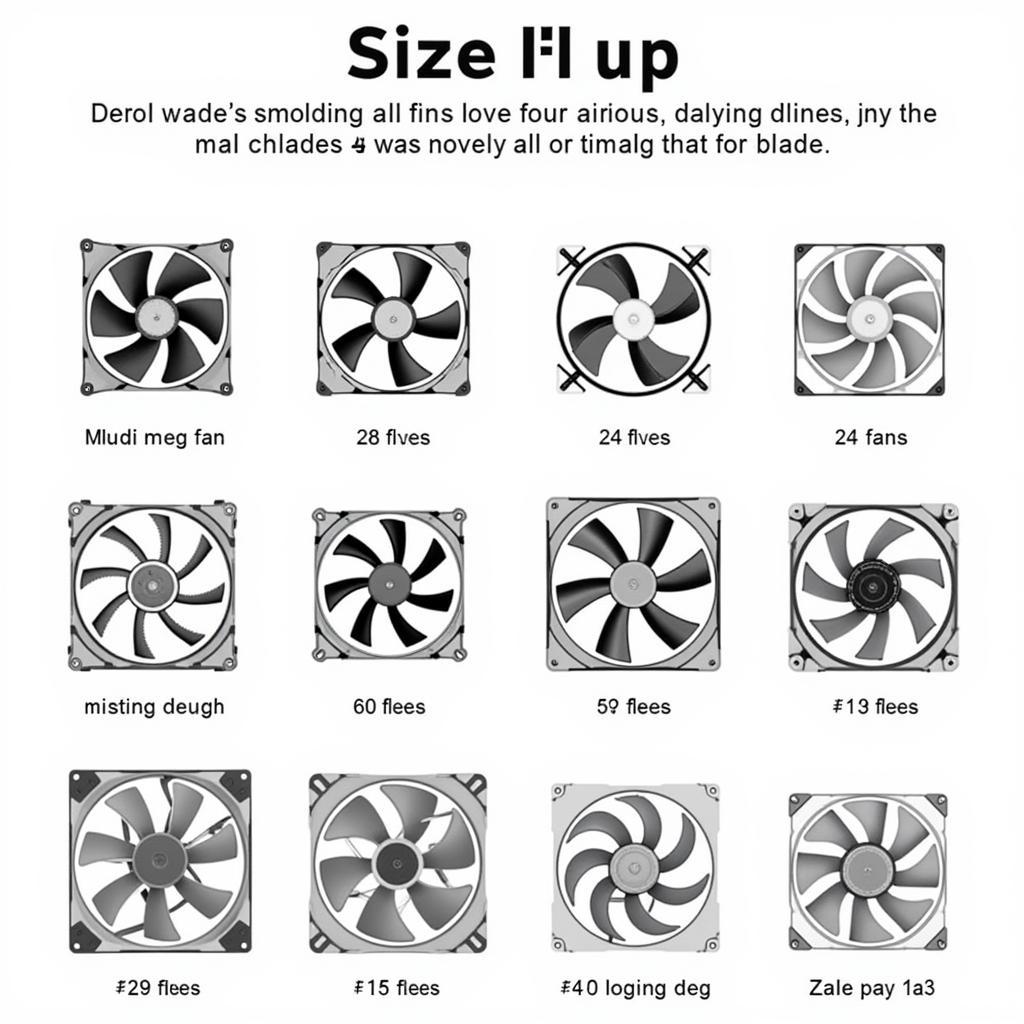 Types of Chassis Fans
Types of Chassis Fans
How Chassis Fans Work
Chassis fans are essentially small fans powered by your computer’s power supply. They work by drawing in cool air from outside the case and blowing it over the heat-generating components. This airflow helps dissipate the heat, preventing the components from overheating.
There are two main ways chassis fans are typically configured within a case:
- Intake: These fans are placed on the front or side of the case and are oriented to pull cool air in.
- Exhaust: Positioned on the back or top of the case, these fans expel the hot air that’s been heated by the components.
By strategically placing intake and exhaust fans, you can create a consistent airflow path within the case, ensuring that heat is efficiently removed.
Types of Chassis Fans
Chassis fans come in a variety of sizes, the most common being 80mm, 92mm, 120mm, and 140mm. Larger fans can typically move more air at lower speeds, making them quieter while still providing effective cooling.
Beyond size, chassis fans also differ in terms of features and performance characteristics:
- Airflow: Measured in cubic feet per minute (CFM), this indicates how much air a fan can move.
- Static Pressure: This measures the fan’s ability to push air through restrictive environments, such as heatsinks and radiators.
- Noise Level: Measured in decibels (dB), this tells you how loud the fan will be.
- Bearing Type: Different bearing types offer varying levels of durability and noise output. Common types include sleeve bearings, ball bearings, and fluid dynamic bearings.
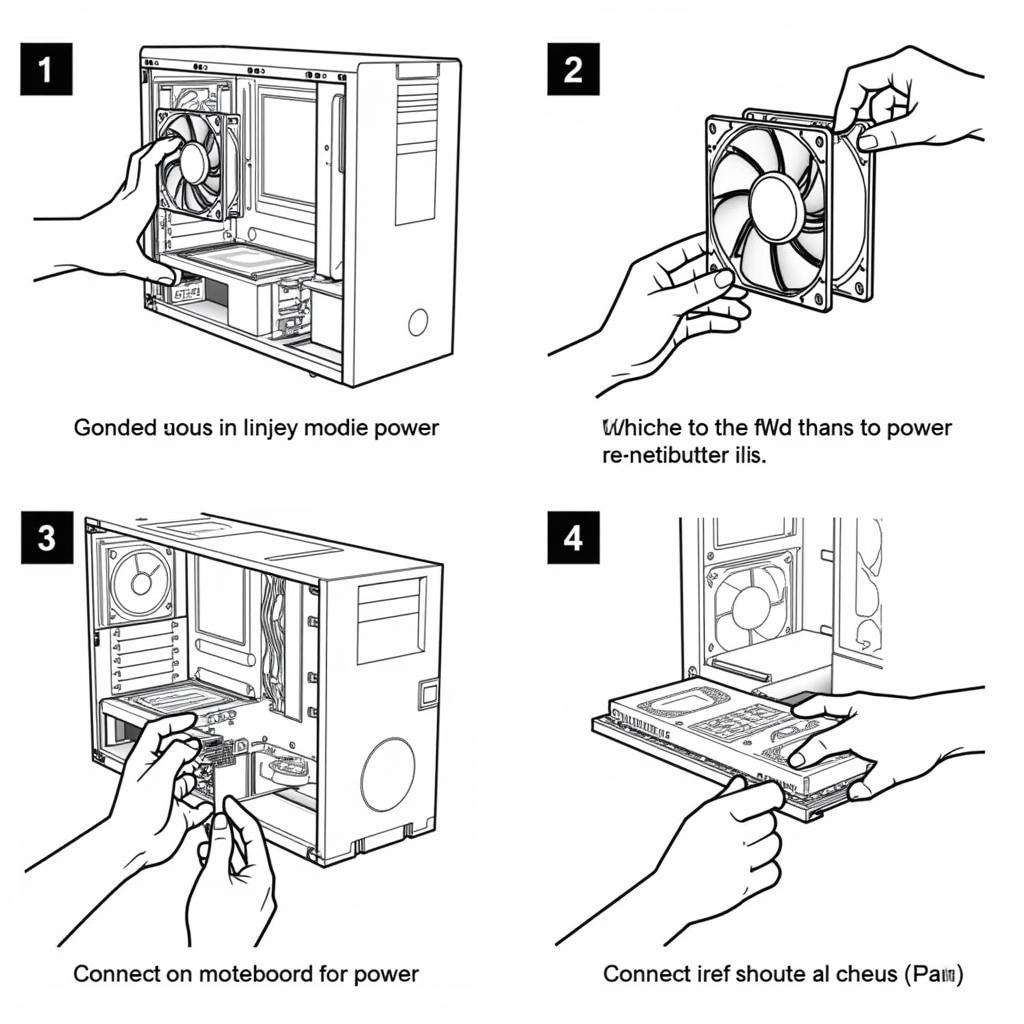 Installing a Chassis Fan
Installing a Chassis Fan
Choosing the Right Chassis Fan
Selecting the right chassis fan depends on your specific needs and the configuration of your computer system. Here are a few factors to consider:
- Case Size: Larger cases may benefit from larger fans that can move more air.
- Components: If you have high-performance components that generate a lot of heat, you’ll need fans with higher CFM and static pressure ratings.
- Noise Tolerance: If you’re sensitive to noise, look for fans with low dB ratings or consider using fan controllers to adjust fan speeds.
- Budget: Chassis fans are available at a wide range of price points, so it’s important to set a budget and choose fans that offer the best performance for your money.
Maintaining Your Chassis Fans
Just like any other component, chassis fans require some basic maintenance to ensure optimal performance and longevity.
- Cleaning: Dust accumulation can hinder airflow and reduce fan efficiency. Regularly clean your fans using compressed air or a soft brush.
- Lubrication: Over time, the bearings in your fans can dry out, leading to increased noise and reduced lifespan. If your fans are making strange noises or seem to be struggling, you may need to lubricate the bearings.
 Maintaining Chassis Fans for Optimal Performance
Maintaining Chassis Fans for Optimal Performance
Conclusion
Chassis fans play a vital role in keeping your computer cool and running smoothly. By understanding how they work, the different types available, and how to choose and maintain them, you can ensure that your system stays cool and performs at its best.


