Changing your Facebook fan page name might seem daunting, but it doesn’t have to be. Whether you’re rebranding your business or simply correcting a typo, this guide will walk you through the process step-by-step.
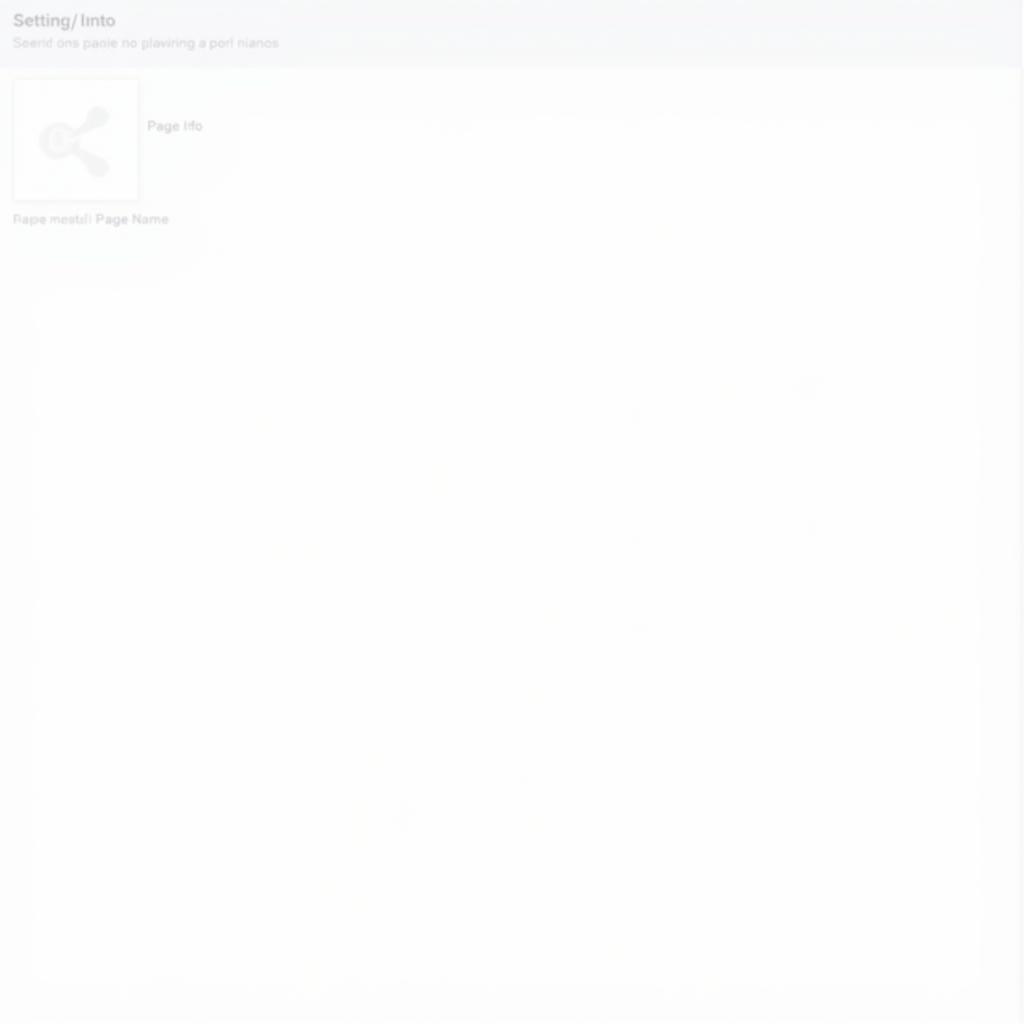 Changing Facebook Page Name
Changing Facebook Page Name
Why Change Your Facebook Page Name?
There are several reasons why you might want to change your Facebook page name. Some common scenarios include:
- Rebranding: If your business undergoes a name change, your Facebook page should reflect that.
- Mergers & Acquisitions: A merger or acquisition may require a new page name to represent the combined entity.
- Typos & Errors: A simple spelling mistake can impact your brand image. Correcting errors ensures professionalism.
- Expanding Services: If your business has expanded its offerings, your page name might need to be broader to encompass the new products or services.
Can I Change My Facebook Fan Page Name at Any Time?
While Facebook allows page name changes, there are limitations. You can’t change your page name if:
- You’ve recently changed it: Facebook has a cooldown period between name changes, typically 72 hours to 7 days.
- Your page has a pending name change request.
- Your page is facing restrictions: Violations of Facebook’s terms of service can lead to restrictions, including the inability to change your page name.
 Facebook Page Name Restrictions
Facebook Page Name Restrictions
How to Change Your Facebook Fan Page Name: A Step-by-Step Guide
Changing your page name is a straightforward process. Here’s a detailed guide:
- Log in to Facebook: Go to Facebook.com and log in to your account.
- Navigate to your page: From your newsfeed, select your fan page from the left-hand menu.
- Go to Page Settings: Click on “Settings” in the top right corner of your page.
- Access Page Info: From the left-hand menu, click on “Page Info”.
- Edit Page Name: Click “Edit” next to your current page name.
- Enter Your New Name: Type in the desired new name for your page. Ensure it meets Facebook’s guidelines, including no use of inappropriate language or misleading information.
- Review and Save Changes: Double-check your new page name for any typos. Once you’re satisfied, click on “Save Changes”.
- Confirmation and Review: Facebook will review your request, which can take a few days. You’ll receive a notification once the change is approved or denied.
Tips for Choosing a New Facebook Page Name
Choosing the right page name is crucial. Here are some tips:
- Keep it concise and memorable: Aim for a name that’s easy to remember and reflects your brand identity.
- Be relevant to your business: Your page name should clearly indicate what your business is about.
- Check for availability: Ensure the desired name is available on Facebook and other social media platforms.
- Consider your target audience: Choose a name that resonates with your target demographic.
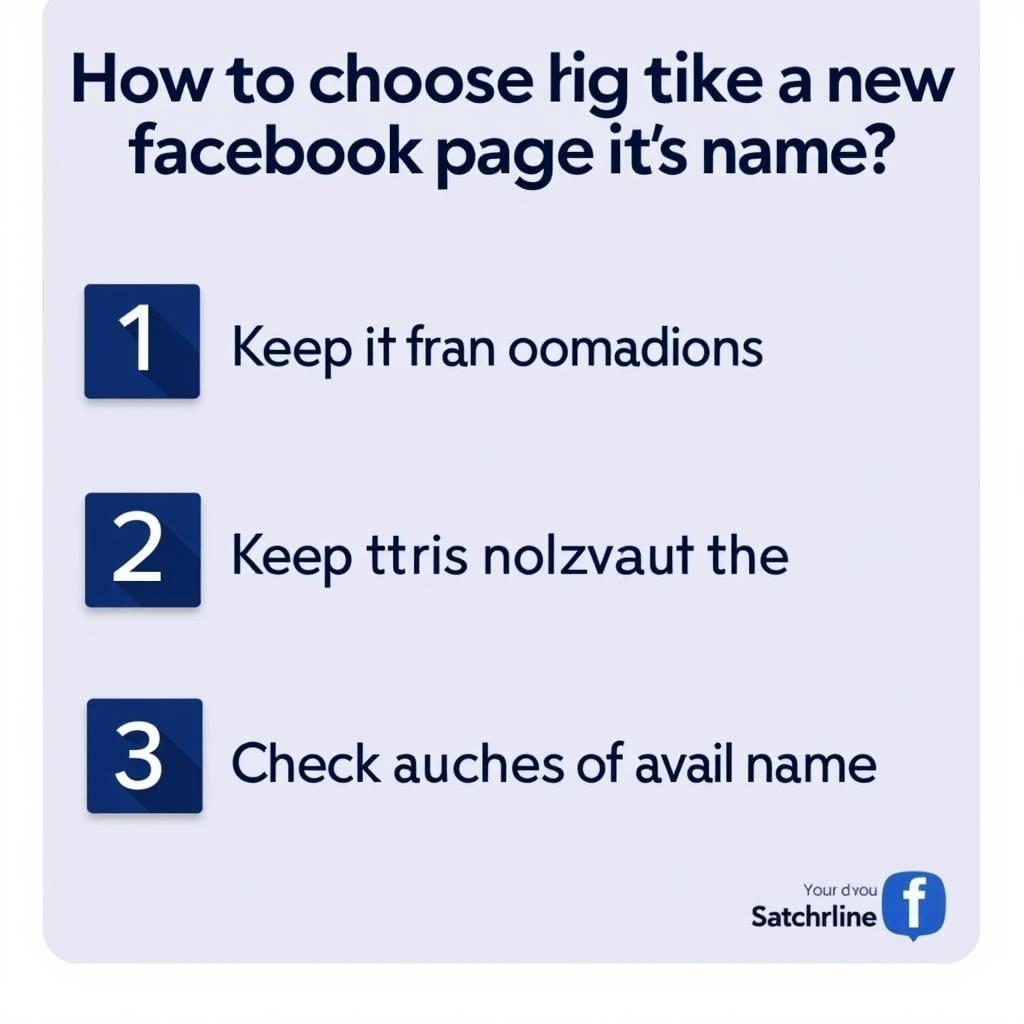 Choosing a Facebook Page Name
Choosing a Facebook Page Name
What Happens After I Change My Fan Page Name?
Once your new page name is approved:
- Your page URL will change: Make sure to update any links to your page on your website and other platforms.
- Your followers will be notified: Facebook will automatically notify your followers about the name change.
- You may need to update branded materials: Update your website, business cards, and other marketing materials with your new page name.
Need Help with Your Facebook Fan Page?
Changing your page name is just one aspect of managing a successful Facebook presence. For further assistance with Facebook, check out our articles on:
- How to recover fan page lost administration
- Can I change the Facebook fan page name
- Assign tool in Facebook fan page
Expert Insight: “A well-chosen Facebook page name can significantly impact your brand’s visibility and recognition,” says social media strategist, John Smith. “Take your time to select a name that accurately represents your brand and resonates with your target audience.”
By following the steps outlined in this guide, you can smoothly change your Facebook fan page name and ensure a consistent and professional online presence.
Frequently Asked Questions (FAQs)
1. How long does it take for Facebook to approve a page name change?
Facebook typically reviews page name change requests within a few days. However, it can sometimes take longer.
2. What happens if my page name change request is denied?
If your request is denied, you’ll receive a notification from Facebook explaining the reason. You may need to modify your new name or address any issues before submitting a new request.
3. Can I change my page name back to the original name if I change my mind?
Yes, you can change your page name back to the original name, but you’ll need to follow the same process and adhere to Facebook’s guidelines and time restrictions.
4. Will changing my page name affect my page’s insights and analytics?
No, changing your page name will not affect your page’s historical insights and analytics data.
5. Can I change my page name if I have a verified badge?
Yes, you can change your page name even if you have a verified badge. However, keep in mind that Facebook may review your page again for verification after the name change.
6. What are some common reasons for Facebook to deny a page name change request?
Facebook may deny your request if your new name violates their guidelines, such as including inappropriate language, misleading information, or unauthorized use of trademarks.
7. Can I use special characters or symbols in my new page name?
Facebook has restrictions on the use of special characters and symbols in page names. It’s best to stick to letters, numbers, and basic punctuation marks.
Need further assistance?
Get in touch with our team!
- Phone: 0903426737
- Email: fansbongda@gmail.com
- Address: Tổ 9, Khu 6, Phường Giếng Đáy, Thành Phố Hạ Long, Giếng Đáy, Hạ Long, Quảng Ninh, Việt Nam.
We’re here to help 24/7!
Explore more helpful resources on our website:
We regularly publish insightful content on managing your Facebook presence.


