A chamber cooling fan for your Ender 3 3D printer can significantly improve print quality, especially with challenging filaments like ABS and ASA. This upgrade addresses temperature inconsistencies within the print chamber, leading to more stable prints and fewer defects. Let’s explore the benefits, installation, and optimal settings for a chamber cooling fan.
Why You Need a Chamber Cooling Fan for Your Ender 3
Many 3D printing enthusiasts struggle with warping, cracking, and layer adhesion issues, particularly when printing with temperature-sensitive materials. A chamber cooling fan helps maintain a uniform temperature throughout the enclosure, minimizing these problems. By gently circulating the air, the fan prevents hot spots and cold drafts that can cause uneven cooling and subsequent print imperfections. This is particularly crucial for large prints and prints with intricate geometries.
Choosing the Right Chamber Cooling Fan for Your Ender 3
Several factors determine the ideal chamber cooling fan for your specific needs. Consider the size of your enclosure, the materials you typically print with, and your budget. Popular choices include 40mm, 50mm, and 80mm fans. Generally, a larger fan can move more air at a lower speed, resulting in quieter operation. Look for fans with high airflow and low noise levels. Some fans also come with adjustable speed controls, allowing you to fine-tune the airflow according to the material and ambient temperature.
Installing a Chamber Cooling Fan on Your Ender 3
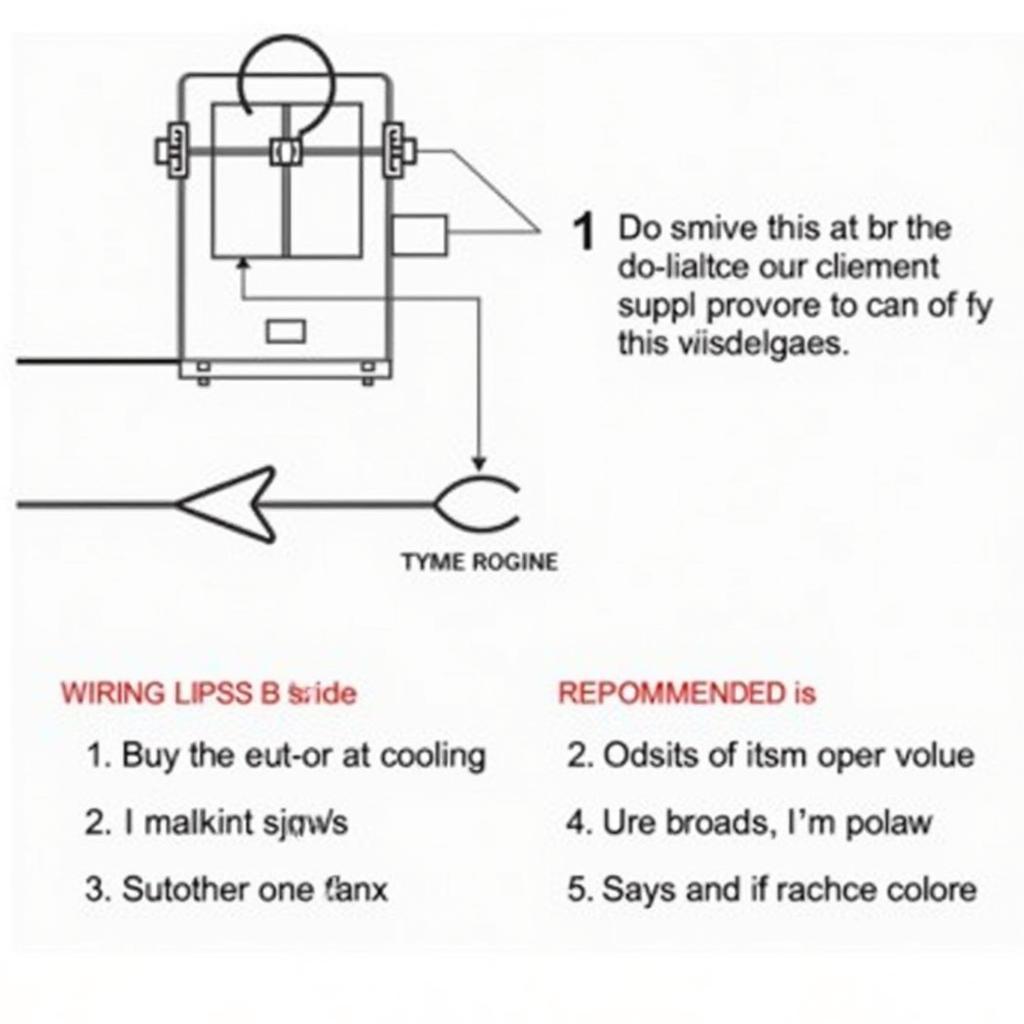 Wiring diagram for Ender 3 chamber cooling fan.
Wiring diagram for Ender 3 chamber cooling fan.
Installing a chamber cooling fan is a relatively simple process. Most kits come with all the necessary hardware and instructions. Typically, the fan is mounted to the inside of the enclosure wall, either with screws or adhesive tape. The wiring is then connected to the printer’s power supply, often by tapping into the existing fan wiring. Ensure you follow the instructions carefully to avoid any electrical hazards.
Optimizing Chamber Cooling Fan Settings for Different Filaments
Different filament types require different chamber temperatures. For PLA, a chamber cooling fan is often unnecessary, as PLA doesn’t suffer from warping and cracking as much as other materials. However, for ABS and ASA, a chamber cooling fan is highly recommended. Experiment with different fan speeds to find the optimal setting for each material. Too much airflow can cause the print to cool too quickly, leading to layer adhesion issues. Too little airflow might not be sufficient to prevent warping.
Common Issues and Troubleshooting
Occasionally, you may encounter issues with your chamber cooling fan. If the fan is not working, check the wiring connections and ensure the fan is receiving power. If the fan is noisy, try adjusting the fan speed or replacing it with a quieter model. Excessive vibration can also be a sign of a loose mounting.
“A chamber cooling fan is a game-changer for anyone printing with challenging filaments like ABS and ASA. It’s a relatively inexpensive upgrade that can significantly improve print quality.” – John Smith, 3D Printing Expert
Conclusion
A Chamber Cooling Fan 3d Printer Ender 3 upgrade is a worthwhile investment for any serious 3D printing enthusiast. By maintaining a consistent temperature within the print chamber, this simple upgrade can significantly enhance print quality and reduce common printing defects, particularly when working with demanding materials. Consider adding a chamber cooling fan to your Ender 3 today to elevate your 3D printing experience.
“Investing in a chamber cooling fan significantly improved my ABS prints. I no longer experience warping or cracking issues, and the overall print quality is much better.” – Jane Doe, 3D Printing Enthusiast
For further assistance, please contact us at Phone Number: 0903426737, Email: fansbongda@gmail.com or visit us at Address: Group 9, Area 6, Gieng Day Ward, Ha Long City, Gieng Day, Ha Long, Quang Ninh, Vietnam. We have a 24/7 customer support team.


