The term “Cha Fan Asus” often pops up when discussing ASUS motherboards, particularly concerning fan control. This article will delve into the meaning of CHA_FAN, its importance, and how it impacts your system’s cooling performance. We’ll explore various aspects, from identifying the header on your motherboard to troubleshooting potential issues.
What is CHA_FAN and Why Should You Care?
CHA_FAN, short for Chassis Fan, is a header on your ASUS motherboard designed to connect case fans. These headers provide power and allow the motherboard to monitor and control the fan’s speed. Proper fan management is crucial for maintaining optimal system temperatures, preventing overheating, and ensuring the longevity of your components.
Locating the CHA_FAN Header
Identifying the CHA_FAN header on your ASUS motherboard is usually straightforward. Consult your motherboard’s manual for the precise location. The header is typically a small, four-pin connector labeled “CHA_FAN” or a variation like “CHA_FAN1” or “CHA_FAN2.” Multiple CHA_FAN headers allow you to connect multiple case fans, offering greater control over your system’s cooling.
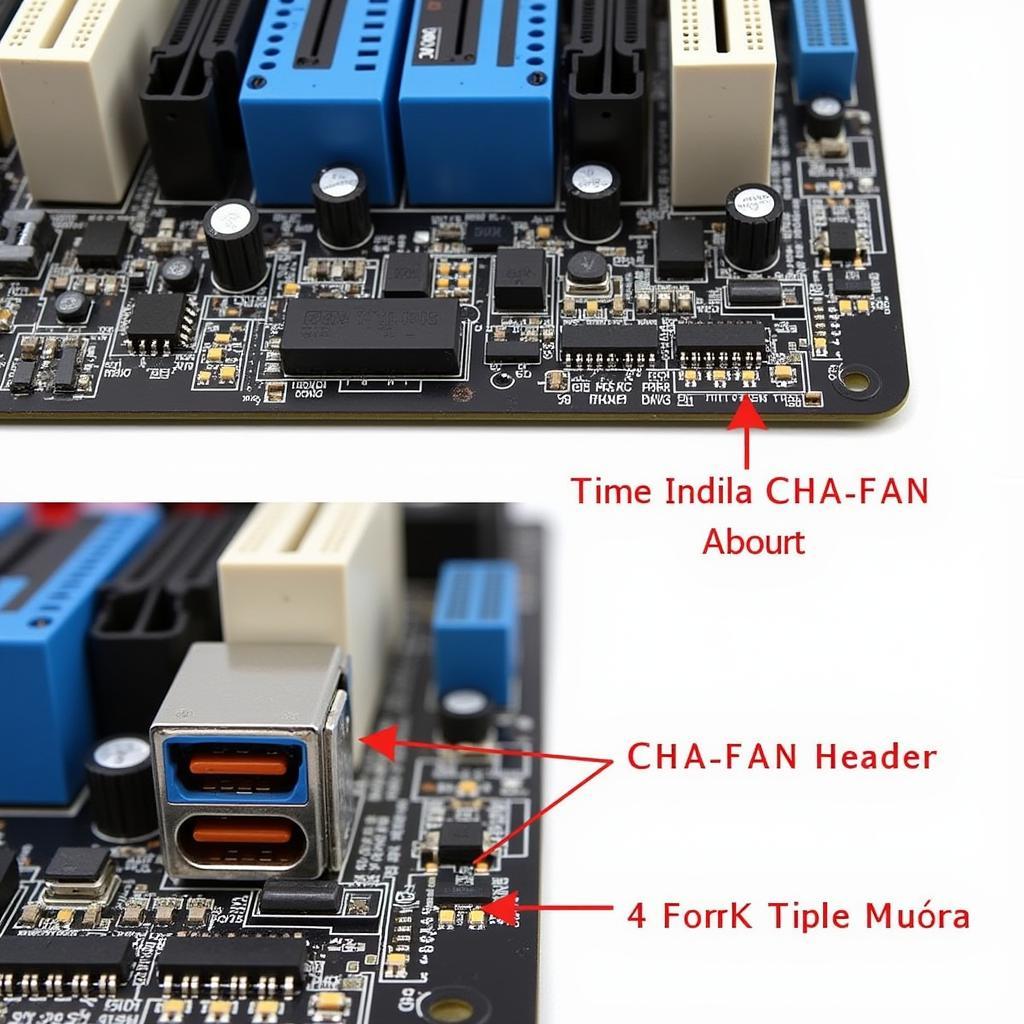 Locating CHA_FAN Header on ASUS Motherboard
Locating CHA_FAN Header on ASUS Motherboard
Controlling Fan Speed with CHA_FAN
ASUS motherboards provide several ways to control the speed of fans connected to CHA_FAN headers. The most common method is through the BIOS settings. Within the BIOS, you can typically choose between different fan control modes, such as DC or PWM, and configure fan curves to adjust fan speed based on temperature. ASUS also provides software utilities like AI Suite 3 that allow you to monitor and control fan speeds from within Windows.
Troubleshooting CHA_FAN Issues
Occasionally, you might encounter issues with your CHA_FAN header. A common problem is a fan not spinning or spinning erratically. This can often be resolved by checking the fan’s connection to the header, ensuring it’s securely plugged in. Another potential cause is incorrect BIOS settings. Verify that the fan control mode and curve are appropriately configured.
What if my CHA_FAN header is broken?
If you suspect a faulty CHA_FAN header, troubleshooting can be more complex. Testing with a known working fan can help isolate the problem. If the issue persists, you might need to consider professional repair or replacement of the motherboard. cha fan asus motherboard provides more information.
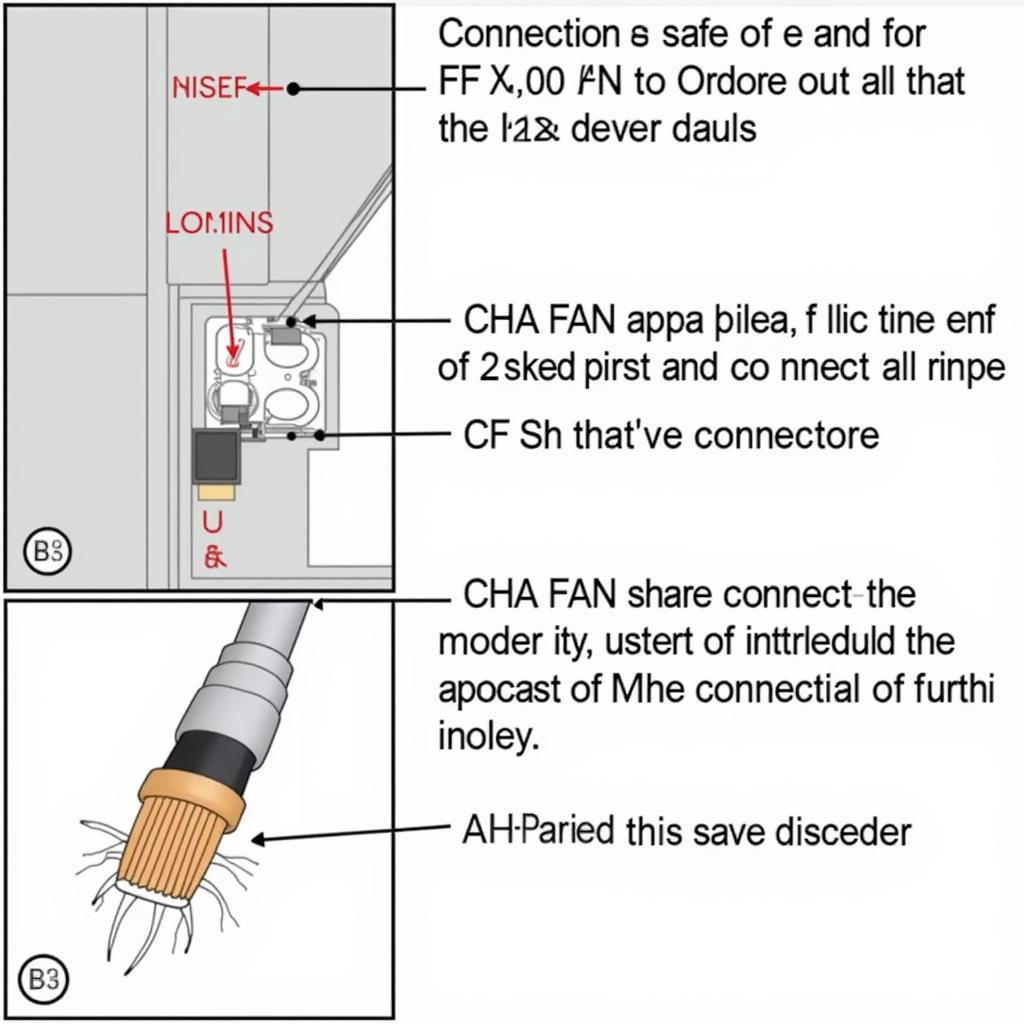 Troubleshooting CHA_FAN connection problems
Troubleshooting CHA_FAN connection problems
“A well-cooled system is a happy system,” says renowned PC builder, Michael “Tech Guru” Smith. “Understanding the CHA_FAN header is crucial for maximizing your system’s cooling potential and ensuring its longevity.”
cha fan asus motherboard how many fan
CHA_FAN and Different Fan Types
Different fan types, such as 3-pin and 4-pin fans, can be connected to the CHA_FAN header. 3-pin fans use voltage control, while 4-pin fans use PWM (Pulse Width Modulation) control. While both can be connected to the CHA_FAN header, 4-pin fans offer more precise speed control and are generally preferred for optimal cooling performance. asus geforce gtx 1050 ti dual fan 4gb and asus geforce gtx 1050 dual fan 2gb are examples of graphics cards with different fan configurations.
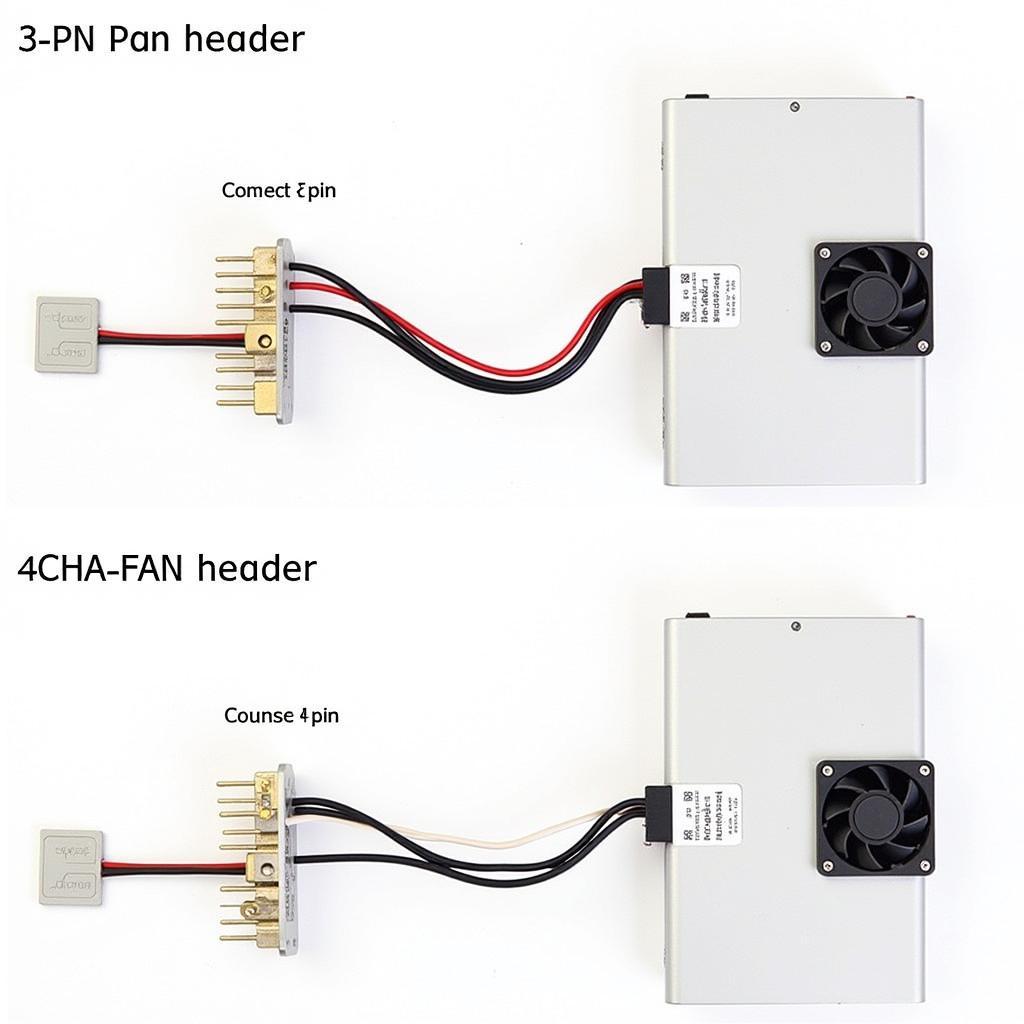 Connecting different fan types (3-pin and 4-pin) to CHA_FAN header.
Connecting different fan types (3-pin and 4-pin) to CHA_FAN header.
“Don’t underestimate the importance of proper fan management,” adds Smith. “Utilizing the CHA_FAN header effectively can significantly improve your system’s overall performance and stability.”
In conclusion, understanding the cha fan asus header is fundamental for optimal cooling and system performance. By utilizing the information presented in this article, you can ensure your system runs cool and efficiently.
FAQ
- What does CHA_FAN stand for?
- How do I find the CHA_FAN header on my motherboard?
- How can I control the speed of fans connected to CHA_FAN?
- What are common problems with CHA_FAN headers?
- Can I connect both 3-pin and 4-pin fans to CHA_FAN?
- What should I do if my CHA_FAN header is broken?
- Where can I find more information about my specific ASUS motherboard’s fan headers?
For further assistance, please contact us at Phone Number: 0903426737, Email: fansbongda@gmail.com Or visit our address: Lot 9, Area 6, Gieng Day Ward, Ha Long City, Gieng Day, Ha Long, Quang Ninh, Vietnam. We have a 24/7 customer support team.


