Understanding Case Fan Airflow Direction is crucial for achieving optimal cooling within your PC case. Proper airflow prevents overheating, improves performance, and extends the lifespan of your components. This comprehensive guide will delve into the intricacies of case fan placement, airflow principles, and how to optimize your setup for peak performance.
The Basics of Airflow: It’s All About Pressure
Airflow within a PC case is governed by a simple principle: pressure differential. Creating a balance between positive and negative pressure is key.
- Positive pressure: Achieved when more fans are pulling cool air into the case than pushing hot air out.
- Negative pressure: Occurs when more fans are exhausting hot air out of the case than pulling cool air in.
Ideally, you want slightly positive pressure to prevent dust buildup.
Intake vs. Exhaust: Finding the Right Balance
Intake fans, typically placed at the front or bottom of the case, draw in cool air. Exhaust fans, positioned at the back or top, expel hot air. Determining the right ratio depends on your case and components.
- General rule: A 2:1 or 3:2 ratio of intake to exhaust fans works well for most setups.
- High-performance systems: May require more exhaust fans to handle increased heat generation.
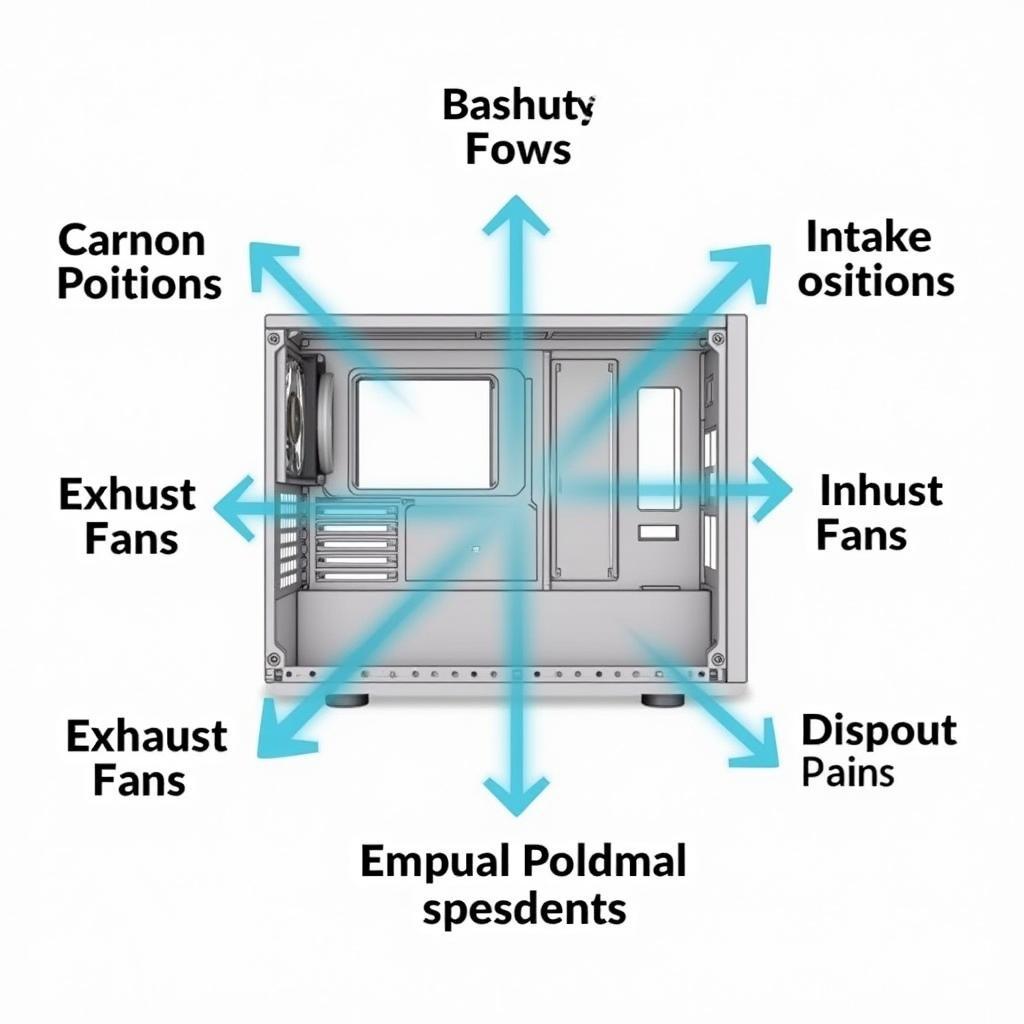 Case Fan Intake and Exhaust Placement
Case Fan Intake and Exhaust Placement
Strategic Fan Placement: Maximizing Cooling Efficiency
- Front Intake: Position fans at the front of the case, facing inwards, to draw in cool air directly towards your components.
- Rear Exhaust: Place a fan at the rear, facing outwards, to expel the hot air rising from the CPU cooler.
- Top Exhaust: Ideal for expelling heat from the GPU and preventing heat from settling on other components.
- Bottom Intake: Can provide additional cool air, especially for GPUs with bottom-mounted fans.
Remember to consider cable management and component placement to avoid obstructing airflow paths.
Fan Curves and Control: Fine-Tuning for Optimal Performance
Modern motherboards offer fan control options that allow you to adjust fan speeds based on temperatures.
- Fan curves: Allow you to set specific fan speeds at different temperature thresholds, optimizing for noise levels and cooling efficiency.
- PWM (Pulse Width Modulation) fans: Offer precise speed control and are generally quieter than DC fans.
Experiment with different fan curves to find the optimal balance for your system.
Common Mistakes to Avoid
- Too few fans: Can lead to insufficient airflow and overheating.
- Improper fan orientation: Placing fans in the wrong direction disrupts airflow and hinders cooling.
- Obstructed airflow paths: Cluttered cables, poorly placed components, and dust buildup restrict airflow and reduce cooling efficiency.
Beyond the Basics: Advanced Airflow Considerations
- Axial fan impeller types: Different impeller designs offer varying airflow characteristics, impacting static pressure and noise levels.
- Fan duct cooling shroud: These shrouds can direct airflow more effectively to specific components.
- Positive vs. Negative pressure revisited: Consider your environment. Dustiery environments might benefit from slightly higher positive pressure.
Conclusion
Mastering case fan airflow direction is essential for maintaining a cool and efficient PC. By understanding the principles of airflow, strategic fan placement, and utilizing fan control options, you can optimize your system for peak performance and longevity.
Frequently Asked Questions (FAQs)
1. How many case fans do I need?
The ideal number of fans depends on your case size, components, and cooling demands. A good starting point is a 2:1 intake to exhaust ratio.
2. Which direction should my CPU cooler fan face?
CPU cooler fans should typically face the rear exhaust fan, ensuring hot air is efficiently expelled from the case.
3. How often should I clean my PC fans?
Cleaning your fans every 3-6 months is recommended, or more frequently in dusty environments.
4. Can I have too much positive pressure?
While slightly positive pressure is generally ideal, excessive positive pressure can hinder exhaust airflow and potentially push dust into other areas.
5. Does case size impact airflow?
Larger cases generally offer better airflow due to increased internal volume and more fan mounting options.
6. Are there any software tools to help with fan control?
Yes, various software tools, such as SpeedFan and AI Suite 3, offer advanced fan control and monitoring capabilities.
7. What is the best way to test my airflow setup?
Monitoring component temperatures under load using software like HWMonitor or Core Temp can help assess the effectiveness of your airflow setup.
Need Help with Your PC Cooling Setup?
Contact us at Phone Number: 0903426737, Email: fansbongda@gmail.com Or visit our address: Lot 9, Area 6, Gieng Day Ward, Ha Long City, Gieng Day, Ha Long, Quang Ninh, Vietnam. We have a 24/7 customer support team.


