The FO3 Fan Shop has recently undergone a significant overhaul, bringing with it a suite of new features and enhancements designed to elevate your browsing and purchasing experience. Whether you’re a seasoned veteran or a newcomer to the world of FO3, this update has something exciting in store for you.
New Features That Enhance the FO3 Fan Shop Experience
The latest update isn’t just about a fresh coat of paint; it’s about making the Fan Shop more intuitive, engaging, and user-friendly. Here’s a breakdown of the key changes:
- Improved Search Function: Finding the exact item you’re looking for is now easier than ever. The new search bar boasts intelligent auto-complete, suggesting relevant items and categories as you type.
- Personalized Recommendations: The Fan Shop now learns your preferences based on your browsing history and past purchases, offering tailored recommendations that align with your interests.
- Enhanced Item Filtering: Sifting through the vast catalog is a breeze with the revamped filtering system. Narrow down your search by player position, team, rarity, price range, and more.
 FO3 Fan Shop Item Filtering
FO3 Fan Shop Item Filtering
- Wishlist Functionality: Ever had your eye on an item but weren’t quite ready to commit? The new wishlist allows you to save items for later, ensuring you won’t miss out on coveted additions to your FO3 squad.
- Streamlined Checkout: The checkout process has been streamlined for speed and efficiency. Enjoy a hassle-free experience with fewer steps and secure payment options.
Navigating the Updated FO3 Fan Shop: A Step-by-Step Guide
With the new features seamlessly integrated into the interface, navigating the Fan Shop is intuitive and enjoyable:
- Accessing the Fan Shop: From the main FO3 game menu, locate and select the “Fan Shop” option.
- Exploring the Categories: Familiarize yourself with the various item categories displayed on the left-hand side of the screen. These typically include players, kits, managers, consumables, and special packs.
- Utilizing the Search Bar: For targeted searches, input keywords related to the item you’re seeking in the search bar located at the top of the screen. Take advantage of the auto-complete feature to refine your search quickly.
- Applying Filters: To further refine your search results, employ the filter options located below the search bar. These filters allow you to specify criteria like player position, team, overall rating, and more.
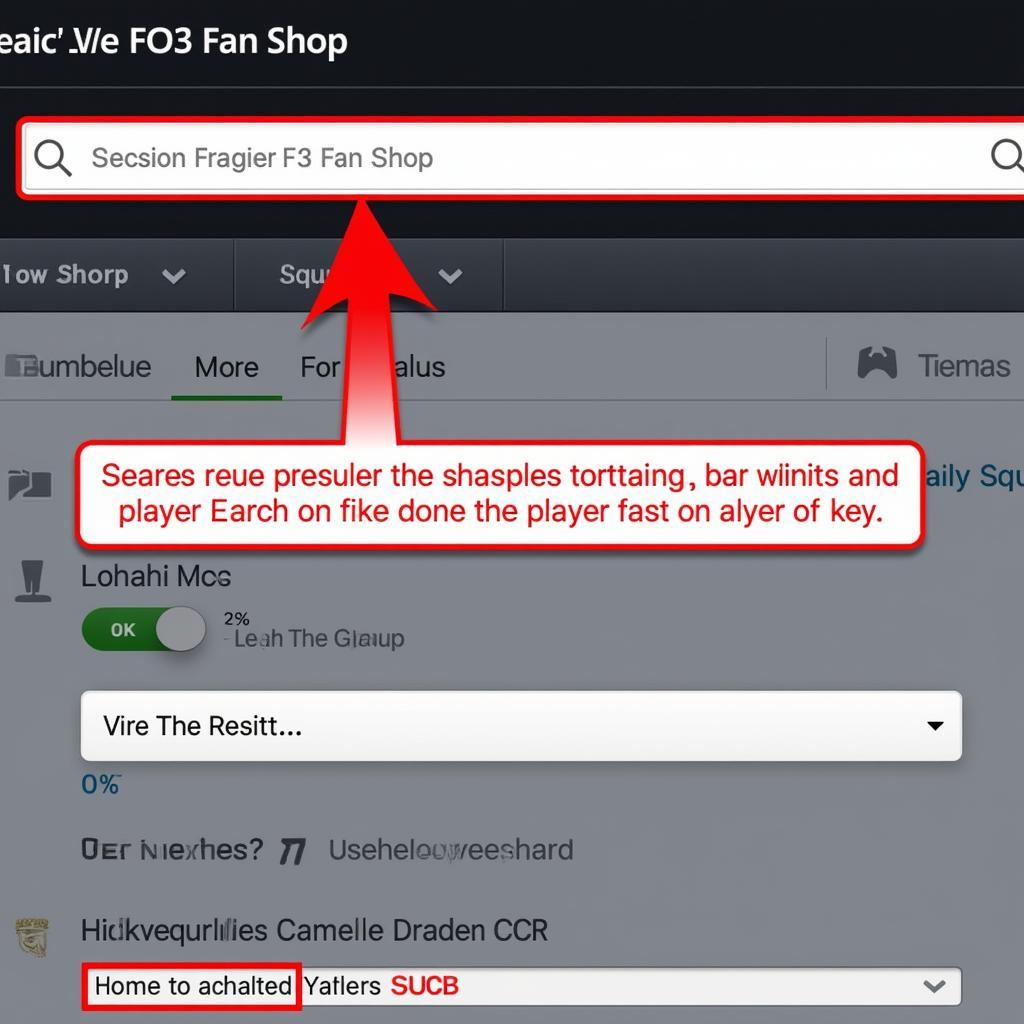 FO3 Fan Shop Search and Filters
FO3 Fan Shop Search and Filters
- Viewing Item Details: Clicking on an item within the results will display detailed information about that item. This includes player statistics, card attributes, price, and any relevant descriptions.
- Adding to Cart or Wishlist: Once you’ve found an item you desire, you can choose to add it directly to your cart or save it for later by adding it to your wishlist.
- Managing Your Wishlist: Access your saved items by clicking on the “Wishlist” icon typically located in the top right corner of the screen.
- Proceeding to Checkout: When you’re ready to finalize your purchase, proceed to the checkout by clicking the cart icon. Follow the on-screen prompts to review your order and select your preferred payment method.
Maximizing the FO3 Fan Shop Update
“The FO3 Fan Shop update represents a significant step forward in terms of user experience,” says Alex Park, a UI/UX Designer at EA Sports. “We’ve listened closely to player feedback and implemented changes that prioritize ease of use, personalization, and efficiency.”
The new features empower you to manage your FO3 team with greater precision and enjoyment. By leveraging the improved search, filtering, and wishlist options, you can quickly and easily locate the exact players and items to elevate your squad to the next level.
Conclusion
The FO3 Fan Shop update delivers a significantly enhanced browsing and shopping experience for FO3 enthusiasts. By incorporating these new features into your routine, you’ll spend less time searching and more time building your dream team. Head over to the FO3 Fan Shop today and explore the exciting changes for yourself!


