As a football fan page owner, connecting with your audience through Messenger is crucial. Setting up Facebook Messenger for your fan page allows you to interact directly with your followers, answer their questions, provide real-time updates, and build a stronger community. This guide will walk you through the process of setting up Messenger for your fan page and optimizing its use for effective communication.
Understanding the Importance of Messenger for Fan Pages
Messenger is more than just a messaging app; it’s a powerful tool for fan page engagement. Direct messaging fosters a sense of personal connection with your followers. It’s a platform for providing exclusive content, answering individual queries, and even running contests or promotions. Effectively using Messenger can significantly improve your fan page’s reach and impact.
Step-by-Step Guide to Setting Up Messenger
-
Access your Facebook Page: Log in to your Facebook account and navigate to your fan page.
-
Go to Settings: Click on “Settings” in the top right corner of your page.
-
Click on “Messaging”: In the left-hand menu, select “Messaging”.
-
Customize your greeting: Craft a welcoming message that greets users when they first open a chat. This is your first impression, so make it count!
-
Set up Instant Replies: Enable instant replies to automatically respond to common queries, especially when you’re offline. This keeps your audience engaged even when you can’t be there personally.
-
Configure Away Messages: Inform users when you’re unavailable to respond immediately. This manages expectations and maintains professionalism.
Optimizing Your Messenger Strategy for Football Fans
Understanding the specific interests of football fans is key to effectively using Messenger. Provide real-time match updates, exclusive behind-the-scenes content, and opportunities to interact with players or other fans. Tailor your messages to match the excitement and passion of the football community.
Engaging Your Football Fanbase with Interactive Content
Don’t just broadcast information; create interactive experiences. Run polls, quizzes, and Q&A sessions to keep your audience engaged and encourage participation. This fosters a sense of community and builds loyalty among your followers.
Utilizing Messenger for Customer Service
Messenger can also be a valuable customer service channel. Address fan inquiries, resolve issues, and gather feedback directly. This demonstrates responsiveness and builds trust with your audience.
Leveraging Messenger Bots for Automated Responses
Messenger bots can automate responses to common questions, saving you time and resources. They can also be used to send personalized messages, reminders, and even deliver exclusive content. Implementing a bot strategy can significantly enhance your Messenger communication.
Building a Chatbot Strategy for Your Football Page
Define specific tasks for your chatbot. Will it answer FAQs, provide match updates, or collect user data? A clear strategy will ensure your bot aligns with your overall communication goals.
Measuring the Success of Your Messenger Campaigns
Track key metrics like response time, open rates, and click-through rates. This data will help you refine your strategy and optimize your Messenger campaigns for maximum impact. Regularly analyze this data and adapt your strategy accordingly.
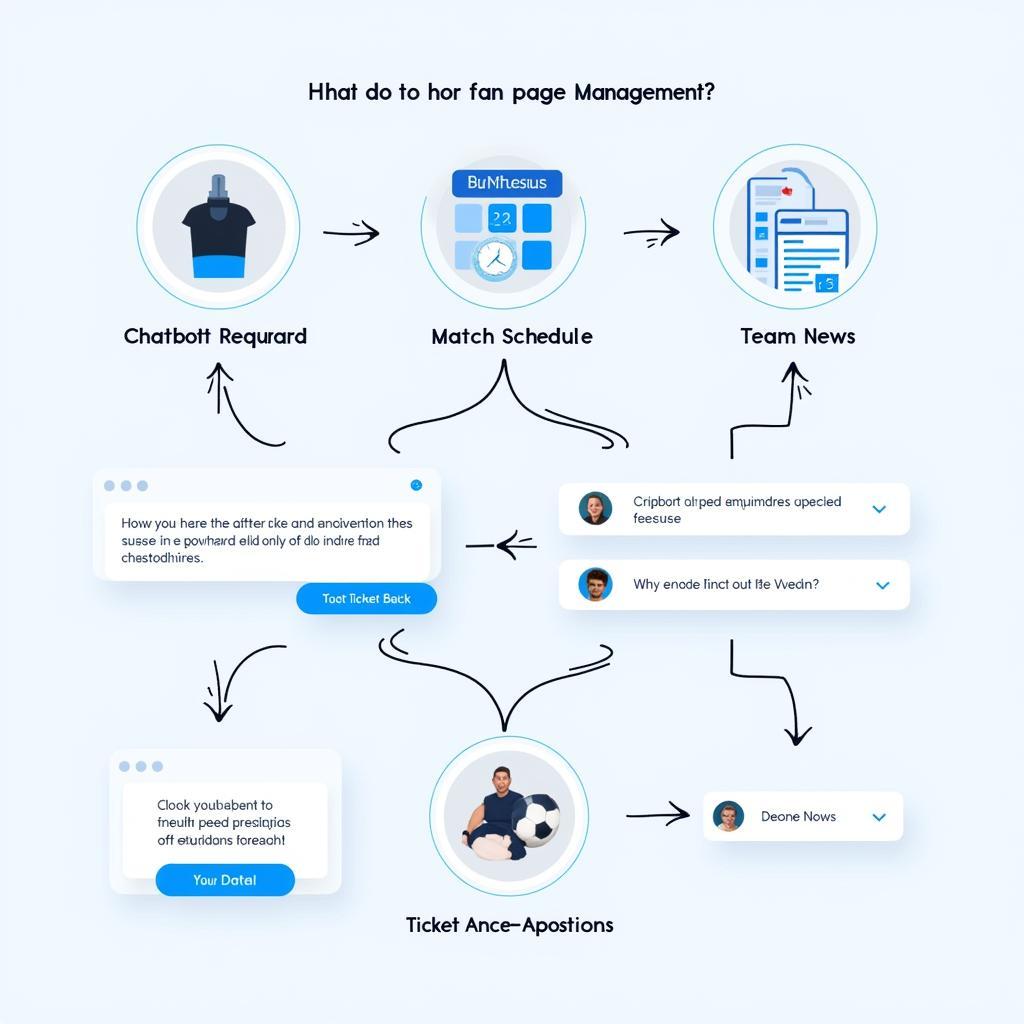 Using a Messenger bot to automate responses on a football fan page
Using a Messenger bot to automate responses on a football fan page
Conclusion
Setting up Facebook Messenger for your fan page is a crucial step in building a thriving online community. By following the steps outlined in this guide and implementing an effective Messenger strategy, you can connect with your football fans on a deeper level, provide valuable information, and enhance your fan page’s reach and impact. Remember to consistently engage your audience, offer exclusive content, and leverage the power of Messenger bots to automate responses and streamline communication. Setting up Messenger effectively will elevate your fan page experience and create a vibrant community for your followers.
FAQ
- How can I personalize my Messenger greetings?
- What are some best practices for using Messenger bots?
- Can I integrate Messenger with other marketing tools?
- How do I measure the effectiveness of my Messenger campaigns?
- What are some creative ways to engage football fans on Messenger?
- How can I ensure my Messenger communication stays compliant with Facebook’s policies?
- What are the benefits of using instant replies and away messages?
For further assistance, please contact us at Phone Number: 0903426737, Email: fansbongda@gmail.com Or visit us at: Group 9, Area 6, Gieng Day Ward, Ha Long City, Gieng Day, Ha Long, Quang Ninh, Vietnam. We have a 24/7 customer service team.


