Creating a striking fan page cover photo is essential for making a strong first impression and attracting your target audience. Your cover photo is prime real estate on your page, so it’s crucial to make it count. It’s the first thing visitors see, and it sets the tone for your entire online presence. A well-designed cover photo can pique interest, communicate your brand message effectively, and encourage visitors to explore your content further.
Defining Your Brand Identity for a Standout Cover Photo
Before diving into design specifics, take some time to define your brand identity. What are your core values? What message do you want to convey? What emotions do you want to evoke in your audience? Understanding these aspects will guide your design choices, ensuring your cover photo truly represents your brand.
Choosing the Right Dimensions and Visuals
Facebook cover photos have specific dimensions (820 pixels wide by 312 pixels tall on desktops), and using the correct size ensures your image displays correctly across all devices. High-quality images are a must. Whether you opt for a captivating photograph, a vibrant illustration, or a bold graphic design, ensure your visuals are sharp, clear, and visually appealing.
 Professional Cover Photo Design
Professional Cover Photo Design
Incorporating Your Brand Elements
Your cover photo should seamlessly integrate your brand elements. This includes your logo, color scheme, typography, and any other visual cues associated with your brand. Consistency across your online platforms creates a cohesive and professional brand image that resonates with your audience.
Crafting Compelling Text Overlays
While visuals are paramount, don’t underestimate the power of concise and engaging text overlays. Use this space strategically to communicate your brand message, highlight a call to action, or announce a special offer. However, keep the text minimal to avoid overwhelming the visuals and ensure readability.
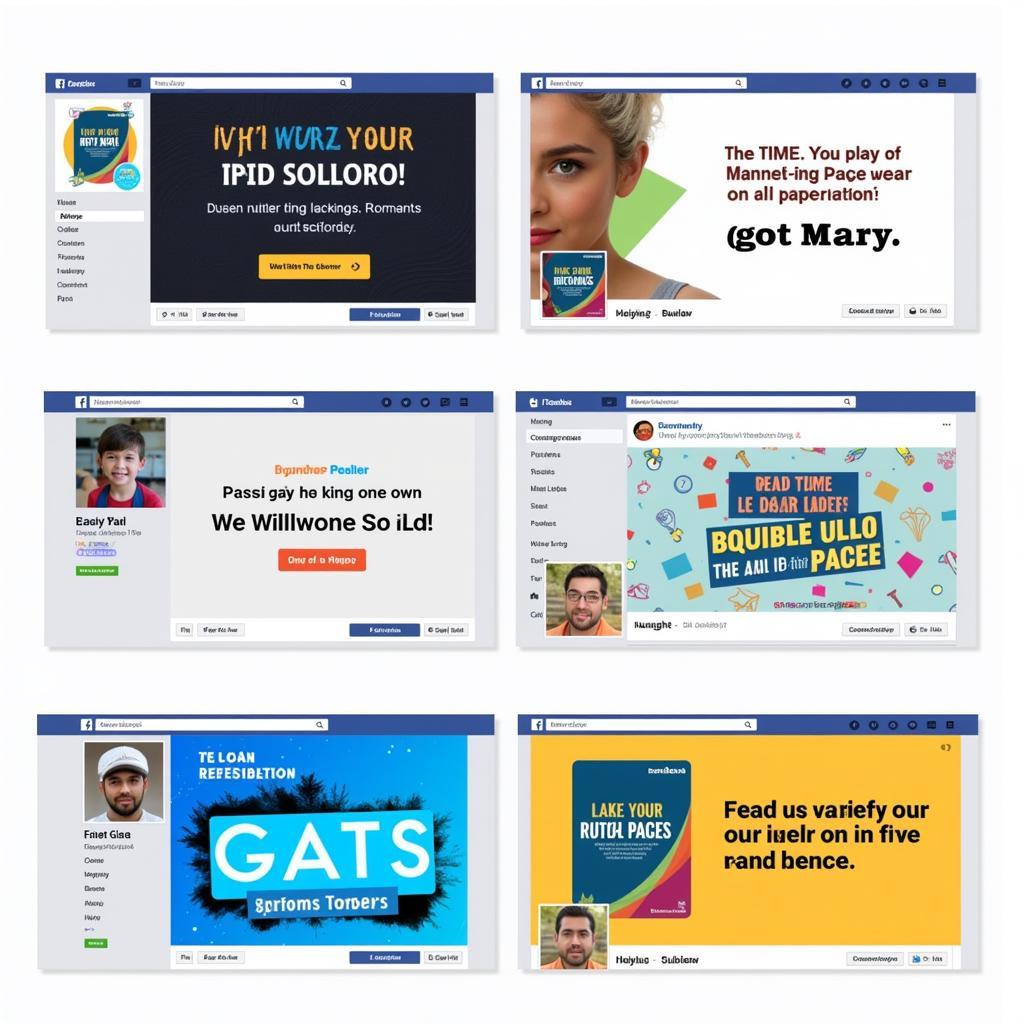 Cover Photo Text Overlay Examples
Cover Photo Text Overlay Examples
Utilizing Design Tools and Resources
Numerous online design tools can assist you in creating a professional fan page cover photo, even without extensive design experience. Canva, Adobe Spark, and PicMonkey offer user-friendly interfaces, customizable templates, and a vast library of stock photos and graphics to streamline your design process.
Testing and Optimizing for Impact
Once you’ve created your cover photo, don’t just hit publish. Take the time to preview how it looks across different devices and make necessary adjustments. Regularly update your cover photo to keep your page fresh and engaging. Experiment with different visuals, messaging, and calls to action to see what resonates best with your audience.
FAQs about Creating Fan Page Cover Photos
Q: Can I use any image as my cover photo?
A: While you have creative freedom, ensure you have the rights to use any images or graphics in your cover photo to avoid copyright infringement issues.
Q: How often should I update my cover photo?
A: There’s no hard and fast rule, but refreshing your cover photo every few months or to align with special events and promotions keeps your page dynamic.
Q: What are some common mistakes to avoid?
A: Avoid clutter, irrelevant imagery, overly promotional messaging, and neglecting mobile optimization.
Need Help Crafting the Perfect Cover Photo?
Contact us at Phone Number: 0903426737, Email: fansbongda@gmail.com. Or visit us at: Tổ 9, Khu 6, Phường Giếng Đáy, Thành Phố Hạ Long, Giếng Đáy, Hạ Long, Quảng Ninh, Việt Nam. We have a 24/7 customer support team.


