Sending messages as your Facebook Fan Page is crucial for engaging with your audience and building a strong community. Whether you’re responding to inquiries, providing customer support, or sharing updates, knowing how to message as your page is essential. This article provides a comprehensive guide on how to send messages as a Fan Page, covering different methods and best practices.
Understanding the Importance of Messaging as a Fan Page
Communicating effectively with your followers is key to growing your Facebook presence. Messaging as your Fan Page allows you to maintain a professional identity and build trust with your audience. It enables you to offer personalized support and build relationships with your followers, converting them into loyal fans. Responding to messages promptly shows your audience that you value their interaction and are attentive to their needs.
 Sending Messages as a Facebook Fan Page
Sending Messages as a Facebook Fan Page
Methods for Sending Messages as a Fan Page
There are several ways to send messages as your Facebook Fan Page:
- Directly from your Page’s Inbox: Navigate to your Page’s inbox and select the conversation you wish to reply to or start a new message.
- Through Facebook Messenger: Access Messenger and switch to your Fan Page profile to manage messages.
- Using Meta Business Suite: This platform provides a centralized location for managing your Facebook and Instagram messages. You can access your inbox, automate responses, and track performance.
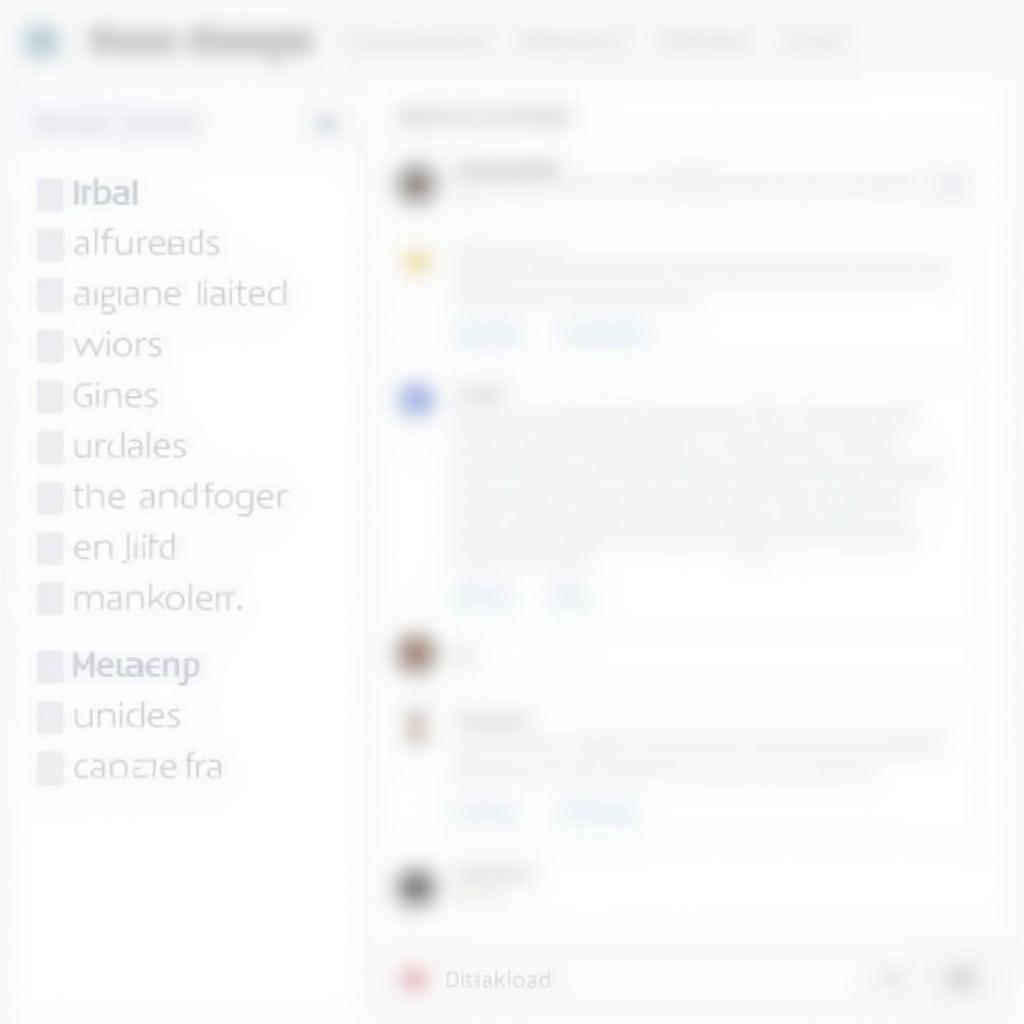 Facebook Messenger Interface for Fan Pages
Facebook Messenger Interface for Fan Pages
Using the Mobile App for Messaging
Managing your Fan Page messages on the go is easy with the Facebook Pages Manager app. This app provides access to your inbox and allows you to respond to messages quickly and efficiently. You can also set up automated responses and manage your Page’s notifications.
Best Practices for Messaging as a Fan Page
- Respond Promptly: Aim to respond to messages within a reasonable timeframe. This shows your audience that you value their time and are attentive to their needs.
- Personalize Your Messages: Avoid generic responses. Address your followers by name and tailor your messages to their specific inquiries. Check out how to analytic insights to fan page to learn more about understanding your audience.
- Maintain a Professional Tone: Remember that you are representing your brand. Keep your messages professional and courteous, even when dealing with negative feedback.
- Use Templates for Frequently Asked Questions: Creating message templates can save you time and ensure consistency in your responses. This is particularly useful for addressing common inquiries. Perhaps knowing fan paga bao nhiêu like đổi sang url would be helpful to some users.
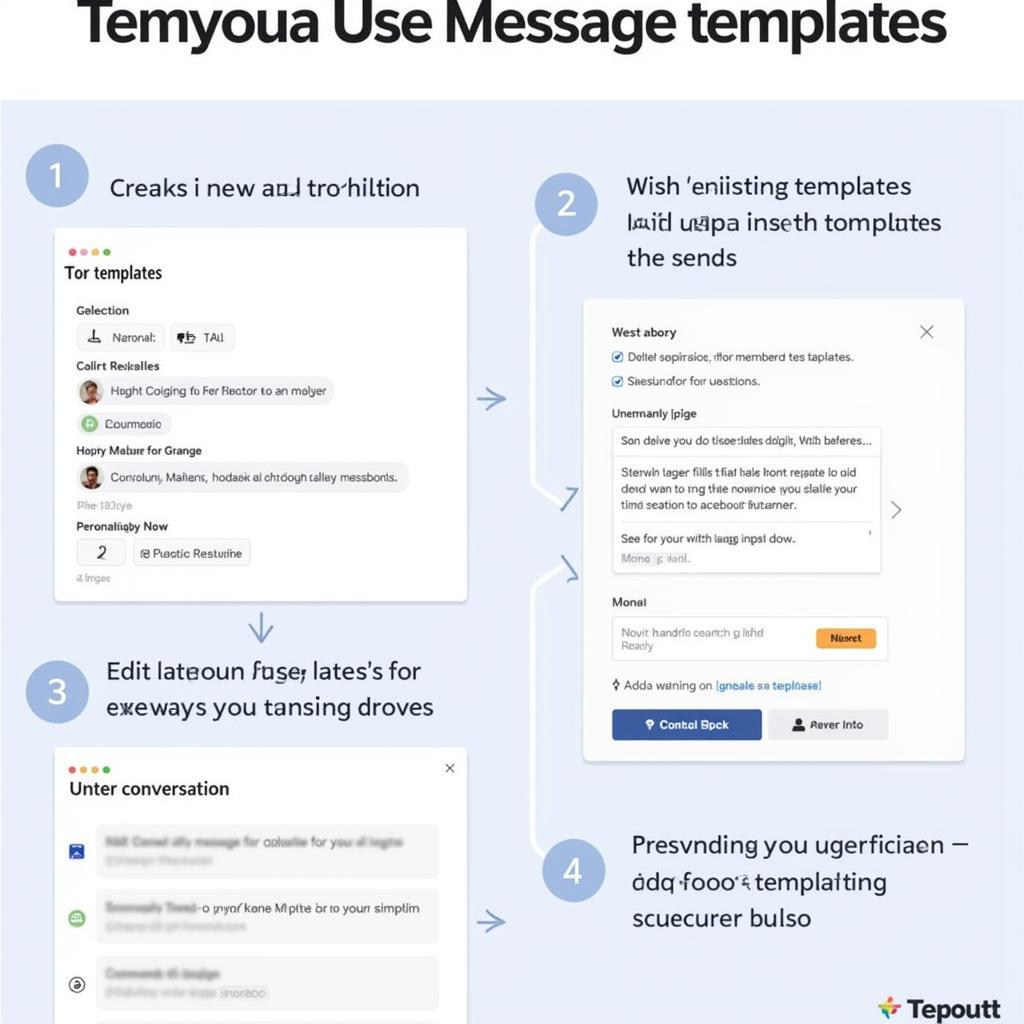 Creating Message Templates for Facebook Fan Page
Creating Message Templates for Facebook Fan Page
“Responding quickly and efficiently to messages is crucial for maintaining a positive brand image and building strong relationships with your audience,” says social media expert, Sarah Johnson. “It demonstrates that you value their interaction and are committed to providing excellent customer service.” This can be especially helpful for those interested in becoming a Facebook top fan.
Conclusion
Knowing how to send messages as your Facebook Fan Page is essential for effective communication and community building. By following these best practices and utilizing the available tools, you can strengthen your brand presence and foster meaningful connections with your audience. Start messaging as your Fan Page today and watch your community thrive. You might also want to know how to auto active chat when other visit a fan page.
FAQ
- Can I schedule messages to be sent later?
- How can I manage messages from multiple Fan Pages?
- Are there any limitations on the number of messages I can send?
- Can I see when a follower has read my message?
- How can I block unwanted messages?
- Can I use emojis in my messages?
- Is it possible to integrate my Fan Page messages with other platforms?
Common Messaging Scenarios
- Responding to product inquiries
- Providing customer support
- Sharing promotional offers
- Announcing events
- Gathering feedback
Other Helpful Resources
Need further assistance? Contact us: Phone: 0903426737, Email: fansbongda@gmail.com or visit us at: Tổ 9, Khu 6, Phường Giếng Đáy, Thành Phố Hạ Long, Giếng Đáy, Hạ Long, Quảng Ninh, Việt Nam. We offer 24/7 customer support.


