AMD fans can sometimes be a bit noisy, especially under heavy load. This can be distracting and even annoying. Fortunately, there are several ways to reduce AMD fan noise, ranging from simple software tweaks to more involved hardware upgrades. Let’s explore the most effective solutions.
Understanding the Causes of AMD Fan Noise
Before diving into solutions, it’s crucial to understand why your AMD fan might be noisy. The primary culprit is heat. When your GPU works hard, it generates heat. The fan spins faster to dissipate this heat, resulting in increased noise. Other factors can contribute, like dust buildup, failing fan bearings, or an aggressive fan curve setting.
Software Solutions for Quieter AMD Fans
Often, software adjustments can significantly reduce fan noise. One of the easiest methods is adjusting the fan curve in AMD’s Radeon Software. This allows you to customize the fan speed at different temperature thresholds. You can set a less aggressive curve, prioritizing lower noise levels over slightly higher temperatures.
Another software solution is to undervolt your GPU. This process involves reducing the voltage supplied to your GPU while maintaining performance. Lower voltage generates less heat, reducing the need for aggressive fan spinning. However, undervolting requires careful tweaking and monitoring to ensure stability.
Hardware Upgrades for a Quieter System
If software tweaks aren’t enough, consider hardware upgrades. Investing in a high-quality aftermarket cooler can dramatically improve cooling performance and reduce fan noise. These coolers often feature larger heatsinks and quieter fans, effectively dissipating heat at lower speeds.
Another hardware solution is to improve overall case airflow. Ensure your case has adequate intake and exhaust fans to create positive pressure, preventing heat buildup. Adding more fans or upgrading existing ones to quieter models can further reduce noise levels.
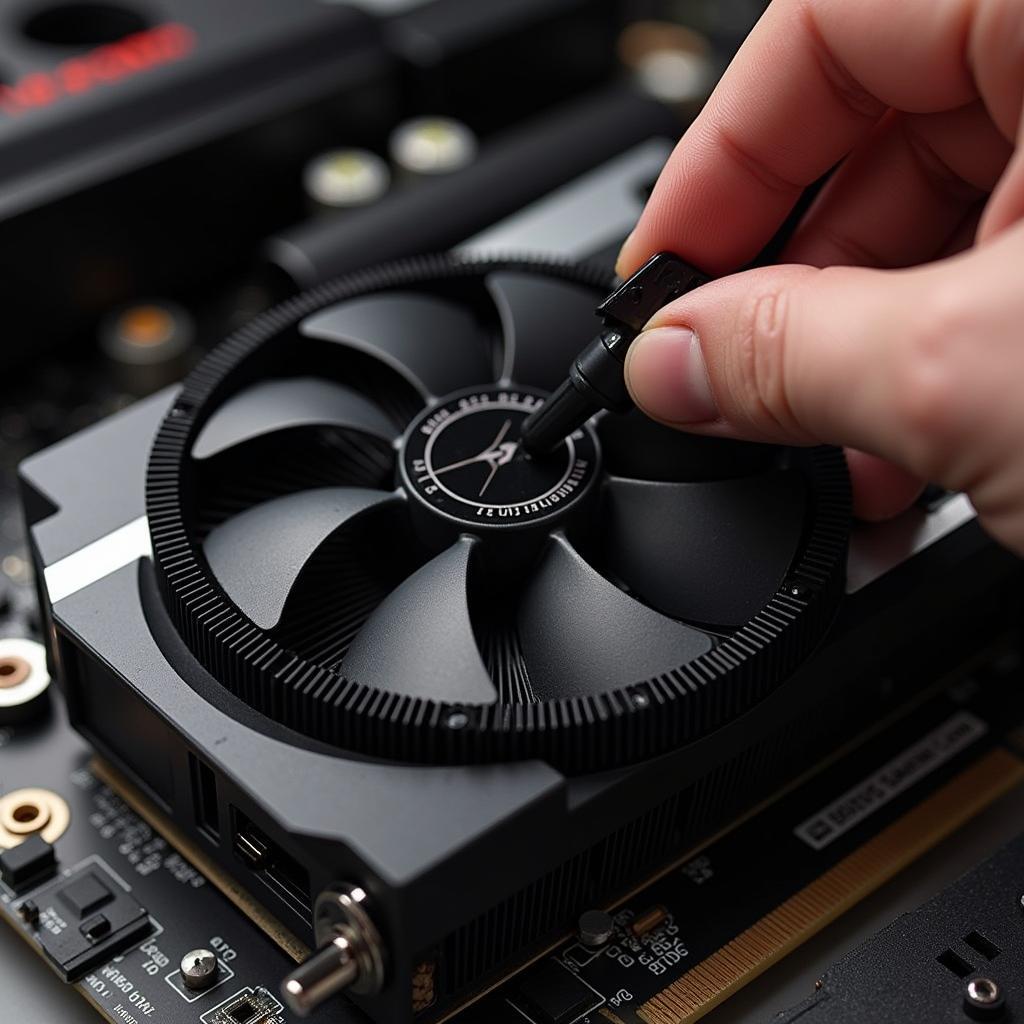 Hardware Upgrades for Reducing AMD Fan Noise
Hardware Upgrades for Reducing AMD Fan Noise
Maintaining Your System for Optimal Performance and Low Noise
Regular maintenance is essential for keeping your system quiet and running smoothly. Cleaning your GPU and case fans regularly prevents dust buildup, which can restrict airflow and increase fan noise. Reapplying thermal paste to your GPU can also improve heat transfer, reducing the strain on the fan.
Is Undervolting Safe for My AMD GPU?
Undervolting is generally safe when done correctly. However, it’s important to research your specific GPU and follow reputable guides. Incorrect undervolting can lead to instability and crashes.
Conclusion
Reducing AMD fan noise is achievable through various software and hardware solutions. From adjusting the fan curve and undervolting to upgrading your cooler and improving case airflow, there’s a method for everyone. Remember, regular maintenance is crucial for long-term quiet operation. By implementing these strategies, you can enjoy a quieter and more enjoyable computing experience with your AMD GPU.
FAQ
- What is the easiest way to reduce AMD fan noise? Adjusting the fan curve in the Radeon Software is often the quickest and easiest solution.
- Will undervolting damage my GPU? Undervolting is generally safe when done correctly, but incorrect settings can cause instability.
- How often should I clean my GPU? Cleaning your GPU every 3-6 months is recommended, depending on your environment.
- What are the benefits of an aftermarket GPU cooler? Aftermarket coolers often provide better cooling and quieter operation than stock coolers.
- How can I improve case airflow? Adding or upgrading case fans and ensuring proper intake and exhaust can significantly improve airflow.
- What is a good fan curve setting for my AMD GPU? There’s no one-size-fits-all answer, but finding a balance between temperature and noise is key. Experiment to find what works best for you.
- Can I use third-party software to control my AMD fan speed? Yes, several third-party applications offer fan control features.
Looking for more information on optimizing your PC? Check out our other articles on PC building and maintenance.
Need further assistance with reducing AMD fan noise? Contact us! Phone: 0903426737, Email: fansbongda@gmail.com Or visit us at: Lot 9, Zone 6, Gieng Day Ward, Ha Long City, Quang Ninh, Vietnam. We have a 24/7 customer support team ready to help.


