Managing your online presence is crucial, and sometimes you might want to keep certain aspects of your Facebook activity private. This article explores how to control the visibility of the liked Facebook pages, preventing your friends from seeing them. 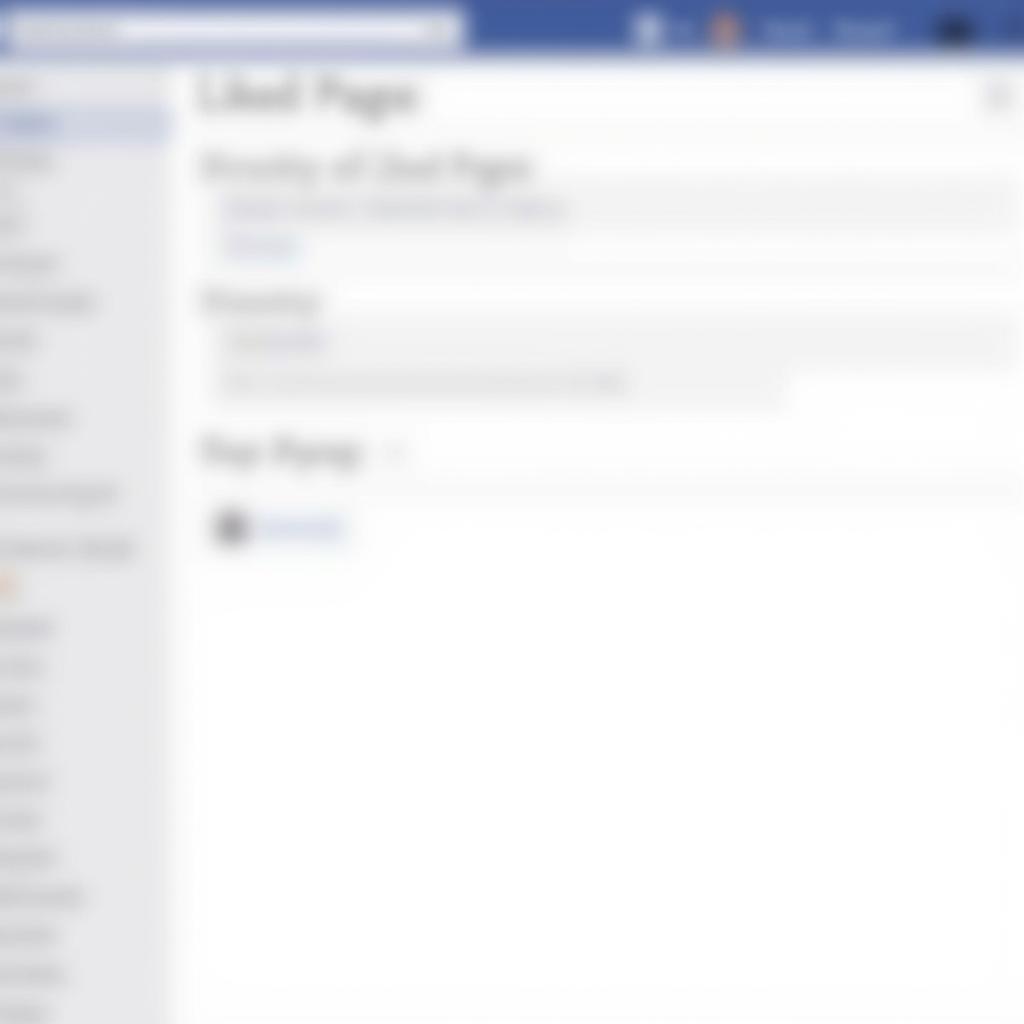 Hiding Liked Facebook Pages from Friends
Hiding Liked Facebook Pages from Friends
Understanding Facebook Page Visibility Settings
Facebook offers granular control over your profile information, including the pages you like. These settings allow you to curate what your friends see, ensuring your online persona reflects your preferences. Do you want everyone to know you’re a fan of a particular band, product, or public figure? Maybe not. Thankfully, Facebook provides the tools to manage this.
Steps to Hide Liked Facebook Pages
Here’s a step-by-step guide to managing the visibility of your liked Facebook pages:
- Log in to Facebook: Access your Facebook account on your preferred device.
- Navigate to your Profile: Click on your profile picture or name in the top right or left corner (depending on the Facebook interface).
- Go to the “More” section: Look for “More” below your cover photo and click on it. This will expand a dropdown menu with various options.
- Select “Likes”: Click on “Likes”. This takes you to a page showcasing all the pages you’ve liked.
- Click on the pencil icon: On the top right of the “Likes” page, you’ll see a pencil icon (or three dots, depending on the interface) representing the “Edit” option. Click on it.
- Choose “Edit the Privacy of Your Likes”: A new window will pop up. Select the “Edit the Privacy of Your Likes” option.
- Manage Category Visibility: Here, you’ll see different categories of pages you’ve liked, like “Movies,” “Music,” “Books,” etc. Click on the dropdown menu next to each category and choose your desired visibility setting. “Only Me” ensures only you can see the pages you’ve liked in that category.
Why Hide Your Liked Pages?
There are several reasons why you might choose to hide your liked pages:
- Privacy Concerns: You might not want to share all your interests with everyone on your friend list.
- Professional Image: Certain liked pages might not align with the professional image you want to project.
- Avoiding Targeted Ads: Limiting the visibility of your likes can reduce the amount of targeted advertising you receive based on those likes.
- Personal Preferences: Sometimes, you simply prefer to keep certain aspects of your online activity private.
“Managing your online privacy is like choosing what to wear each day,” says social media expert, Amelia Peterson, Ph.D. “It’s about expressing yourself comfortably while maintaining control over your image.”
Alternative Methods for Managing Facebook Privacy
Besides hiding liked pages, consider exploring other privacy settings on Facebook, like customizing your audience for individual posts and managing who can see your friend list.
Conclusion
Hiding your liked Facebook pages is a simple and effective way to manage your online privacy. By following the steps outlined in this article, you can curate your online presence and control what your friends see about your interests. Take control of your digital footprint and personalize your Facebook experience.
FAQ
- Can I hide individual liked pages instead of entire categories? Yes, you can individually select the visibility of each liked page within a category.
- Will my friends be notified if I hide my liked pages? No, your friends will not be notified about changes to your privacy settings.
- Can I change the visibility settings back later? Yes, you can adjust your privacy settings at any time.
- What does “Only Me” visibility setting mean? It means only you can see the selected liked pages.
- What if I can’t find the “Likes” section on my profile? The interface might vary slightly depending on the device and version of Facebook you are using. Try looking under the “More” section or searching for “Likes” in the search bar.
- What other privacy settings should I consider on Facebook? Explore options for controlling post visibility, managing your activity log, and limiting who can see your friends list.
- Can I hide liked pages on the Facebook mobile app? Yes, the process is similar on the mobile app, though the interface might differ slightly.
“Think of your Facebook profile as your online home,” adds Ms. Peterson. “You get to decide who comes in and what they see.”
If you need assistance, please contact us at Phone Number: 0903426737, Email: fansbongda@gmail.com or visit our address: Group 9, Area 6, Gieng Day Ward, Ha Long City, Gieng Day, Ha Long, Quang Ninh, Vietnam. We have a 24/7 customer service team.


