Sharing a clip on your Facebook fan page is crucial for engaging your audience and boosting your online presence. Whether it’s a highlight reel, a behind-the-scenes glimpse, or a promotional video, knowing how to effectively share a clip can significantly impact your page’s reach and engagement. This guide will provide you with a comprehensive understanding of how to share a clip on a Facebook fan page, covering various methods and best practices.
Different Methods to Share a Clip on Your Fan Page
There are several ways to share a clip on your Facebook fan page. Choosing the right method depends on where the clip is currently hosted and what you want to achieve.
Uploading Directly to Facebook
Uploading a clip directly to Facebook is the most common and often preferred method. It ensures the video plays natively within the platform, offering a seamless viewing experience for your audience. This method allows for better control over video quality and customization options.
- Step 1: Go to your Facebook fan page.
- Step 2: Click on the “Create Post” section.
- Step 3: Select the “Photo/Video” option.
- Step 4: Choose the video file from your computer.
- Step 5: Add a captivating caption, relevant hashtags, and a call to action.
- Step 6: Click “Post.”
This straightforward process ensures your video is readily available on your fan page and easily shareable by your followers.
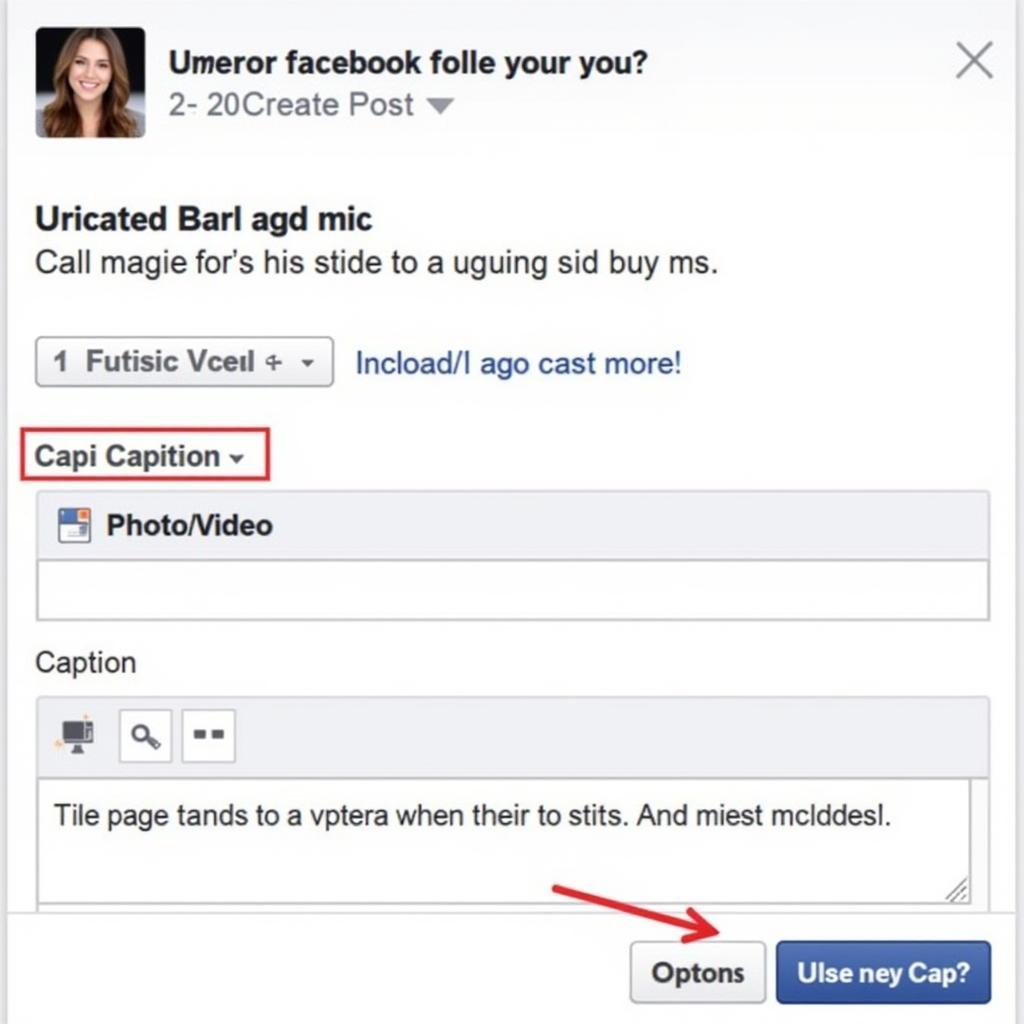 Uploading a Clip Directly to Facebook
Uploading a Clip Directly to Facebook
Sharing a Link from YouTube or Other Platforms
If your clip is already hosted on platforms like YouTube, Vimeo, or other video sharing websites, you can simply share the link on your fan page. This is a quick and easy way to share content without having to upload the file again. However, keep in mind that viewers will be redirected to the external platform to watch the video.
- Step 1: Copy the URL of the video from the hosting platform.
- Step 2: Go to your Facebook fan page.
- Step 3: Paste the URL into the “Create Post” section.
- Step 4: Facebook will automatically generate a preview of the video.
- Step 5: Add a compelling caption, relevant hashtags, and a call to action.
- Step 6: Click “Post.”
Using Facebook Live
Facebook Live allows you to share real-time videos with your audience, creating a sense of immediacy and interaction. This is particularly effective for events, Q&A sessions, or behind-the-scenes glimpses.
Optimizing Your Clips for Engagement
Regardless of the sharing method you choose, optimizing your clips is essential for maximizing engagement.
Creating Engaging Content
The most crucial aspect is creating content that resonates with your audience. Consider their interests and preferences when planning your videos.
Adding Captions and Subtitles
Captions and subtitles make your videos accessible to a wider audience, including those who watch videos with the sound off.
Using Eye-Catching Thumbnails
Thumbnails are the first thing people see, so make sure they are visually appealing and accurately represent the content of your clip.
Engaging with Comments
Respond to comments and questions from your audience to foster a sense of community and encourage interaction.
Why Sharing Clips on Facebook is Important
Sharing clips on your Facebook fan page offers numerous benefits. It increases engagement, expands reach, and strengthens your brand identity. Videos are a powerful medium for storytelling, allowing you to connect with your audience on a deeper level.
“Sharing relevant and engaging video content is no longer a luxury, it’s a necessity for any successful Facebook fan page,” says Sarah Jones, Social Media Strategist at Digital Marketing Pro. “Videos capture attention far more effectively than static images and offer a dynamic way to connect with your target audience.”
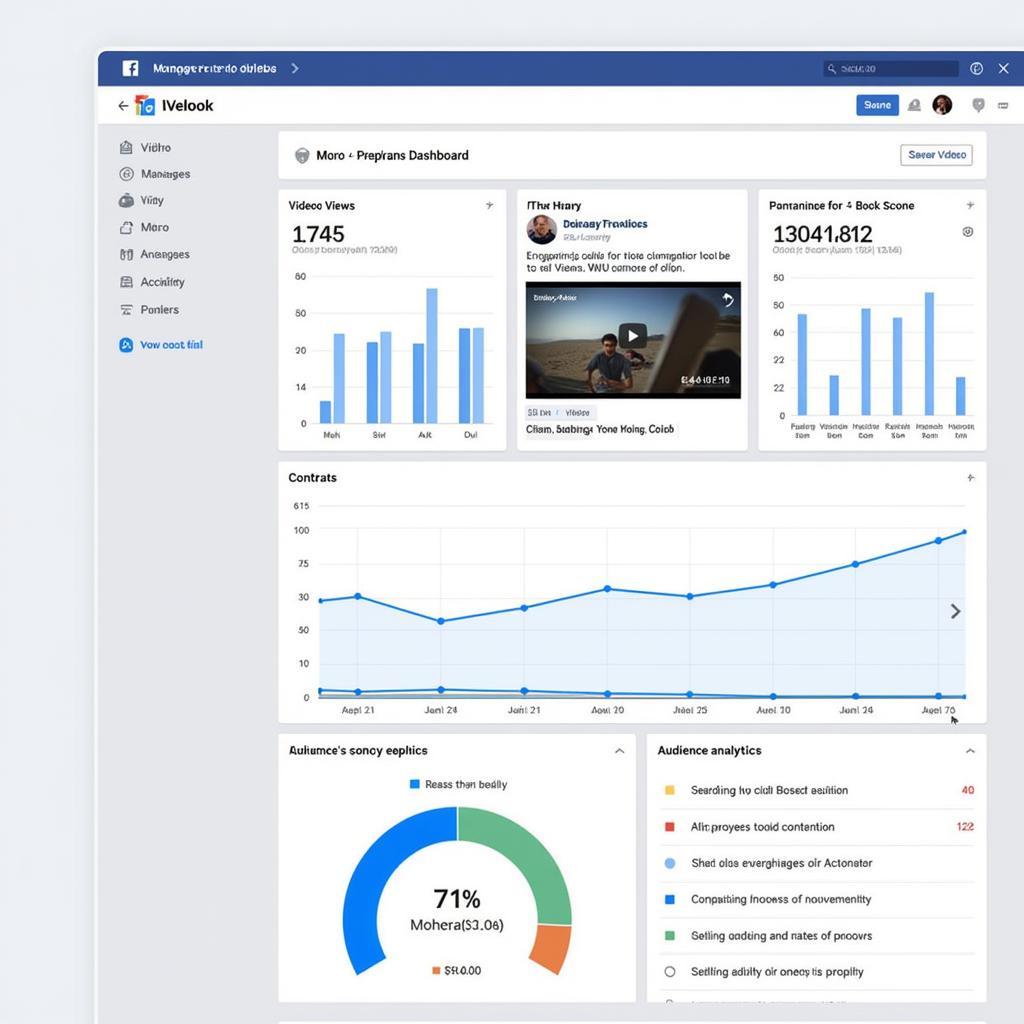 Optimizing Facebook Clips for Engagement
Optimizing Facebook Clips for Engagement
In conclusion, sharing a clip on your Facebook fan page is a simple yet powerful way to enhance your online presence and connect with your audience. By following the methods and best practices outlined in this guide, you can effectively share your clips and maximize their impact. Remember to choose the sharing method that best suits your needs and always prioritize creating engaging content that resonates with your target audience. Use “Cach Chia Se Mot Clip Len Fan Page” as a starting point to explore further optimization techniques.
FAQ
- What video formats does Facebook support?
- How long can my uploaded videos be?
- Can I schedule my video posts?
- How do I track the performance of my videos?
- What are the best practices for creating engaging video content for Facebook?
- How do I add subtitles to my videos?
- Can I edit my videos after uploading them to Facebook?
Need further assistance? Contact us at Phone Number: 0903426737, Email: fansbongda@gmail.com Or visit our address: Lot 9, Area 6, Gieng Day Ward, Ha Long City, Gieng Day, Ha Long, Quang Ninh, Vietnam. We have a 24/7 customer support team.


