Building or upgrading a PC isn’t just about having the fastest CPU or the most powerful graphics card. It’s also about ensuring optimal airflow to keep all those components cool and performing at their peak. This is where a well-designed PC case fan setup comes into play.
Choosing the right fans and positioning them strategically can significantly impact your system’s cooling efficiency, leading to lower temperatures, increased lifespan for your components, and even quieter operation. Whether you’re a seasoned builder or a first-timer, this guide will delve into the intricacies of creating the Best Pc Case Fan Setup for your needs.
Understanding Airflow and Pressure
Before diving into fan placement, it’s crucial to understand the basics of airflow and pressure within your PC case. Think of your case as a mini wind tunnel:
- Positive Pressure: This is achieved when you have more air being pushed into the case than being exhausted. It helps prevent dust buildup as air is constantly escaping through any openings.
- Negative Pressure: This occurs when more air is being pulled out of the case than is being brought in. It’s generally considered slightly better for cooling as it creates a stronger vacuum effect.
- Neutral Pressure: A balanced intake and exhaust configuration.
 Optimal PC Case Fan Setup
Optimal PC Case Fan Setup
Choosing the Right Case Fans
Not all fans are created equal. Consider these factors when selecting case fans:
- Size: Fans typically come in standard sizes like 120mm and 140mm. Larger fans can move more air at lower speeds, resulting in quieter operation.
- Airflow (CFM): Measured in cubic feet per minute, this indicates the volume of air a fan can move. Higher CFM generally means better cooling.
- Static Pressure (mmH2O): This measures a fan’s ability to push air through resistance, such as heatsinks or radiators. High static pressure fans are ideal for restricted spaces.
- Noise Level (dBA): Lower dBA ratings indicate quieter fans.
- Bearing Type: Different bearing types affect lifespan and noise. Common options include sleeve, ball, and fluid dynamic bearings.
- Features: Some fans come with features like RGB lighting, PWM control for adjustable speeds, and anti-vibration pads.
Optimal Fan Placement Strategies
The ideal fan setup depends on your case, components, and cooling preferences. However, some general guidelines apply:
1. Front Intake, Rear Exhaust: The Classic Approach
This is a simple yet effective setup:
- Front: Install two 120mm or 140mm fans at the front of your case as intake, drawing in cool air.
- Rear: Place a single 120mm or 140mm exhaust fan at the back, expelling hot air.
This configuration creates a smooth airflow path, bringing in fresh air and directing it across your components.
 Front Intake Rear Exhaust Fan Setup
Front Intake Rear Exhaust Fan Setup
2. Top and Bottom Fans: Enhancing the Flow
Adding extra fans can further improve cooling:
- Top: Install one or two 120mm or 140mm exhaust fans on the top panel to remove heat rising from the CPU cooler and GPU.
- Bottom: A single intake fan at the bottom can help cool the GPU and create positive pressure.
3. Customizing for Liquid Cooling:
Liquid cooling setups require a slightly different approach:
- Radiator Placement: Determine the best location for your radiator (front, top, or side) based on your case’s compatibility.
- Fan Configuration: Set up the radiator fans as intake or exhaust based on the radiator’s position and desired airflow path.
Case Study: Building a Balanced System
Let’s say you have a mid-tower case with a powerful CPU and GPU. You could create a balanced setup like this:
- Front: Two 140mm intake fans (fan mbx-266).
- Rear: One 140mm exhaust fan.
- Top: Two 140mm exhaust fans.
This configuration ensures positive pressure while efficiently expelling heat from both the CPU and GPU.
Fine-Tuning and Monitoring
Once your fans are installed, fine-tune their performance:
- Fan Curves: Use your motherboard’s BIOS or fan control software to adjust fan speeds based on temperature readings.
- Monitoring Software: Monitor your system’s temperatures using tools like HWMonitor or SpeedFan to ensure optimal cooling.
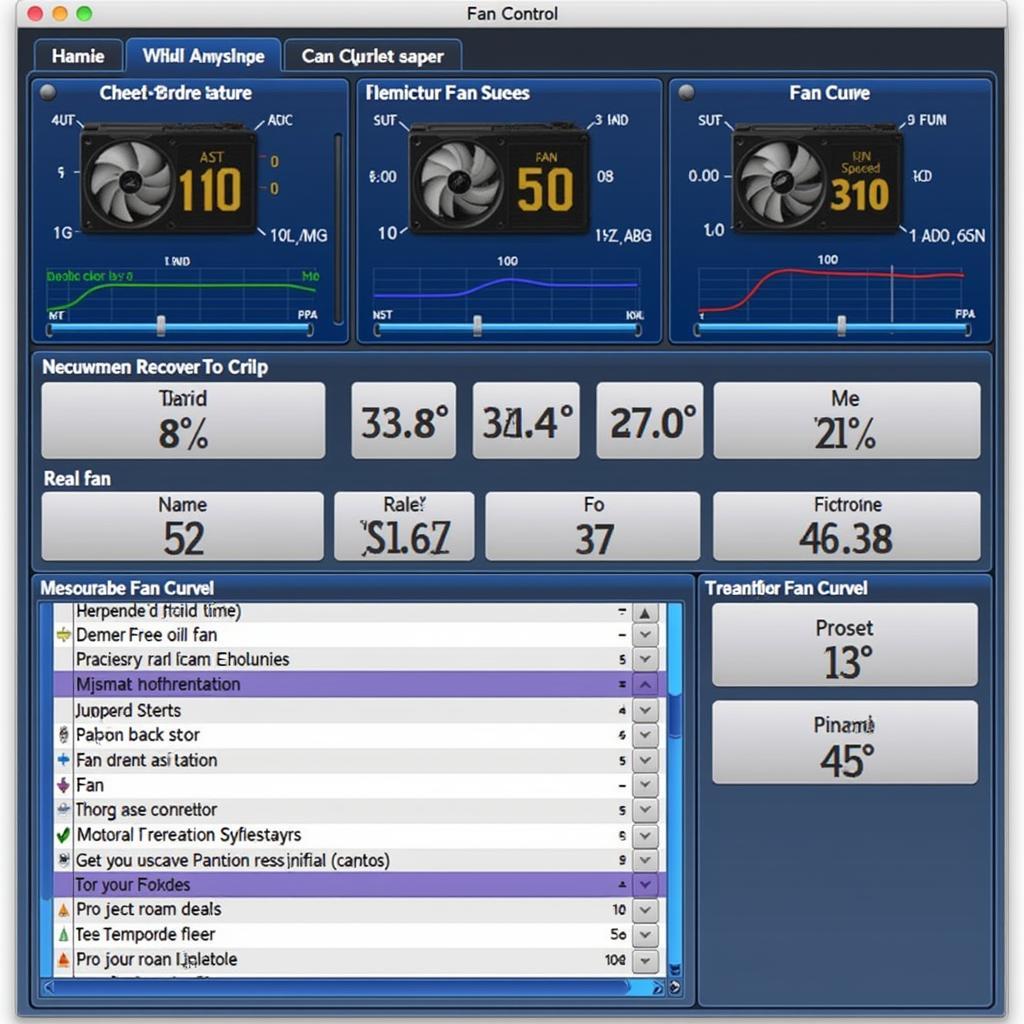 PC Case Fan Speed Control Software
PC Case Fan Speed Control Software
Conclusion
Achieving the best PC case fan setup is about finding the right balance between cooling performance, noise levels, and aesthetics. By understanding the principles of airflow, choosing appropriate fans, and following these guidelines, you can create a system that runs cool, quiet, and efficiently for years to come. Remember, a well-cooled PC is a happy and high-performing PC!
FAQ
1. How many fans does my PC need?
The ideal number of fans depends on your case size, components, and cooling needs. A good starting point is two intake fans at the front and one exhaust fan at the rear.
2. Should my radiator fans be intake or exhaust?
It depends on the radiator’s location. Generally, front-mounted radiators benefit from intake fans, while top-mounted radiators work best with exhaust fans.
3. How often should I clean my PC case fans?
It’s recommended to clean your PC case fans every 3-6 months to prevent dust buildup and maintain optimal airflow.
4. Can I mix and match different fan sizes in my case?
Yes, most cases offer flexibility in fan sizes. However, ensure the fans you choose are compatible with your case’s mounting points.
5. Do I need a fan controller?
A fan controller is not essential but can provide more granular control over your fan speeds, allowing you to fine-tune noise levels and cooling performance.
Need More Help?
Have other questions about PC building or finding the right components? Check out these resources:
For personalized assistance, contact our team at:
Phone: 0903426737
Email: fansbongda@gmail.com
Or visit us at:
Tổ 9, Khu 6, Phường Giếng Đáy, Thành Phố Hạ Long, Giếng Đáy, Hạ Long, Quảng Ninh, Việt Nam.
We are available 24/7 to answer your questions and provide expert advice.


