Cooling down your PC is as crucial as keeping a cool head during a penalty shootout. If you’re a football fan and your PC is overheating, a 4-pin fan case might be the solution. This guide will provide you with all the information you need to make an informed purchase.
Understanding the 4-Pin Fan Case
A 4-pin fan case connector provides power and allows for Pulse Width Modulation (PWM) control. This means you can adjust the fan speed depending on your system’s temperature, keeping your components cool and extending their lifespan. This is especially important for fans who enjoy extended gaming sessions analyzing match replays or streaming live games. Just like a well-oiled midfield, a cool PC runs smoothly and efficiently.
Choosing the right 4-pin fan can significantly impact your system’s performance and noise levels. What factors should you consider when buying a 4-pin fan case? Let’s dive in.
Key Considerations When Purchasing a 4-Pin Fan Case
- Size: Fan cases come in various sizes, typically measured in millimeters (mm). Common sizes include 80mm, 92mm, 120mm, and 140mm. Ensure the fan size is compatible with your PC case.
- Airflow (CFM): Cubic Feet per Minute (CFM) measures the volume of air a fan moves per minute. Higher CFM means better cooling. Consider the heat generated by your system when choosing a fan with adequate airflow.
- Noise Level (dBA): Fans generate noise, measured in decibels (dBA). Look for fans with lower dBA values for quieter operation. Imagine trying to listen to post-match analysis while your PC sounds like a jet engine!
- Bearing Type: Different bearing types affect fan lifespan and noise levels. Common types include sleeve, ball, and fluid dynamic bearings. Fluid dynamic bearings generally offer the best balance of longevity and quiet operation.
- Static Pressure: This refers to a fan’s ability to push air through restricted spaces, such as heatsinks or radiators. If you’re using a liquid cooler or have a densely packed case, consider a fan with higher static pressure.
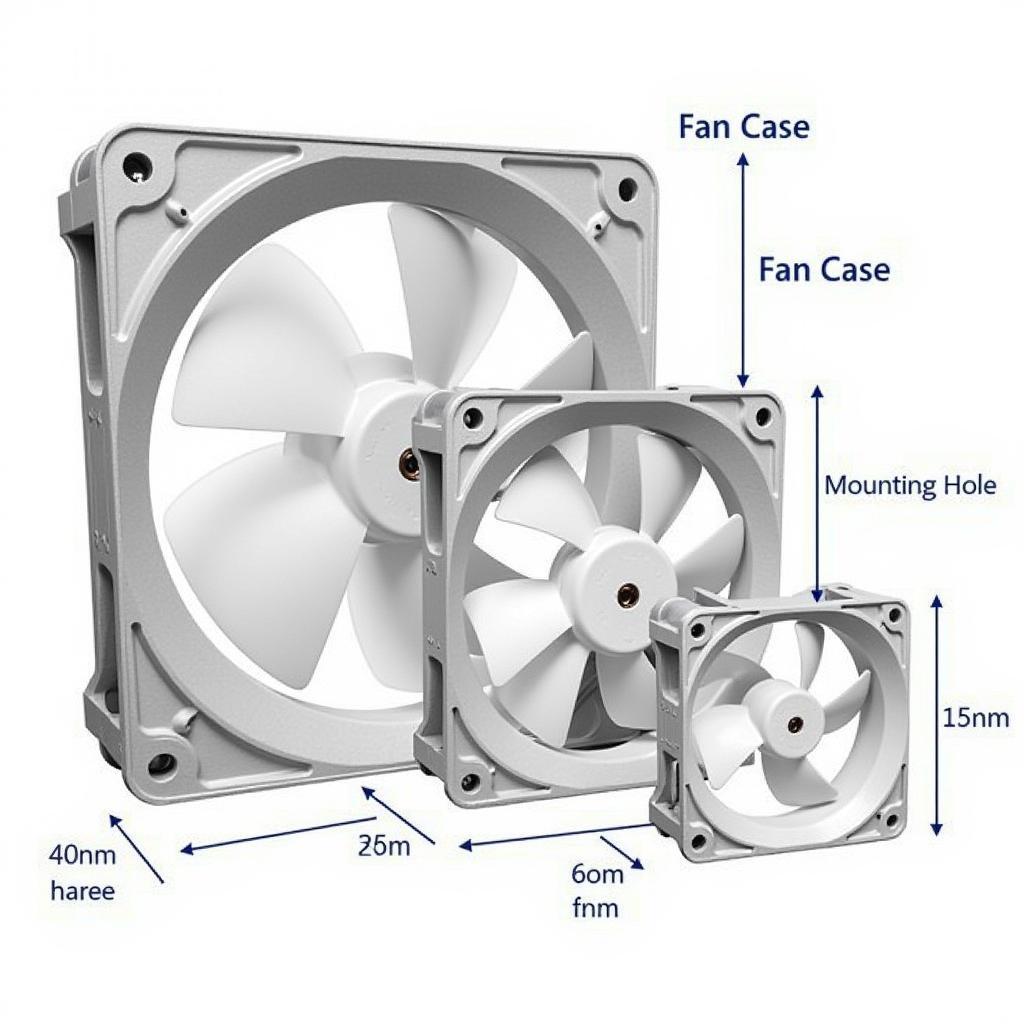 4-Pin Fan Case Sizes Comparison
4-Pin Fan Case Sizes Comparison
Why Choose a 4-Pin Fan Over a 3-Pin?
The main advantage of a 4-pin fan is its PWM control. While 3-pin fans can control speed via voltage, 4-pin fans offer finer control and more efficient operation. This precise control allows for a quieter and more responsive cooling solution. Think of it like a manager making tactical substitutions – a 4-pin fan allows for more precise adjustments to keep your system performing optimally.
4-Pin Fan Case: Installation and Setup
Installing a 4-pin fan is straightforward. Connect the fan’s 4-pin connector to a corresponding 4-pin header on your motherboard. You can then control the fan speed through your BIOS or fan control software.
 Connecting a 4-Pin Fan to a Motherboard
Connecting a 4-Pin Fan to a Motherboard
Finding the Right 4-Pin Fan Case for Your Needs
With numerous brands and models available, selecting the right 4-pin fan can be challenging. Consider your budget, cooling needs, and noise preferences. Researching reviews and comparing specifications can help you find the perfect fan.
“Choosing the right cooling solution is crucial for any PC build, especially for gamers,” says John Smith, a leading computer hardware specialist. “A 4-pin fan offers the flexibility and control necessary for optimal performance and quiet operation.”
Optimizing Your PC Cooling with Multiple Fans
For optimal cooling, consider using multiple intake and exhaust fans. Intake fans bring cool air into the case, while exhaust fans remove hot air. This creates airflow that keeps your components cool even under heavy load. Just like a team needs a solid defense and attack, your PC needs balanced airflow.
“Strategic placement of fans can significantly improve cooling efficiency,” adds Jane Doe, a renowned system builder. “Creating a positive airflow pressure inside the case helps prevent dust buildup and ensures optimal component temperatures.”
Conclusion
Investing in a quality 4-pin fan case is essential for maintaining a cool and efficient PC. Consider the factors discussed above and choose a fan that meets your specific needs. With the right cooling solution, your PC will be ready to handle any task, from intense gaming sessions to analyzing complex football statistics. Remember, a cool PC is as important as a cool head in the world of football.
FAQ:
- What is PWM control?
- How do I install a 4-pin fan?
- What are the different bearing types available?
- How do I choose the right fan size?
- What is static pressure?
- Why is airflow important?
- How many fans do I need in my PC?
Situations where you might need to ask questions:
- You are unsure about the compatibility of a fan with your motherboard.
- You need help understanding the different fan specifications.
- You are experiencing issues with fan installation or control.
Suggested related articles/questions:
- How to choose the right CPU cooler
- Understanding PC case airflow
- Troubleshooting fan noise
Need help? Contact us 24/7 at Phone: 0903426737, Email: fansbongda@gmail.com or visit us at: Lot 9, Area 6, Gieng Day Ward, Ha Long City, Gieng Day, Ha Long, Quang Ninh, Vietnam.


