The Asus Fx504 Fan is a crucial component for maintaining optimal performance and preventing overheating in your Asus TUF Gaming FX504 laptop. Understanding its function and how to manage it can significantly extend the lifespan of your device. This article delves into the intricacies of the FX504’s cooling system, offering tips, troubleshooting advice, and insights to ensure your gaming sessions remain uninterrupted. After the introduction, you can find more information on controlling the fan speed of an Asus FX504GE at our dedicated asus fx504ge fan controller page.
Understanding the Asus FX504 Cooling System
The Asus FX504 utilizes a dual-fan cooling system designed to dissipate heat generated by the powerful CPU and GPU during intensive tasks like gaming. Each fan is strategically positioned to draw cool air in and expel hot air out, maintaining a stable internal temperature. This intricate design is essential for preventing throttling, which can lead to reduced performance and potential hardware damage.
Effective cooling is paramount for any gaming laptop, and the FX504 is no exception. The placement of vents, the design of the heat pipes, and the efficiency of the fans all contribute to the overall cooling performance.
How can you tell if your fan is working correctly? Listen for unusual noises like grinding or whining, which may indicate a problem. Also, monitor your laptop’s temperature during gaming. If it consistently overheats, it might be time to investigate further.
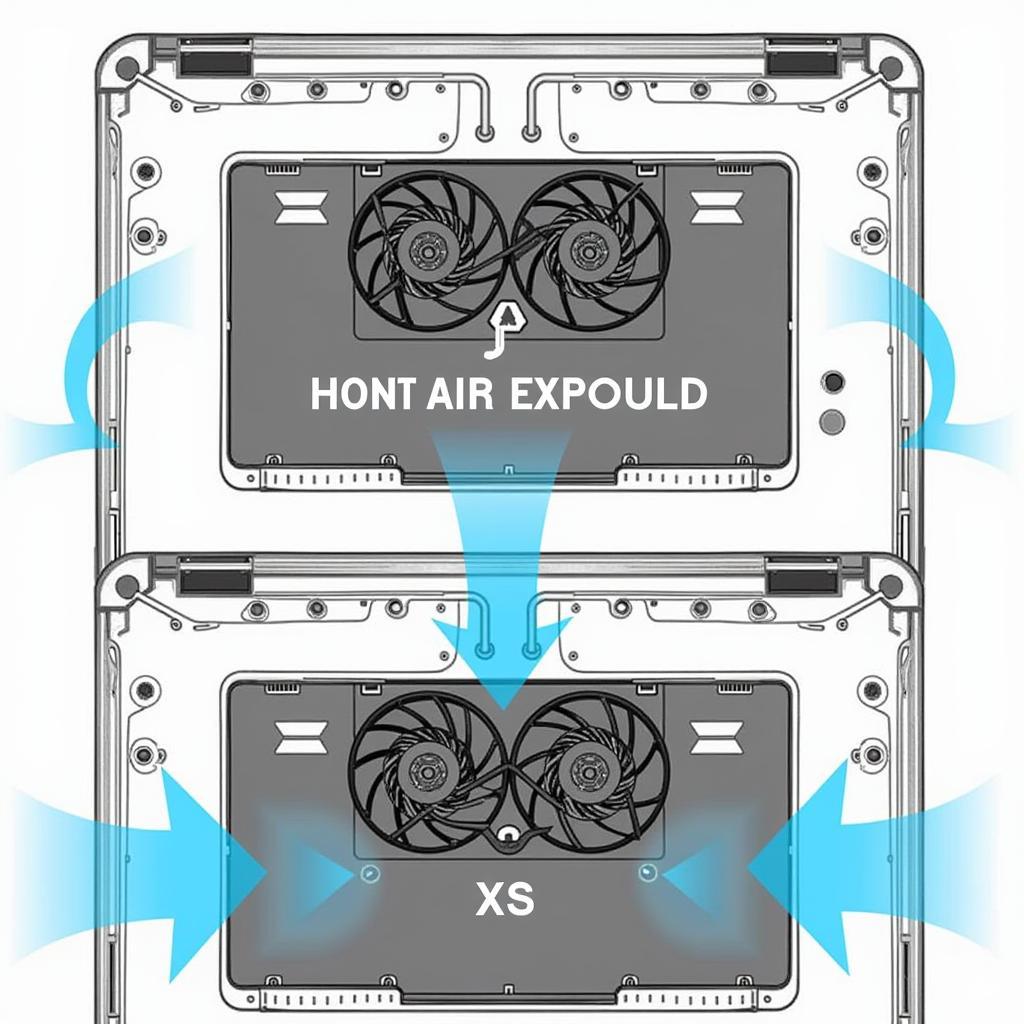 Asus FX504 Fan Cooling System Diagram
Asus FX504 Fan Cooling System Diagram
Troubleshooting Asus FX504 Fan Issues
Sometimes, the asus fx504 fan can encounter issues. One common problem is excessive fan noise. This can be due to dust accumulation, a failing fan bearing, or software-related issues. Regular cleaning and proper fan control software can help mitigate these problems. Learn more about managing your fan settings with our guide on cách chỉnh fan overboots asus tuf fx 504.
What if your fan isn’t spinning at all? This is a serious issue that requires immediate attention. It could indicate a hardware failure or a problem with the fan control circuitry. In such cases, professional repair is often necessary.
Optimizing Fan Performance
Several strategies can optimize the performance of the asus fx504 fan. Using a cooling pad can provide additional airflow and help dissipate heat more effectively. Keeping your laptop on a hard, flat surface ensures proper ventilation and prevents airflow obstruction. Regularly cleaning the vents with compressed air removes dust buildup, allowing for optimal airflow.
“Maintaining a clean laptop, both internally and externally, is crucial for optimal performance. Dust buildup can significantly impact cooling efficiency, leading to overheating and potential hardware damage,” says John Smith, a leading hardware technician specializing in gaming laptops.
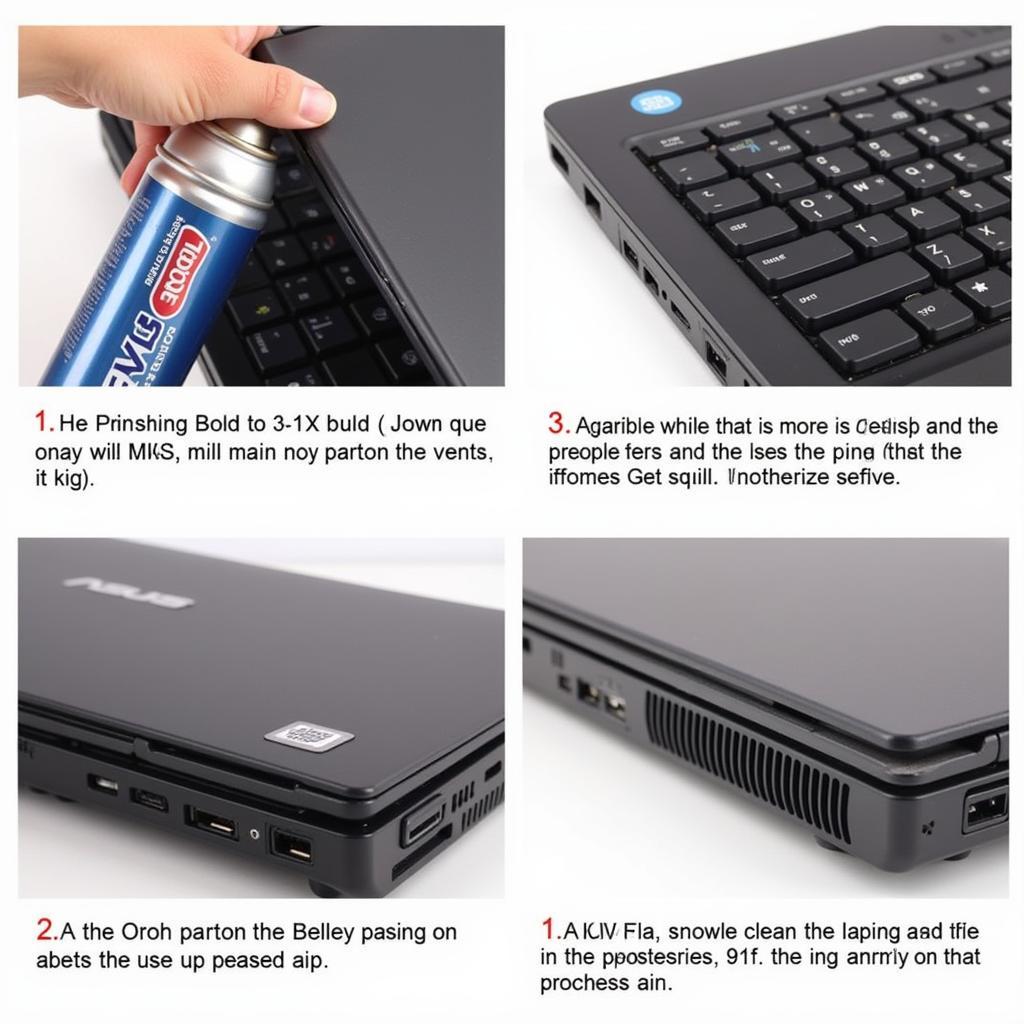 Cleaning the Asus FX504 Fan Vents
Cleaning the Asus FX504 Fan Vents
Choosing the Right Fan Settings
Finding the right balance between cooling performance and noise levels is essential. Many software solutions allow for customized fan curves, enabling users to fine-tune the fan speed based on temperature thresholds. Experimenting with different settings can help you find the optimal balance for your needs. Looking for the perfect fan case? Check out our recommendations for the best airflow fan case.
“Investing in quality fan control software can significantly improve your gaming experience by allowing you to customize fan behavior and prevent overheating,” adds Jane Doe, a software engineer specializing in thermal management solutions.
Conclusion
The asus fx504 fan plays a vital role in the performance and longevity of your gaming laptop. Understanding its function, troubleshooting common issues, and optimizing its performance are essential for an uninterrupted gaming experience. By following the tips and advice provided in this article, you can ensure your Asus FX504 remains cool and performs at its best for years to come. For those interested in KISS, you might find our kiss fan site interesting.
FAQ
- How often should I clean my Asus FX504 fan?
- What are the signs of a failing fan?
- Can I replace the fan myself?
- What software can I use to control my fan speed?
- Is it normal for the fan to be loud during gaming?
- How can I reduce fan noise?
- What are the consequences of overheating?
If you need further assistance, please contact us at Phone Number: 0903426737, Email: [email protected], or visit our address: Hamlet 9, Area 6, Gieng Day Ward, Ha Long City, Gieng Day, Ha Long, Quang Ninh, Vietnam. We have a 24/7 customer support team.


