Noctua fans are renowned for their exceptional cooling performance and whisper-quiet operation. But did you know that you can unlock even greater control over your system’s acoustics and thermals by fine-tuning your Noctua fan speed? This comprehensive guide delves into the intricacies of controlling your Noctua fan speeds, empowering you to optimize your system for the perfect balance between cooling efficiency and noise levels.
Understanding Fan Speed Control
Before we dive into the specifics of Noctua fan speed control, let’s first grasp the fundamentals. Fan speed, typically measured in revolutions per minute (RPM), dictates the volume of air your fan moves. Higher RPMs translate to increased airflow, which in turn, leads to better cooling. However, this often comes at the expense of increased noise output.
Methods to Control Noctua Fan Speed
Noctua offers a variety of methods to tailor your fan speeds to your liking. These range from simple manual adjustments to sophisticated software-based controls.
1. BIOS Settings
Most modern motherboards feature BIOS settings that allow for fan speed adjustments. These settings typically offer preset profiles like “Silent,” “Standard,” or “Performance,” or enable manual fan curve adjustments based on temperature thresholds.
2. Fan Controller Software
For more granular control, consider dedicated fan controller software. Programs like SpeedFan or Argus Monitor offer detailed monitoring and customizable fan curves based on various system parameters.
3. PWM (Pulse Width Modulation)
Noctua fans predominantly utilize PWM for speed control. PWM delivers variable voltage pulses to the fan motor, effectively controlling its speed. By adjusting the pulse width (duty cycle), you can precisely regulate the fan’s RPM.
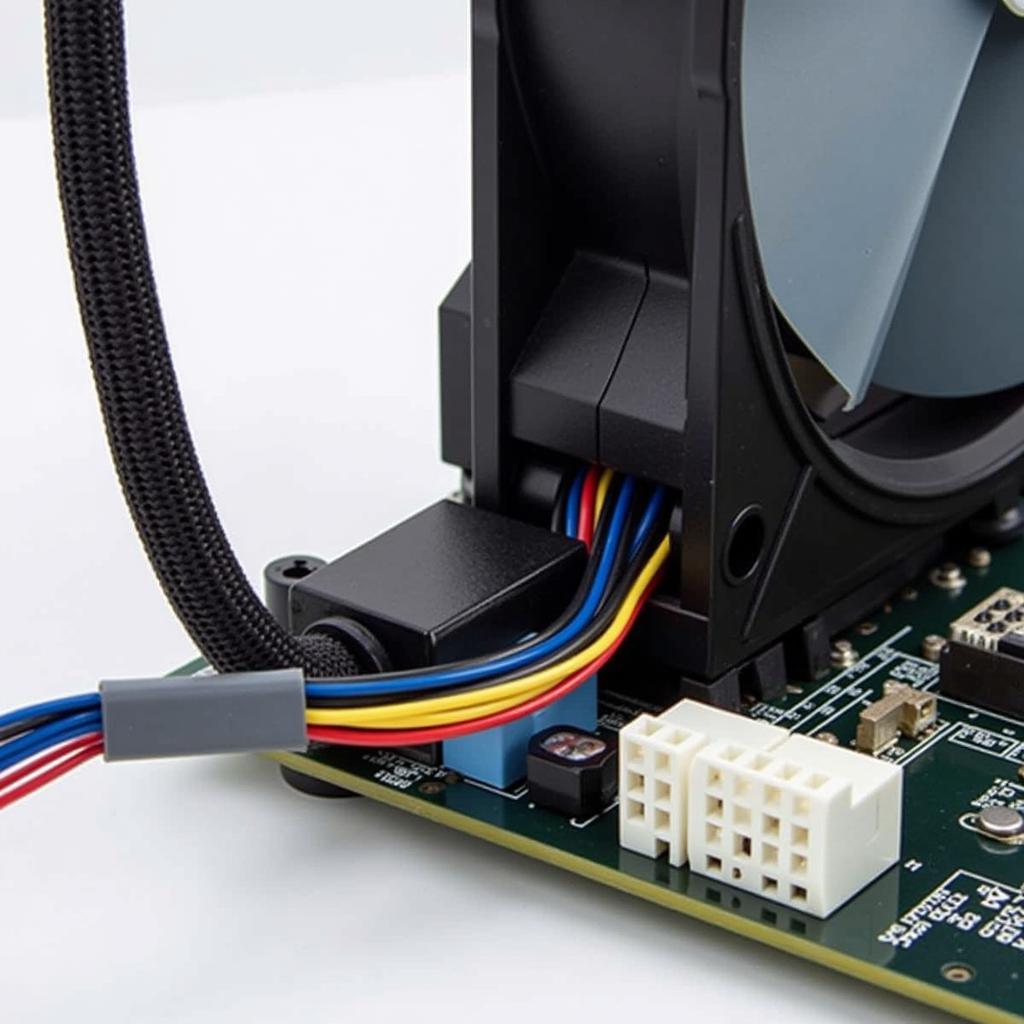 Noctua Fan PWM Control
Noctua Fan PWM Control
4. Low-Noise Adaptors
Noctua provides Low-Noise Adaptors (LNAs) with many of their fans. These adaptors reduce the voltage supplied to the fan, effectively lowering its maximum speed and noise output.
 Noctua Fan LNA Adaptor
Noctua Fan LNA Adaptor
Finding the Optimal Fan Curve
The ideal fan curve varies depending on your specific hardware, ambient temperature, and desired noise levels. Experimentation is key to finding the perfect balance. Start with a baseline curve based on your system’s thermal sensors and gradually adjust it based on your needs.
Tips for Quiet and Efficient Cooling
Here are some expert tips to help you achieve the optimal balance:
- Prioritize Case Airflow: Ensure your case has adequate intake and exhaust vents to facilitate efficient airflow.
- Clean Regularly: Dust accumulation can hinder airflow and increase fan noise. Regularly clean your fans and case filters.
- Use Anti-Vibration Mounts: These mounts can significantly reduce vibrations transmitted from the fan to the case, minimizing noise.
- Consider Fan Placement: Strategically position your intake and exhaust fans to create a balanced airflow pattern within your case.
“A well-configured fan setup can make a world of difference in both system temperatures and noise levels,” says John Smith, a leading PC cooling specialist. “Don’t be afraid to experiment with different fan curves and configurations to find what works best for your system.”
Conclusion
Mastering Noctua fan speed control is paramount to maximizing your system’s cooling efficiency while maintaining a serene acoustic environment. By understanding the various control methods, experimenting with fan curves, and implementing best practices, you can unlock the full potential of your Noctua fans and enjoy a cool and quiet computing experience.
FAQs
1. Can I Control Noctua Fan Speed without BIOS access?
Yes, you can utilize fan controller software or hardware-based fan controllers to manage fan speeds even without BIOS access.
2. Are Noctua fans compatible with all motherboards?
Noctua fans typically utilize standard 3-pin or 4-pin fan headers, ensuring compatibility with most motherboards.
3. How often should I clean my Noctua fans?
It’s recommended to clean your fans and case filters every 3-6 months, depending on your environment’s dust levels.
4. What is the difference between 3-pin and 4-pin fan headers?
4-pin headers support PWM for more precise fan speed control, while 3-pin headers rely on voltage regulation.
5. Can I use multiple LNAs on a single fan?
Using multiple LNAs in series can potentially damage your fan or motherboard. Stick to using a single LNA per fan.
Ceiling fans and ceiling fans gilbert az can contribute to maintaining a cool ambient temperature in your room, indirectly aiding in your PC’s overall cooling performance.
For any inquiries or assistance with our products, please reach out to our 24/7 customer support team:
Phone: 0903426737
Email: [email protected]
Address:
Tổ 9, Khu 6, Phường Giếng Đáy,
Thành Phố Hạ Long, Giếng Đáy,
Hạ Long, Quảng Ninh, Việt Nam.